Brother HL-2600CN Series User Manual
Page 116
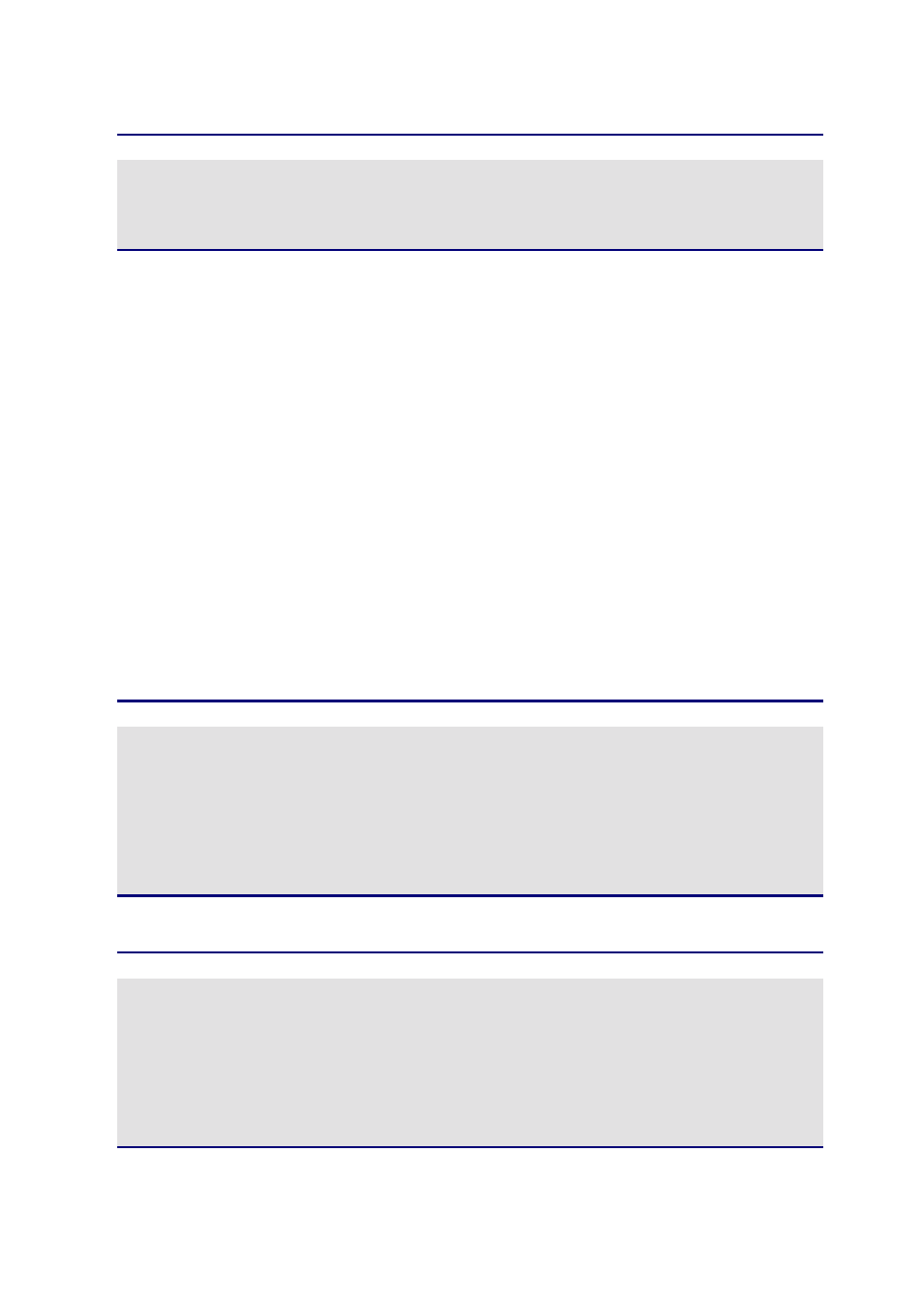
CHAPTER 5 MAINTENANCE
5-4
Note
The
starter
toner cartridges shipped with the printer contain only half the
normal amount of toner. (6,000 pages (Black) and 3,600 pages (Cyan,
Magenta and Yellow).
*2 - For example, if the Cyan and Magenta toner cartridges are almost
empty, the indication will be “
"
!
!
"
”
(
!
= blinking
"
)
K C M Y
If the Cyan and Magenta toner cartridges are empty, the
"
indicator will
have disappeared.
*3 - To replace the Paper Pick-up Roller, the Separator Pad and the
Transfer Drum, consult your local dealer/retailer or Service provider.
*4 - Definition of pages: actual output page number.
Definition of images:
if the image on a page contains only one color of either Cyan,
Magenta, Yellow or Black =>1 image, two colors => 2 images, three
colors => 3 images, four colors => 4 images.
Note
•
Discard the used consumables according to local regulations. If you are
not sure of them, consult your local dealer/retailer. Be sure to re-seal the
consumables tightly so that the material inside does not spill. Do not
discard used consumables together with domestic waste.
•
We recommend placing used consumables on a piece of paper or cloth
to prevent accidentally spilling or scattering the material inside.
Note
•
If you use paper that is not a direct equivalent for the specified paper,
consumable and part life may be reduced.
•
The Projected Life for each of the items listed is based on an average of
5% coverage of the printable area using any color toner cartridge.
Frequency of replacement will vary depending on the complexity of
printed pages, percentage of coverage and type of media used.
