Opc belt cartridge, Opc belt cartridge message, See 5-18 – Brother HL-2600CN Series User Manual
Page 130
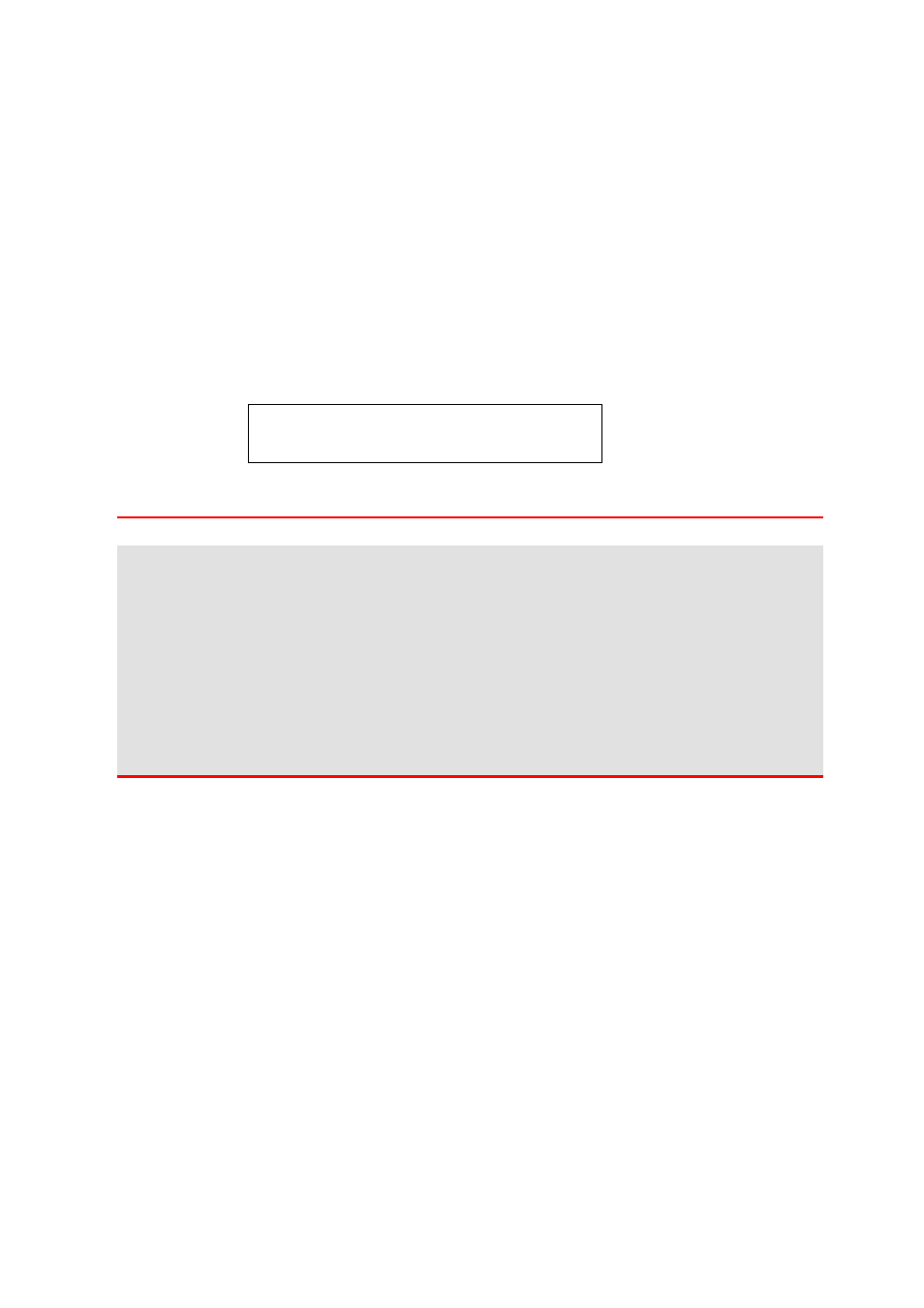
CHAPTER 5 MAINTENANCE
5-18
O
O
O
P
P
P
C
C
C
B
B
B
E
E
E
L
L
L
T
T
T
C
C
C
A
A
A
R
R
R
T
T
T
R
R
R
I
I
I
D
D
D
G
G
G
E
E
E
OPC Belt Cartridge Message
When the OPC Belt Cartridge runs out, the following message appears on
the LCD. When you see this message, you must replace the OPC Belt
Cartridge:
REPLACE OPC BELT
!"
READY
!
Caution
•
Do not touch the surface of the OPC Belt Cartridge. If you touch it, it
could degrade print quality.
•
Do not expose the OPC Belt Cartridge to light (more than 800 lux) for
more than 2 minutes. This could degrade print quality. Be sure to open
the printer Front Cover BEFORE you open the Top Cover to handle the
OPC Belt Cartridge.
•
Damage caused by improper handling of the OPC Belt Cartridge may
void your warranty.
This manual is related to the following products:
