Brother HL-2600CN Series User Manual
Page 146
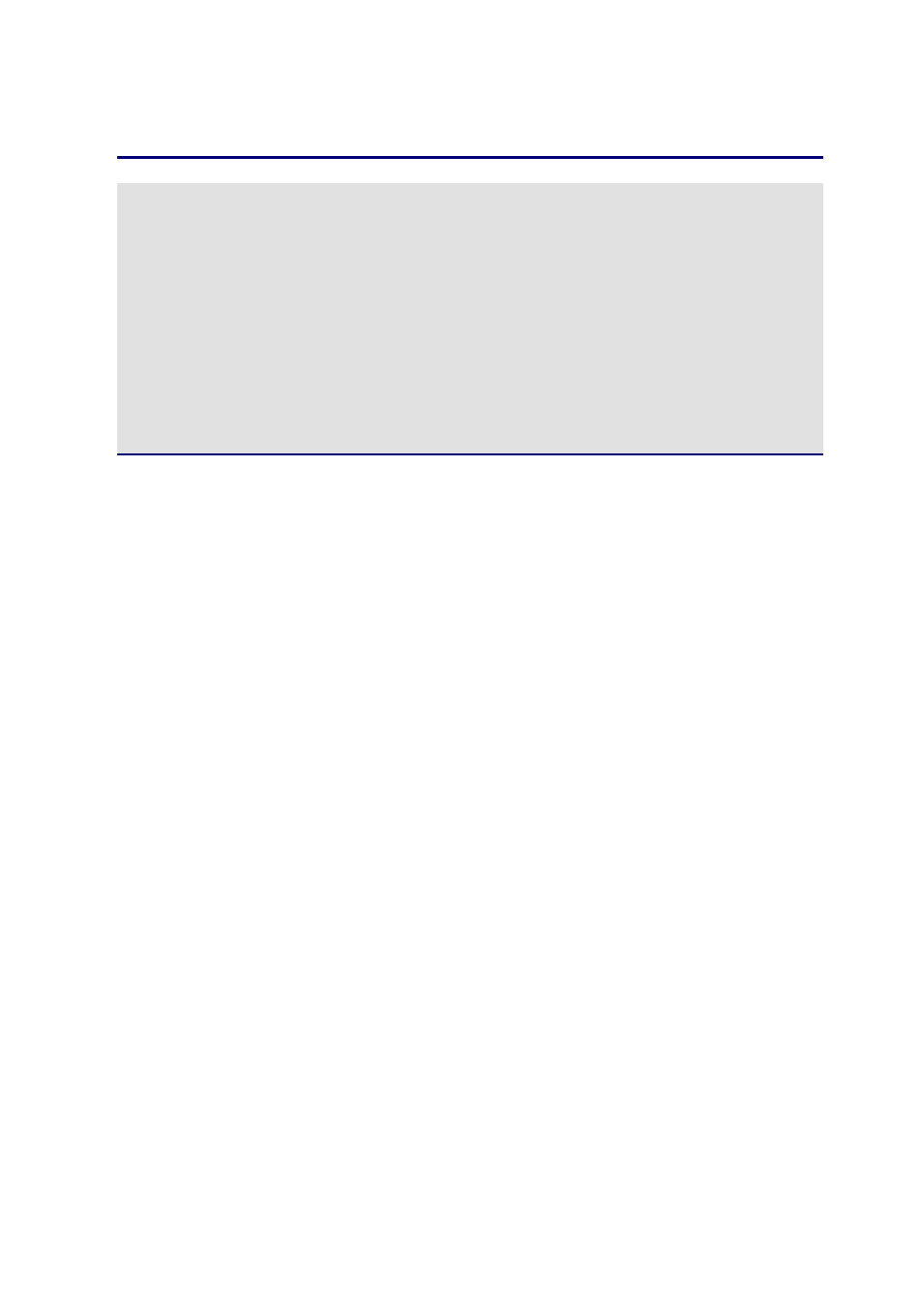
CHAPTER 5 MAINTENANCE
5-34
Note
•
User replacement of some of these parts is not recommended.
•
For replacement of the Paper Pick-up Roller, Separator Pad and the
Transfer Drum, consult your local dealer/retailer.
•
Actions 10 to 14 should only be carried out by your dealer or
Brother Authorized Service Center when they have replaced the
Paper Pick-up Roller, Separator Pad and the Transfer Drum.
•
Replacement of only the Paper Discharger and the Transfer Roller
is not a full 120K service and the counter should not be reset until
these additional parts are replaced.
10.
Press any of the Menu buttons (+, – , Set or Back) to take the printer Off
Line.
11.
Press + or – until “RESET MENU” appears.
12.
Press Set to proceed to the next menu level, and then press + or – until
“PARTS LIFE” appears.
13.
Press Set, and then press + until “120K KIT” appears.
14.
Press Set, and then press Go. The printer is now in the READY state.
