Fusing unit, See 5-23 – Brother HL-2600CN Series User Manual
Page 135
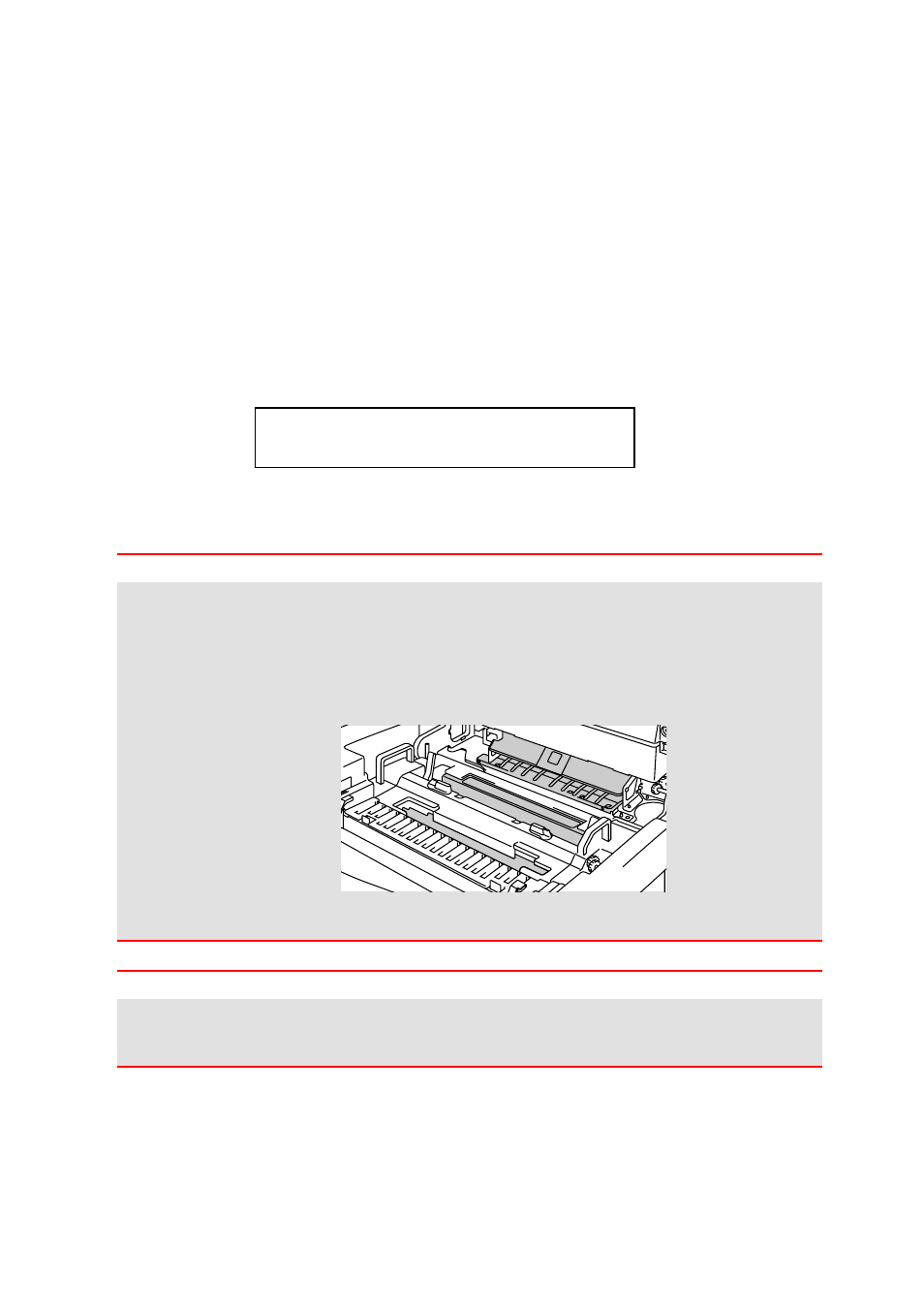
CHAPTER 5 MAINTENANCE
5-23
F
F
F
U
U
U
S
S
S
I
I
I
N
N
N
G
G
G
U
U
U
N
N
N
I
I
I
T
T
T
Fusing Unit
When the following message appears on the LCD panel, you must replace
the Fusing Unit:
REPLACE FUSER
!
!
!
!"
"
"
"
READY
!
Warning
The Fusing Unit and the parts around it are HOT! Be sure to wait until
the Fusing Unit has cooled down sufficiently before replacing the
Fusing Unit.
If you touch the HOT parts, you might get injured.
!
Warning
After replacing the Fusing Unit, wait for approximately 30 minutes
before you print to allow the fusing oil to circulate.
This manual is related to the following products:
See also other documents in the category Brother Printers:
- HL-2240 (522 pages)
- HL-2240 (21 pages)
- HL-2240 (150 pages)
- HL-2240 (2 pages)
- HL 5370DW (172 pages)
- HL-2170W (138 pages)
- HL 5370DW (203 pages)
- HL 2270DW (35 pages)
- HL 2270DW (47 pages)
- HL 5370DW (55 pages)
- HL-2170W (137 pages)
- HL-2170W (52 pages)
- PT-1290 (1 page)
- DCP-383C (7 pages)
- DCP-385C (122 pages)
- MFC 6890CDW (256 pages)
- DCP-585CW (132 pages)
- DCP-385C (2 pages)
- Pocket Jet6 PJ-622 (48 pages)
- Pocket Jet6 PJ-622 (32 pages)
- Pocket Jet6 PJ-622 (11 pages)
- Pocket Jet6Plus PJ-623 (76 pages)
- PT-2700 (90 pages)
- PT-2700 (180 pages)
- PT-2100 (58 pages)
- PT-2700 (34 pages)
- PT-2700 (62 pages)
- HL 5450DN (168 pages)
- HL 5450DN (2 pages)
- HL 5450DN (2 pages)
- DCP-8110DN (22 pages)
- HL 5470DW (30 pages)
- MFC-J835DW (13 pages)
- DCP-8110DN (36 pages)
- HL 5470DW (177 pages)
- HL 5450DN (120 pages)
- DCP-8110DN (13 pages)
- HL 5470DW (34 pages)
- HL-S7000DN (9 pages)
- HL-6050D (179 pages)
- HL-6050D (37 pages)
- HL-7050N (17 pages)
- HL-6050DN (138 pages)
- PT-1280 (1 page)
- PT-9800PCN (104 pages)
