AirLive WL-1200CAM User Manual
Page 74
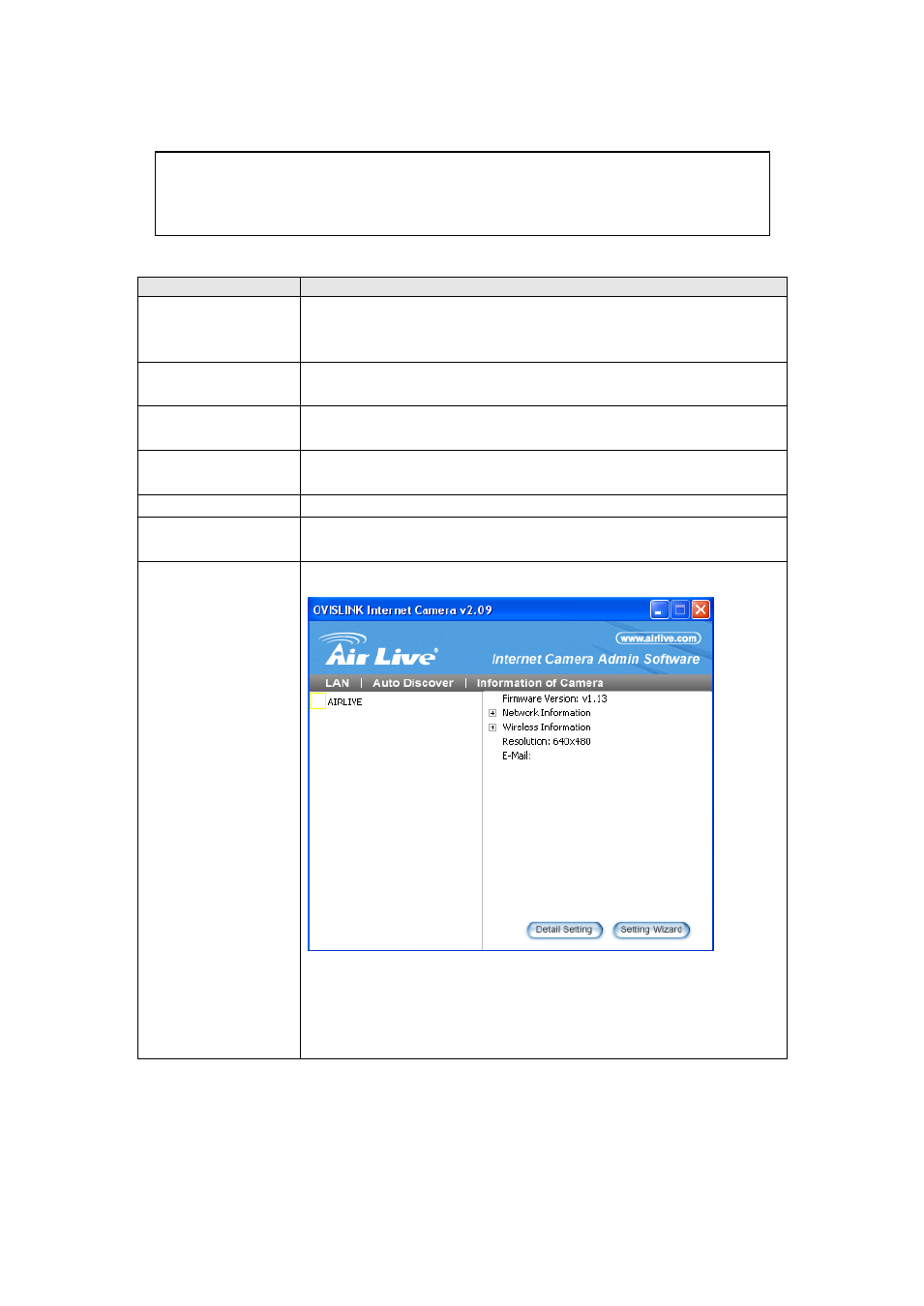
AirLive WL-1200CAM
User’s Manual
71
2.
The descriptions of every setting in this menu will be given below:
Item
Description
Name
Specify the name of this camera, so you can distinguish every
camera from each other. You can set a different name in this field, if
the camera already has a name.
IP Address
Specify the IP address of the camera here, must be the same with
the setting of the IP camera you wish to connect.
Video Port
Specify the video port number of the IP camera here, must be the
same with the setting of the IP camera you wish to connect.
Model
Select the model of the IP camera you wish to connect here, must be
the same with the model of IP camera you wish to connect.
Username
Input the administrator or user’s user name of the IP camera.
Password
Input the administrator or user’s corresponding password of the IP
camera.
Discover
Click this button to launch camera discover utility:
Al
l found camera will appear on the left, select it, then click ‘Apply’
and discover utility will to input the information of selected IP camera
for you; if you click ‘Close’, the information of selected camera will
not be inputted.
When a camera is connected, its image will be displayed in the corresponding area in the video viewer
window. Repeat steps 1 to 2 to setup more camera, up to 4 cameras can be controlled by a single
camera viewer utility.
Note: Detailed descriptions of other tabs in this window (AV Setting, Recording, Status,
General, and About will be given in section 3.5
‘Advanced Camera Settings’).
