6 motion detection – AirLive WL-1200CAM User Manual
Page 42
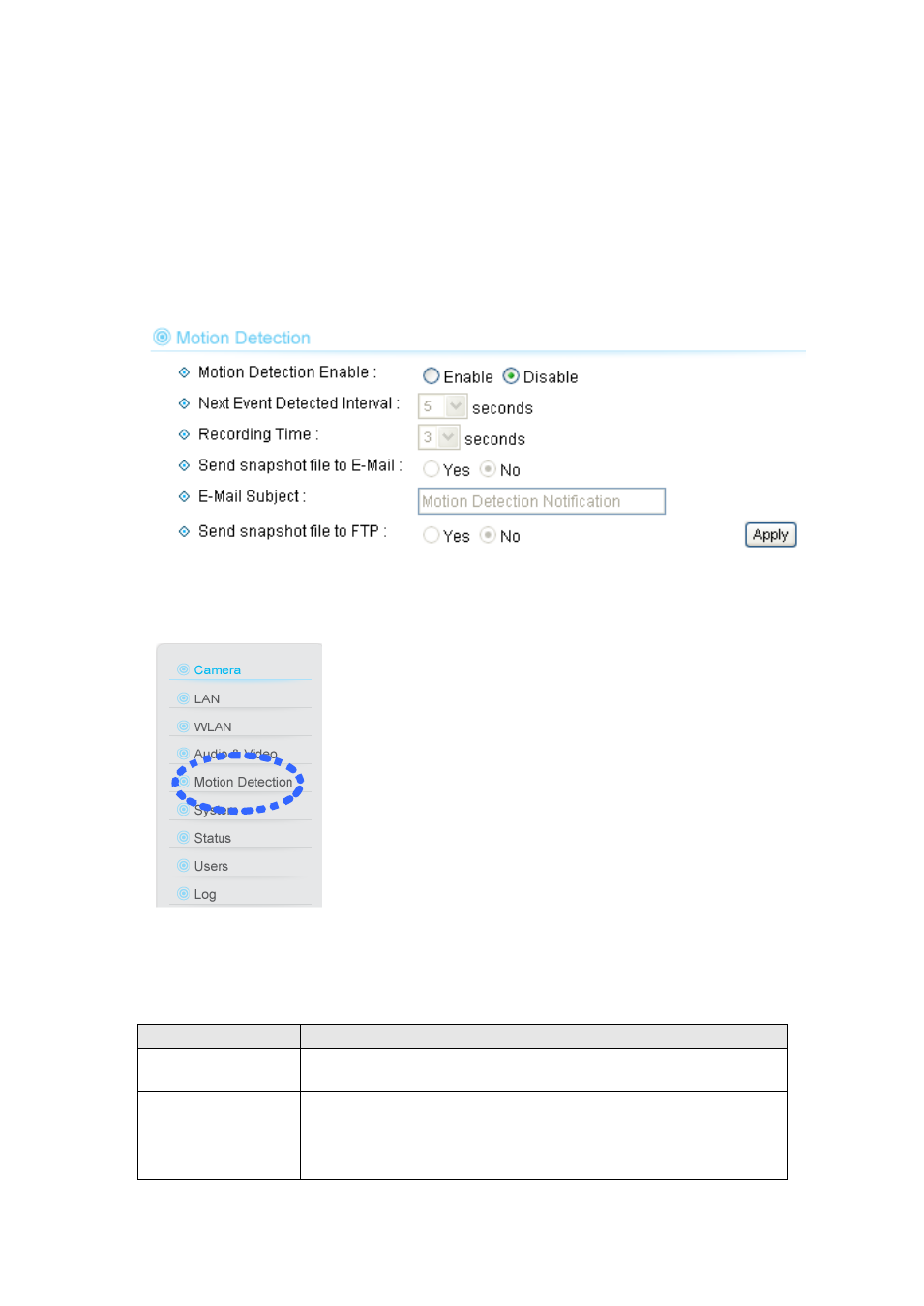
AirLive WL-1200CAM
User’s Manual
39
Click
‘Apply’ to save settings and make the new settings take effect.
After that, you can click
‘Upload a test file’ to send a file to the FTP server you set here, so you can
make sure the setting you specified here is correct and working.
2.6 Motion Detection
Motion detection function makes this IP camera become your non-stop guard. You don
’t have to waste
all the time monitoring the images from the camera, and camera will detect all motions for you. Once
motion is detected, a captured image will be sent to you by Email or via FTP.
You can access this menu by clicking
‘Motion Detection’ on the top of web management interface.
The descriptions of every setting in this menu will be given below:
Item
Description
Enable Motion
Detection
Select
‘Enable’ to start motion detection, and select ‘Disable’ to
disabled it.
Next Event Detected
Interval
Specify the time interval between two motion detections in seconds.
If a motion is detected after last detection time, and before next
detection time, nothing will be send by Email or via FTP.
