4 audio – AirLive WL-1200CAM User Manual
Page 38
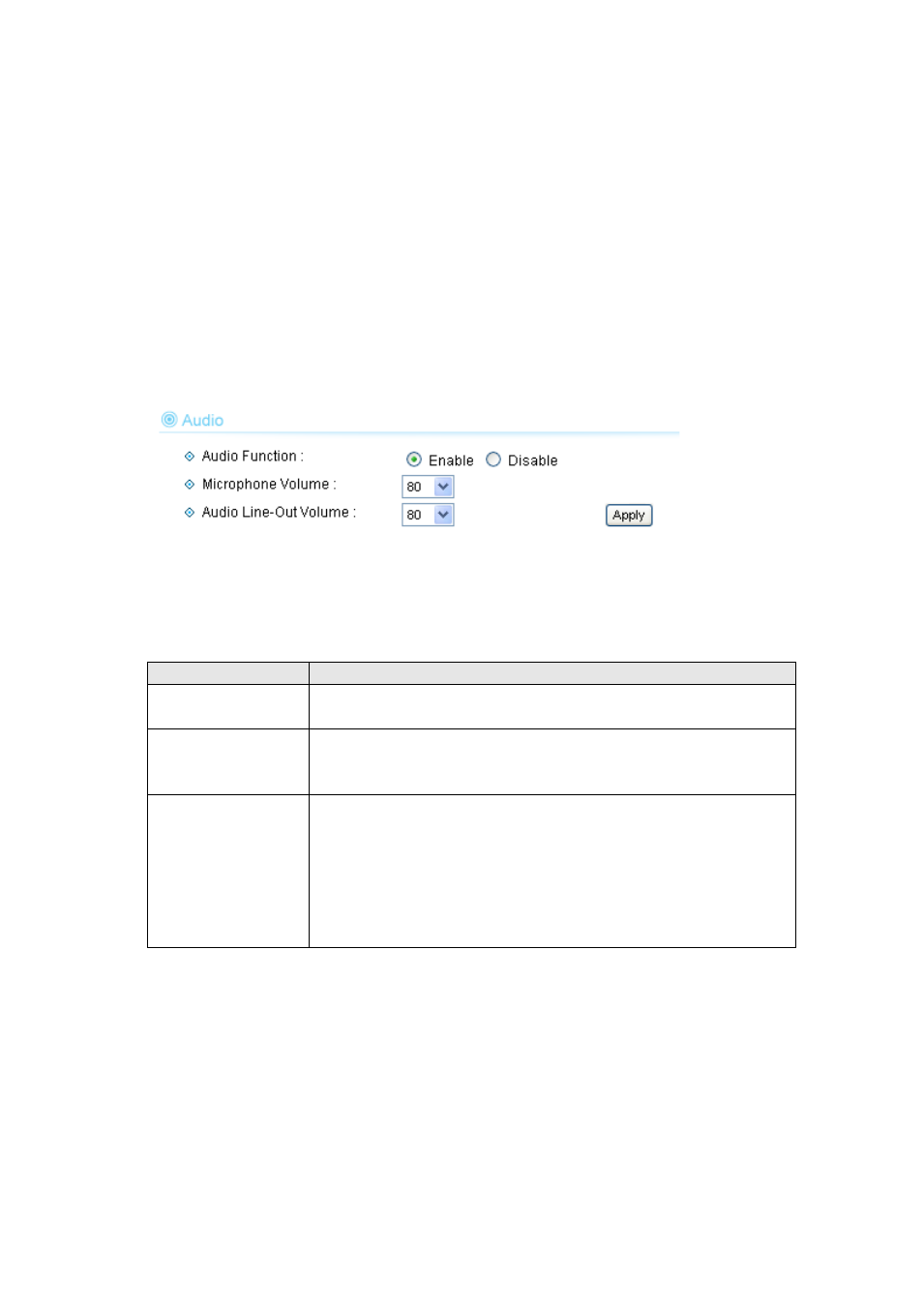
AirLive WL-1200CAM
User’s Manual
35
2.4.4 Audio
This IP camera supports audio function, that is, when external speaker is connected to this IP camera,
you can talk to the people in front of the IP camera like using a telephone, when your computer is
equipped with speaker and microphone.
Using audio function requires additional bandwidth. If your network bandwidth is not enough, you may
not be able to use audio function smoothly. In this case, you can try a lower video resolution / quality /
frame rate, to save more bandwidth for audio function.
The descriptions of every setting in this menu will be given below:
Item
Description
Audio Function
Choose
‘Enable’ to enable audio function of this IP camera, or
choose
‘Disable’ to disable it.
Microphone Volume
Specify the microphone volume. If you found that you can not hear
the sound from IP camera clearly, you may increase the number
here.
Audio Line-Out
Volume
Specify the line-out volume here. If you found that the people
encounters difficult when listening to you, you may increase the
number here.
CAUTION: Using a high number here with an amplified external
speaker may cause hearing problem to the people standing in front
of the speaker, or may cause damage to the speaker itself.
Click
‘Apply’ to save settings and make the new settings take effect.
