7 system – AirLive WL-1200CAM User Manual
Page 43
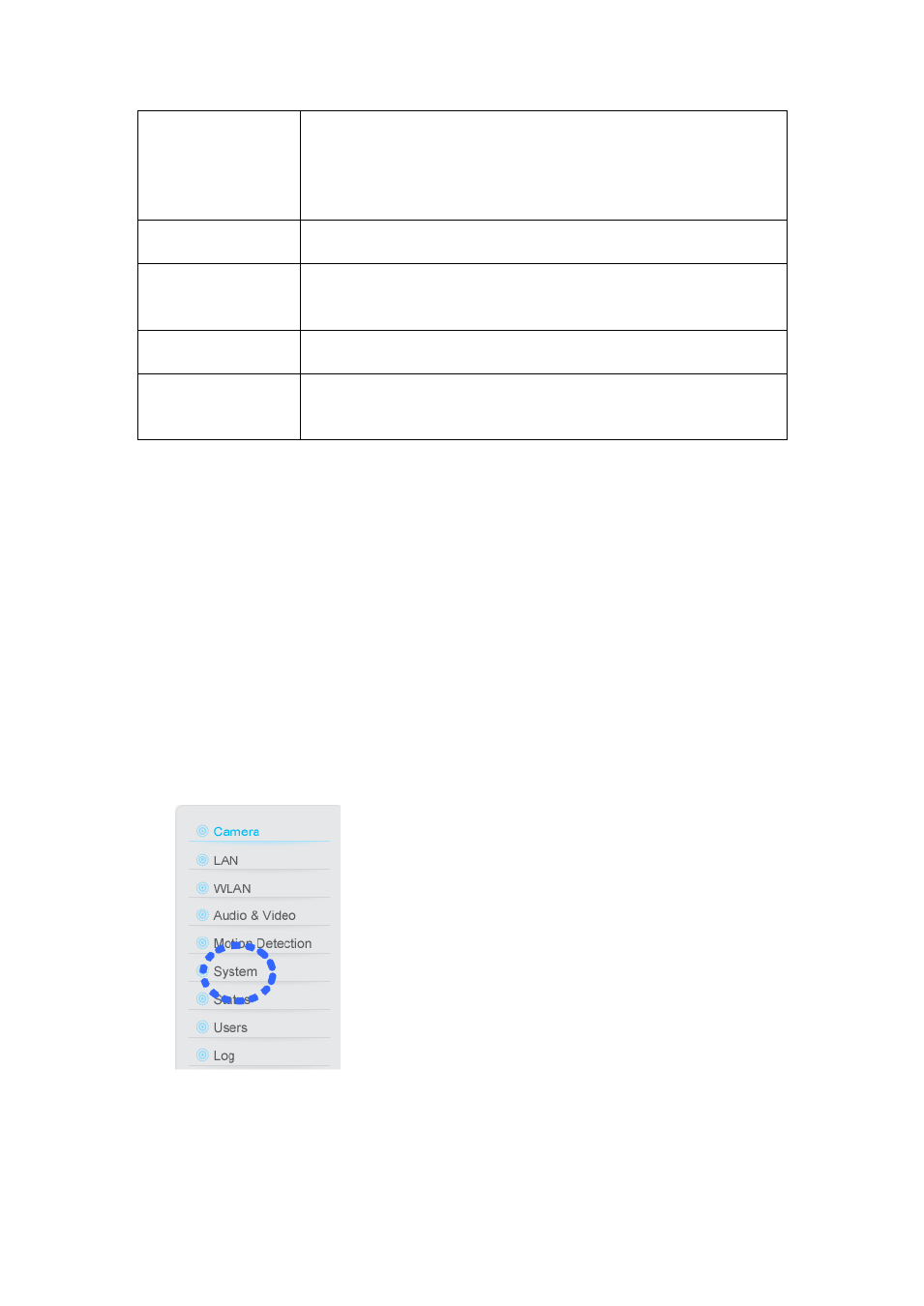
AirLive WL-1200CAM
User’s Manual
40
Please specify a time interval that suites your need. If the time
interval is too long, you may not be able to know what is happened
between time interval; if the time interval is too short, you may
receive too much unnecessary images, and consumes too much
disk storage spaces on Email and / or FTP server.
Recording Time
Set the maximum recording time of a video clip when motion is
detected.
Send snapshot file to
Select
‘Yes’ to send a picture to the Email address you specified in
‘E-Mail & FTP’ menu when a motion is detection, and select ‘No’ to
disable this function.
E-Mail Subject
Set the subject of Email being sent here. This will help you to
distinguish the Email sent by this IP camera from others.
Send snapshot file to
FTP
Select
‘Yes’ to send a picture to the FTP server you specified in
‘E-Mail & FTP’ menu when a motion is detection, and select ‘No’ to
disable this function.
Click
‘Apply’ to save settings and make the new settings take effect.
2.7 System
The system menu allows you to set some system-specific parameters, like password and time setting.
You can also upgrade the firmware of this IP camera, to make new functions available on this IP
camera. You may also clear all settings or reboot the IP camera here.
You can access this menu by clicking
‘System’ on the top of web management interface.
