5 descriptions for led indicators, 6 camera installation – AirLive WL-1200CAM User Manual
Page 13
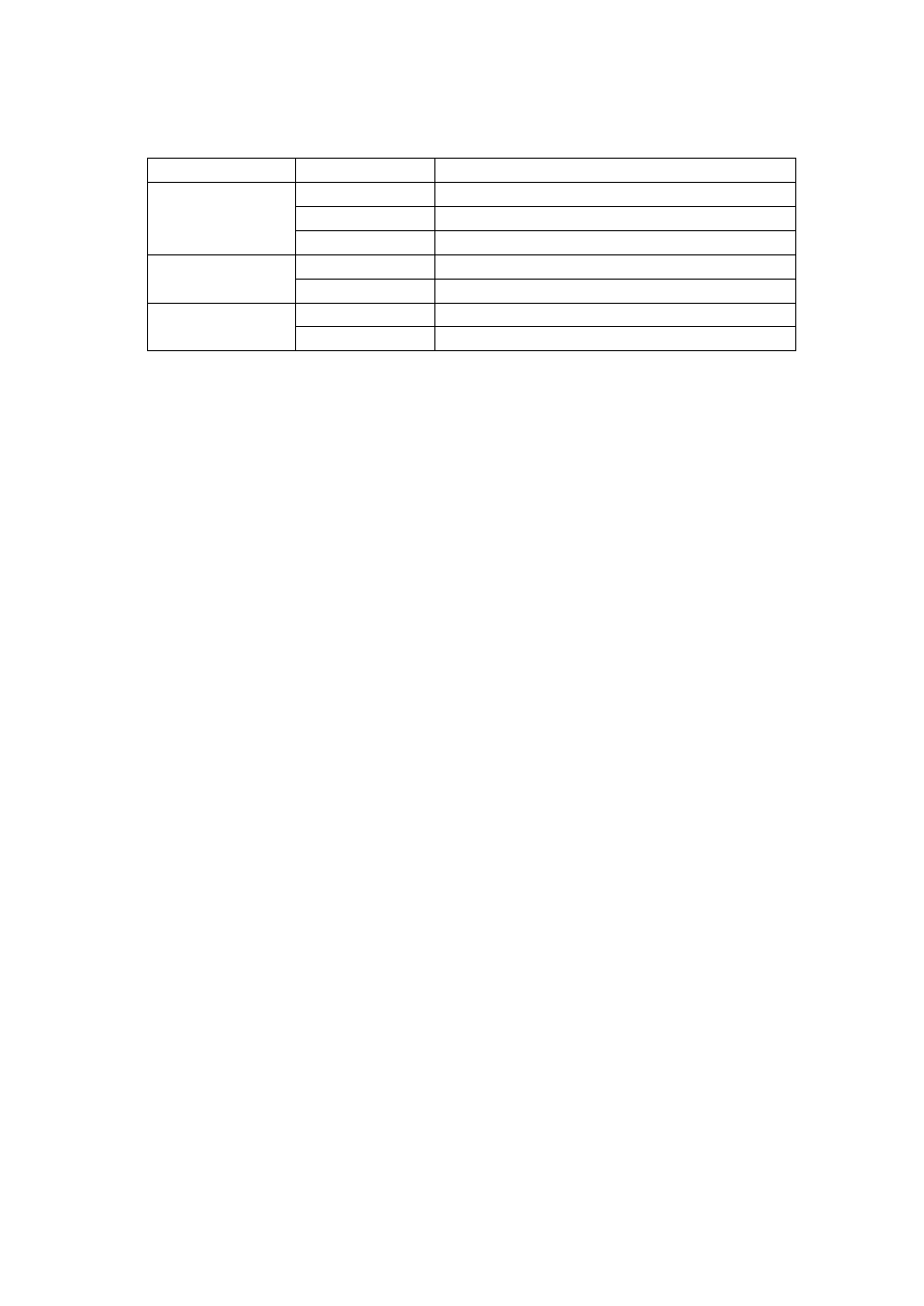
AirLive WL-1200CAM
User’s Manual
10
1.5 Descriptions for LED Indicators
LED Name
Status
Description
LAN
Off
Network cable is disconnected
On
Network cable is connected
Flash
Transferring data via LAN port
WLAN
Off
No wireless LAN activity
On
Transferring data via wireless LAN
Power
Off
Camera is not powered (camera off)
On
Camera is correctly powered (camera on)
1.6 Camera Installation
Please follow the following instructions to set your IP camera up.
1.
Unpack the product package and check if anything
’s missing.
2.
Connect the antenna to the antenna base, which is located at the top of this IP camera.
3.
Plug the power adapter to wall socket, and connect the power connector to the power jack
located at the bottom of the IP camera.
4.
Connect the Ethernet cable to your local area network, and connect the other end to the
LAN jack of this IP camera.
NOTE: You can skip this step if you plan to use wireless LAN only.
5.
Connect your tripod / camera holder, and point the camera to the place you wish to monitor.
6.
Connect the external speaker
’s audio cable to ‘Speaker’ jack located at the bottom of this IP
camera.
If you don
’t need audio support, you can skip this step.
