AirLive WL-1200CAM User Manual
Page 18
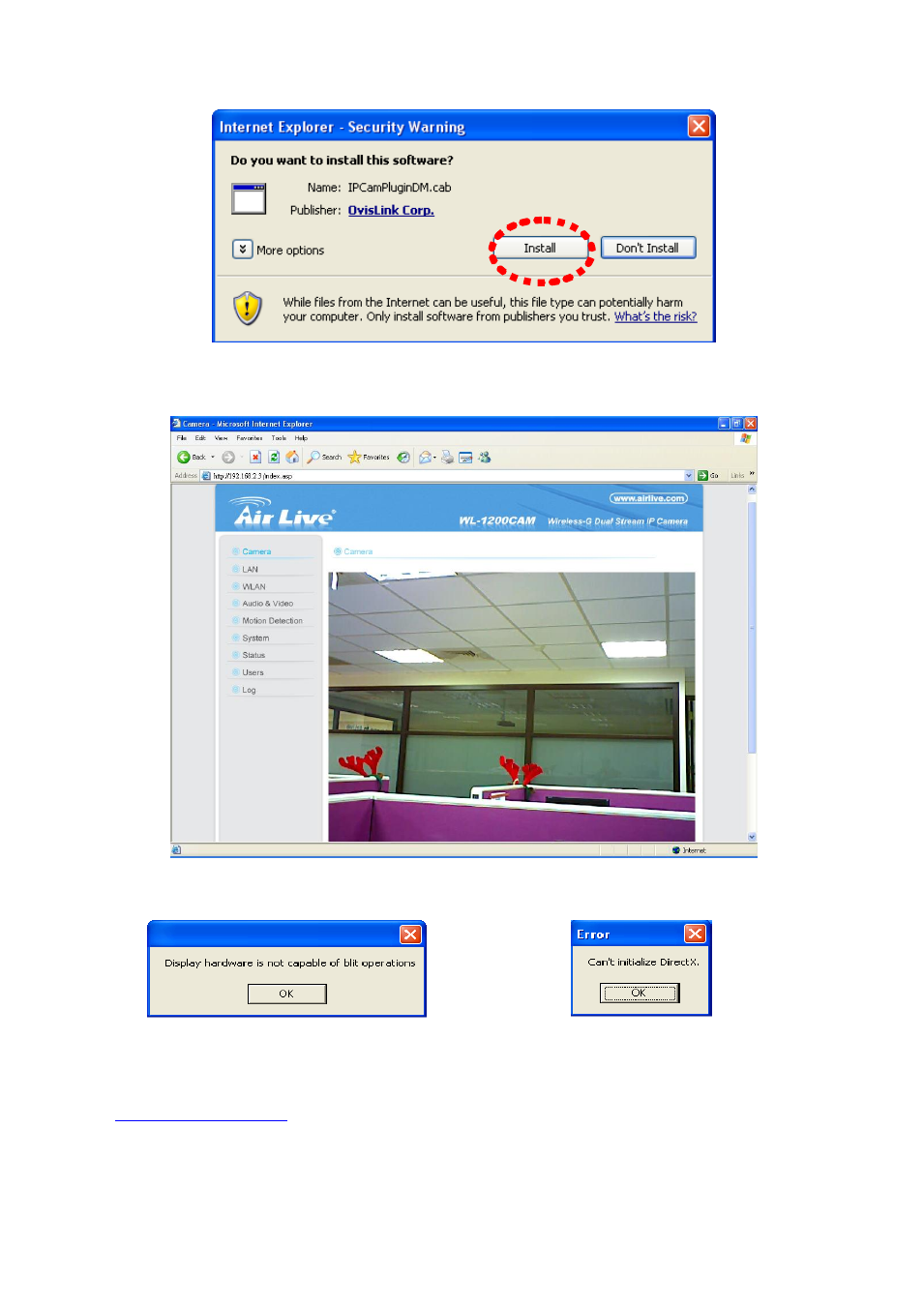
AirLive WL-1200CAM
User’s Manual
15
You should be able to see the image from camera now:
Note: If you see one of these messages (or both):
Your computer may not have the display capability that this IP camera requires, or you don
’t have
Microsoft DirectX® installed. Please download Microsoft DirectX® from Microsoft
’s website
and try again.
In some cases, your computer is able to display the image from IP camera correctly, but you
’ll still see
these messages. If this happens, just ignore them.
OR
See also other documents in the category AirLive Camcorders:
- BC-5010 (82 pages)
- BC-5010-IVS (67 pages)
- BU-2015 (46 pages)
- BU-3025 (74 pages)
- BU-720 (59 pages)
- CamPro Express 64 (68 pages)
- CamPro HD (120 pages)
- CU-720PIR (97 pages)
- CW-720 (99 pages)
- DM-720 (61 pages)
- FE-200CU (71 pages)
- FE-200DM (74 pages)
- FE-200VD (72 pages)
- IP-150CAM (76 pages)
- IP-200PHD (96 pages)
- IP-200PHD-24 (97 pages)
- MD-3025 (64 pages)
- MD-720 (68 pages)
- OD-2050HD (87 pages)
- OD-2060HD (104 pages)
- OD-300CAM (85 pages)
- OD-325HD (81 pages)
- OD-600HD (80 pages)
- POE-100CAM (48 pages)
- POE-100CAMv2 (138 pages)
- POE-100HD (89 pages)
- POE-200CAMv2 (117 pages)
- PoE-2600HD (112 pages)
- POE-280HD (99 pages)
- POE-5010HD (77 pages)
- WL-1000CAM (69 pages)
- WL-2000CAM (43 pages)
- WL-2600CAM (90 pages)
- WL-350HD (98 pages)
- WL-5420CAM (113 pages)
- WL-5460CAM (110 pages)
- WN-200HD (103 pages)
