AirLive WL-1200CAM User Manual
Page 53
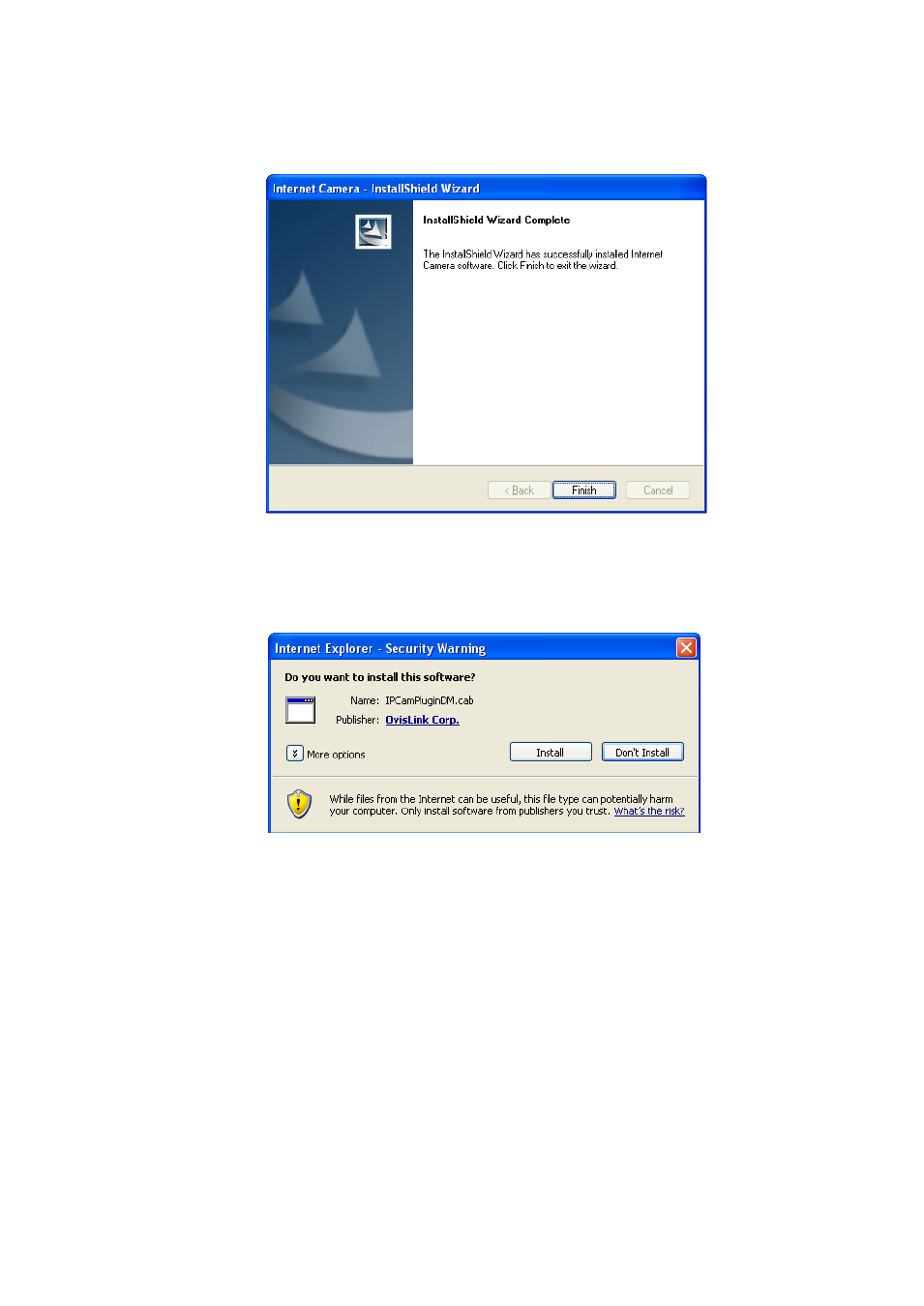
AirLive WL-1200CAM
User’s Manual
50
3.
When you see this message, the setup procedure is completed. Click ‘Finish’ to exit.
4.
If you have Windows Defender (Windows XP) or other 3
rd
party firewall software, you may
see the following (or similar) message:
Please click ‘Unblock’ (or similar option) to let IP camera Utility pass the firewall, or the IP camera utility
may not be able to function properly.
See also other documents in the category AirLive Camcorders:
- BC-5010 (82 pages)
- BC-5010-IVS (67 pages)
- BU-2015 (46 pages)
- BU-3025 (74 pages)
- BU-720 (59 pages)
- CamPro Express 64 (68 pages)
- CamPro HD (120 pages)
- CU-720PIR (97 pages)
- CW-720 (99 pages)
- DM-720 (61 pages)
- FE-200CU (71 pages)
- FE-200DM (74 pages)
- FE-200VD (72 pages)
- IP-150CAM (76 pages)
- IP-200PHD (96 pages)
- IP-200PHD-24 (97 pages)
- MD-3025 (64 pages)
- MD-720 (68 pages)
- OD-2050HD (87 pages)
- OD-2060HD (104 pages)
- OD-300CAM (85 pages)
- OD-325HD (81 pages)
- OD-600HD (80 pages)
- POE-100CAM (48 pages)
- POE-100CAMv2 (138 pages)
- POE-100HD (89 pages)
- POE-200CAMv2 (117 pages)
- PoE-2600HD (112 pages)
- POE-280HD (99 pages)
- POE-5010HD (77 pages)
- WL-1000CAM (69 pages)
- WL-2000CAM (43 pages)
- WL-2600CAM (90 pages)
- WL-350HD (98 pages)
- WL-5420CAM (113 pages)
- WL-5460CAM (110 pages)
- WN-200HD (103 pages)
