1 url – AirLive RS-3000 User Manual
Page 77
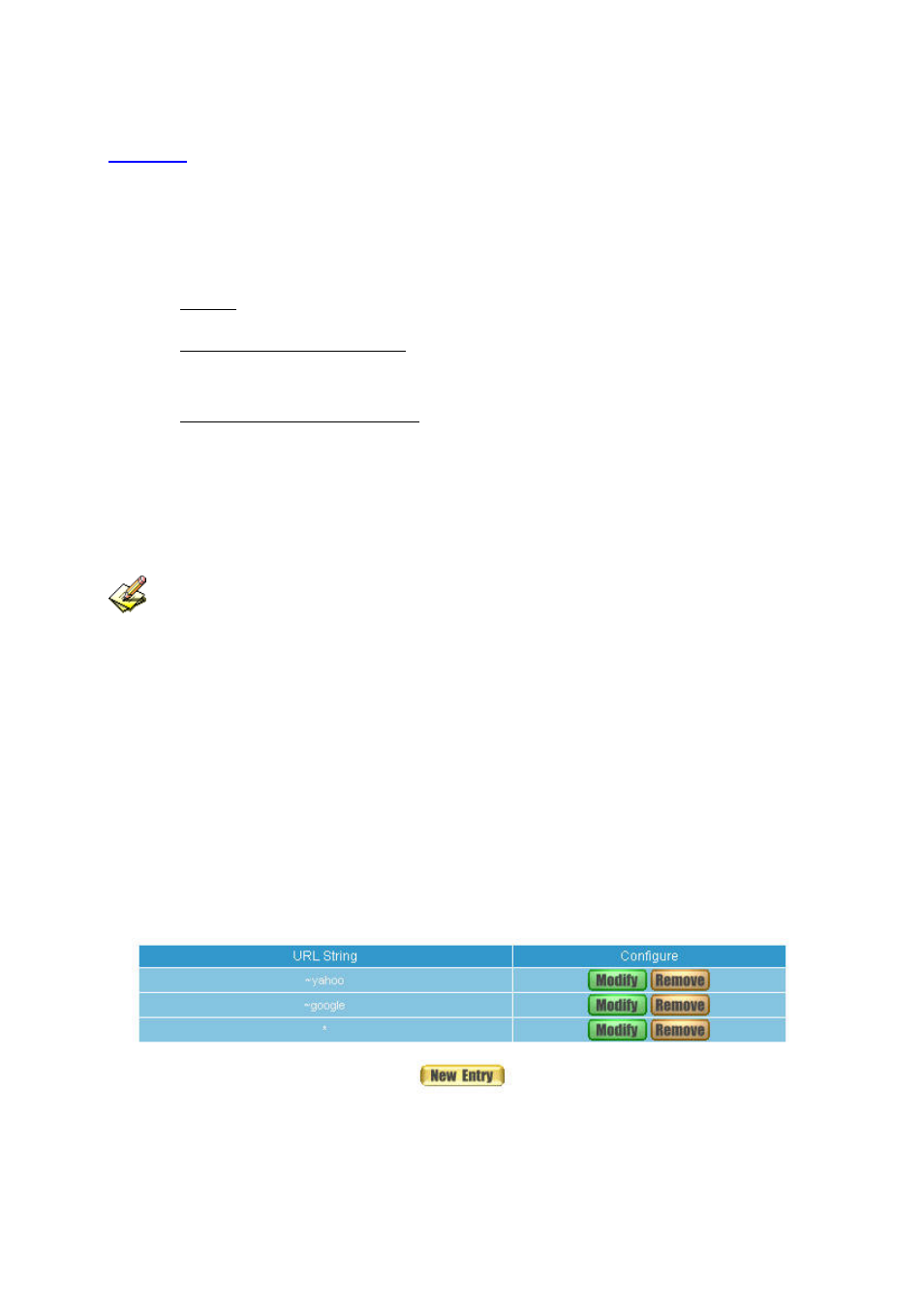
11.1 URL
Restrict the Internal Users only can access to some specific Website
※URL Blocking:
Symbol:
~ means open up
;
* means meta-character
Restrict to block specific website: Type the 「complete domain name」 or 「key word」of the
website you want to restrict in URL String. For example: www.kcg.gov.tw or gov.
Restrict to access specific website:
1. Type the symbol “~” in front of the 「complete domain name」or「key word」that represents
to access the specific website only. For example: ~www.kcg.gov.tw or ~gov.
2. After setting up the website you want to access, user needs to input an order to forbid all
in the last URL String; just type in * in URL String.
Warning! The order to forbid all must be placed at the last. If you want to open a new website, you
must delete the order of forbidding all and then input the new domain name. At last, re-type in the “forbid
all” order again.
STEP 1
﹒Enter the following in URL of Content Filtering function:
Click
New Entry
URL String: Enter ~yahoo, and click OK
Click
New Entry
URL String: Enter ~google, and click OK
Click
New Entry
URL String: Enter *, and click OK
Complete setting a URL Blocking policy (Figure11-1)
Figure11-1 Content Filtering Table
75
