Chapter 4 configure, 1 setting – AirLive RS-3000 User Manual
Page 17
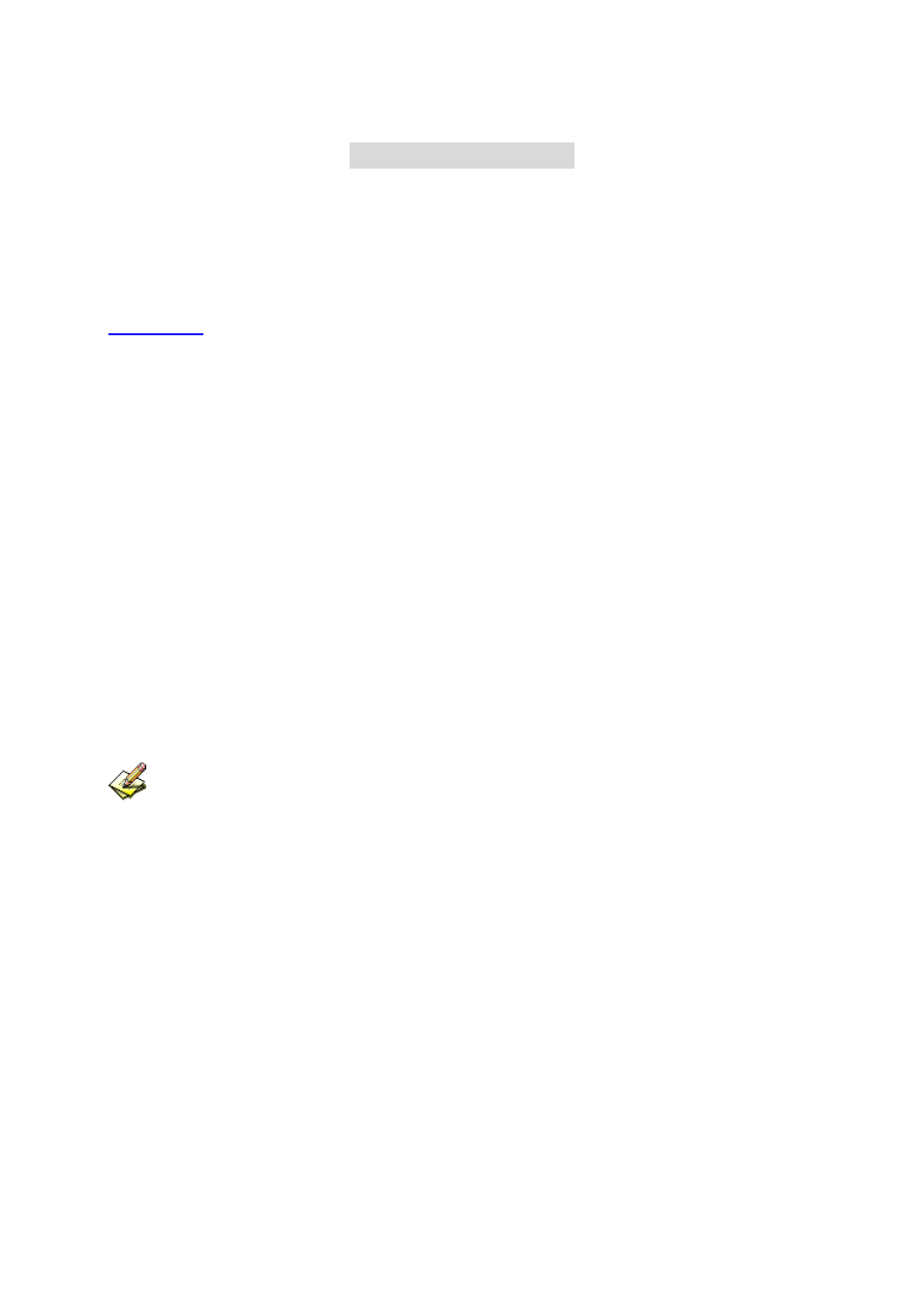
C
C
C
h
h
h
a
a
a
p
p
p
t
t
t
e
e
e
r
r
r
4
4
4
C
C
C
o
o
o
n
n
n
f
f
f
i
i
i
g
g
g
u
u
u
r
r
r
e
e
e
The Configure is according to the basic setting of the RS-3000. In this chapter the definition is Setting,
Date/Time, Multiple Subnet, Route Table, DHCP, Dynamic DNS, Hosts Table, SNMP and Language
settings.
4.1 Setting
AirLive RS-3000 Configuration:
The Administrator can import or export the system settings. Click OK to import the file into the
RS-3000 or click Cancel to cancel importing. You also can revive to default value here.
Select
Reset Factory Setting will reset RS-3000 as factory default setting.
Email Settings:
Select
Enable E-mail Alert Notification under E-mail Settings. This function will enable the
RS-3000 to send e-mail alerts to the System Administrator when the network is being attacked by
hackers or when emergency conditions occur. (It can be set from Anomaly Flow IP Setting to
detect Hacker Attacks)
Web Management (WAN Interface):
The System Manager can change the port number used by HTTP port anytime. (Remote WebUI
management)
After HTTP port has changed, if the administrator wants to enter WebUI from WAN, will have to
change the port number of browser. (For example: http://61.62.108.172:8080)
MTU Setting:
It provides the Administrator to modify the networking package length anytime. Its default value is
1500 Bytes.
Link Speed / Duplex Mode:
By this function can set the transmission speed and mode of WAN Port when connecting other
device.
Dynamic Routing (RIPv2):
Select to enable the function of AirLive RS-3000 LAN, WAN1, WAN2 or DMZ Port to send/receive
RIPv2 packets, and communication between Internal Router or External Router, to update
Dynamic Routing.
15
