AirLive RS-3000 User Manual
Page 241
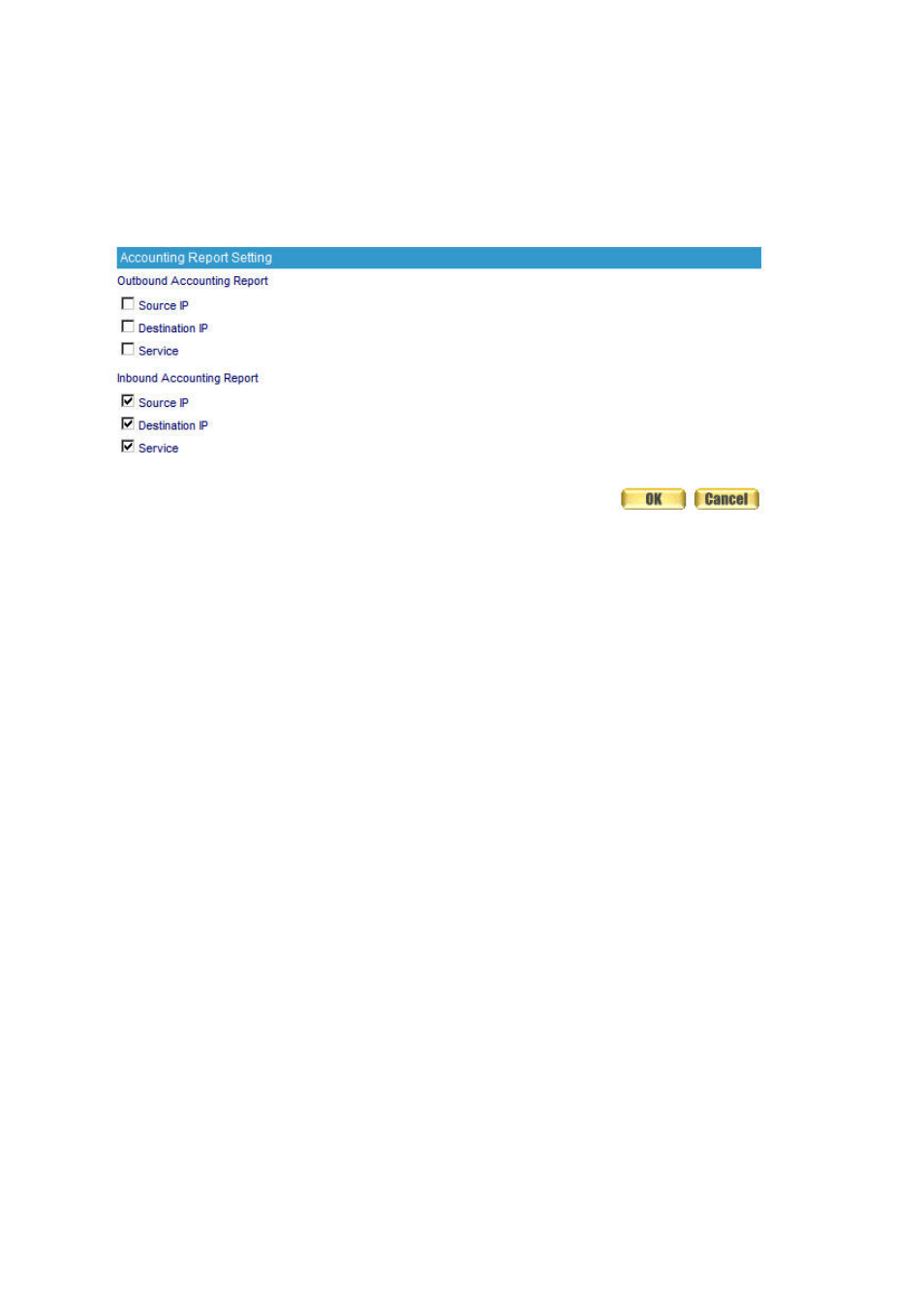
Inbound
STEP 1
﹒Select to enable the items for Inbound Accounting Report in Setting of Accounting Report
function. (Figure22-6)
Figure22-6 Accounting Report Setting
STEP 2
﹒Enter Inbound in Accounting Report and select Top Users to inquire the statistics of
Send/Receive packets, Downstream/Upstream, First packet / Last packet / Duration
from the WAN user to pass the RS-3000. (Figure22-7)
TOP:Select the data you want to view. It presents 10 pages in one page.
Source IP:To display the report sorted by Source IP, the IP address used by WAN user
connecting to RS-3000.
Downstream:The percentage of Downstream and the value of each WAN user which passes
through RS-3000 to LAN service server.
Upstream:The percentage of Upstream and the value of each LAN service server which
passes through RS-3000 to WAN users.
First Packet:When the first packet is sent from WAN users to LAN service server, the sent
time will be recorded by the RS-3000.
Last Packet:When the last packet is sent from LAN service server to WAN users, the sent
time will be recorded by the RS-3000.
Duration:The period of time starts from the first packet to the last packet to be recorded.
Total Traffic:The RS-3000 will record and display the amount of Downstream and Upstream
packets passing from WAN users to LAN service server.
Reset Counter:Click the Reset Counter button to refresh the Accounting Report.
239
