AirLive RS-3000 User Manual
Page 246
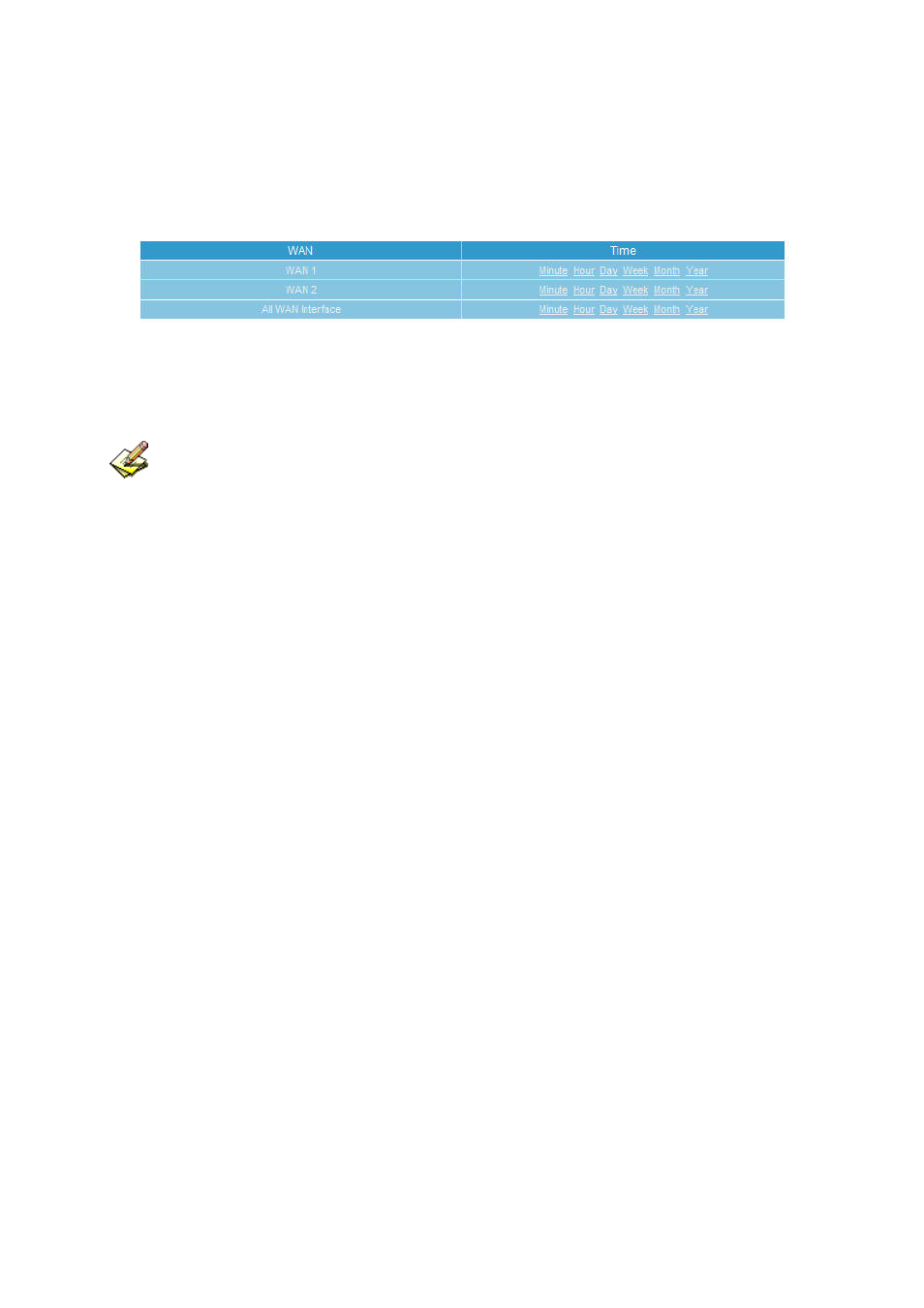
WAN Statistics
STEP 1
﹒Enter WAN in Statistics function, it will display all the statistics of Downstream/Upstream
packets and Downstream/Upstream record that pass WAN Interface. (Figure23-1)
Figure23-1 WAN Statistics function
Time: To detect the statistics by minutes, hours, days, week, months, or years.
WAN Statistics is the additional function of WAN Interface. When enable WAN Interface, it will
enable WAN Statistics too.
STEP 2
﹒In the Statistics window, find the network you want to check and click
Minute
on the right side,
and then you will be able to check the Statistics figure every minute; click
Hour
to check the
Statistics figure every hour; click
Day
to check the Statistics figure every day; click
Week
to
check the Statistics figure every week; click
Month
to check the Statistics figure every month;
click
Year
to check the Statistics figure every year.
244
- AirMax5 (146 pages)
- AirMax5N (93 pages)
- AirMax5X (91 pages)
- AirVideo-100 (67 pages)
- AirVideo-100v2 (63 pages)
- AirVideo-2000 (31 pages)
- AP60 (101 pages)
- BT-201USB (63 pages)
- BT-302USB (52 pages)
- BU-3026 (64 pages)
- CamPro Professional (178 pages)
- CoreNVR 16 (55 pages)
- DS-100 (34 pages)
- DS-100 v2 (36 pages)
- ES-4000 v2 (168 pages)
- ES-6000 (221 pages)
- Ether-FSH2402NT (19 pages)
- Ether-FSH2422W (55 pages)
- Ether-GSH16TW (42 pages)
- Ether-GSH2404W (50 pages)
- Ether-GSH2416W (61 pages)
- Ether-GSH24T v.2 (16 pages)
- Ether-GSH24TW (42 pages)
- Ether-GSH8TW v2 (36 pages)
- EtherWe-1000U (15 pages)
- G.DUO (137 pages)
- HP-1000E v2 (13 pages)
- HP-2000E (29 pages)
- HP-3000E (15 pages)
- IAR-5000 v2 (202 pages)
- IAS-2000 (163 pages)
- IGR-1500 (78 pages)
- IGR-2500 (81 pages)
- Live-800G (16 pages)
- Live-GSH5T (25 pages)
- Live-GSH8T (25 pages)
- WFP-101U (133 pages)
- MU-5000FS A2 (42 pages)
- MW-2000S (225 pages)
- N.MINI (87 pages)
- N.Plug (103 pages)
- N.TOP (71 pages)
- NAS-235 (89 pages)
- NVR4 (85 pages)
- OD-2025HD (101 pages)
