AirLive RS-3000 User Manual
Page 43
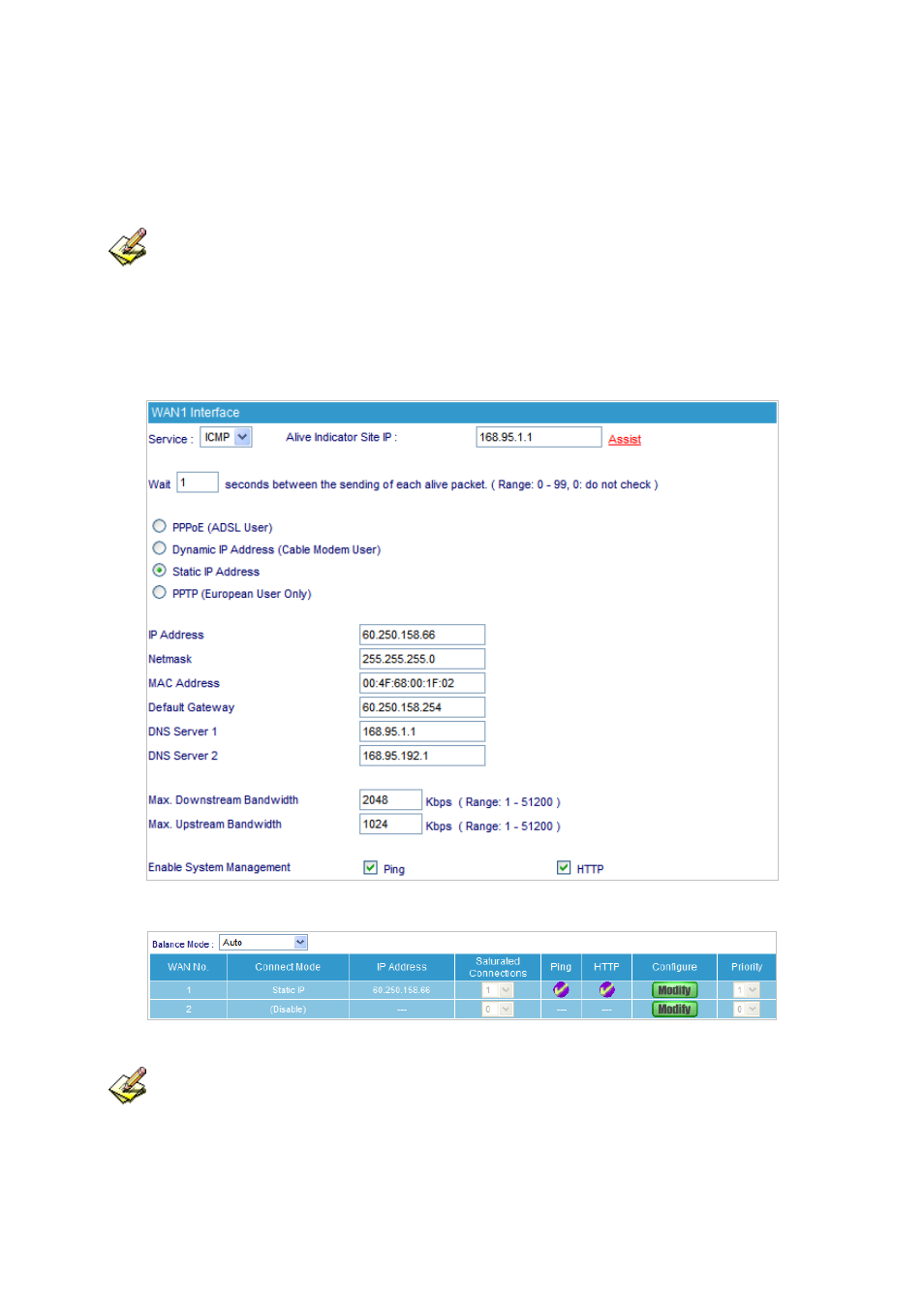
Static IP Address (Figure 5-9)
1.
Select Static IP Address
2.
Enter IP Address, Netmask, and Default Gateway that provided by ISP
3.
Enter DNS Server1 and DNS Server2
In WAN2, the connecting of Static IP Address does not need to set DNS Server
4.
Enter Max. Downstream Bandwidth and Max. Upstream Bandwidth (According to
the flow applied by user)
5.
Select Ping and HTTP
6.
Click OK (Figure 5-10)
Figure 5-9 Static IP Address Connection
Figure 5-10 Complete Static IP Address Connection Setting
When selecting Ping and WebUI on WAN network Interface, users will be able to ping the
RS-3000 and enter the WebUI WAN network. It may influence network security. The suggestion is to
Cancel Ping and WebUI after all the settings have finished. And if the System Administrator needs to
enter UI from WAN, he/she can use Permitted IPs to enter.
41
- AirMax5 (146 pages)
- AirMax5N (93 pages)
- AirMax5X (91 pages)
- AirVideo-100 (67 pages)
- AirVideo-100v2 (63 pages)
- AirVideo-2000 (31 pages)
- AP60 (101 pages)
- BT-201USB (63 pages)
- BT-302USB (52 pages)
- BU-3026 (64 pages)
- CamPro Professional (178 pages)
- CoreNVR 16 (55 pages)
- DS-100 (34 pages)
- DS-100 v2 (36 pages)
- ES-4000 v2 (168 pages)
- ES-6000 (221 pages)
- Ether-FSH2402NT (19 pages)
- Ether-FSH2422W (55 pages)
- Ether-GSH16TW (42 pages)
- Ether-GSH2404W (50 pages)
- Ether-GSH2416W (61 pages)
- Ether-GSH24T v.2 (16 pages)
- Ether-GSH24TW (42 pages)
- Ether-GSH8TW v2 (36 pages)
- EtherWe-1000U (15 pages)
- G.DUO (137 pages)
- HP-1000E v2 (13 pages)
- HP-2000E (29 pages)
- HP-3000E (15 pages)
- IAR-5000 v2 (202 pages)
- IAS-2000 (163 pages)
- IGR-1500 (78 pages)
- IGR-2500 (81 pages)
- Live-800G (16 pages)
- Live-GSH5T (25 pages)
- Live-GSH8T (25 pages)
- WFP-101U (133 pages)
- MU-5000FS A2 (42 pages)
- MW-2000S (225 pages)
- N.MINI (87 pages)
- N.Plug (103 pages)
- N.TOP (71 pages)
- NAS-235 (89 pages)
- NVR4 (85 pages)
- OD-2025HD (101 pages)
