Chapter 24 diagnostic, 1 ping – AirLive RS-3000 User Manual
Page 250
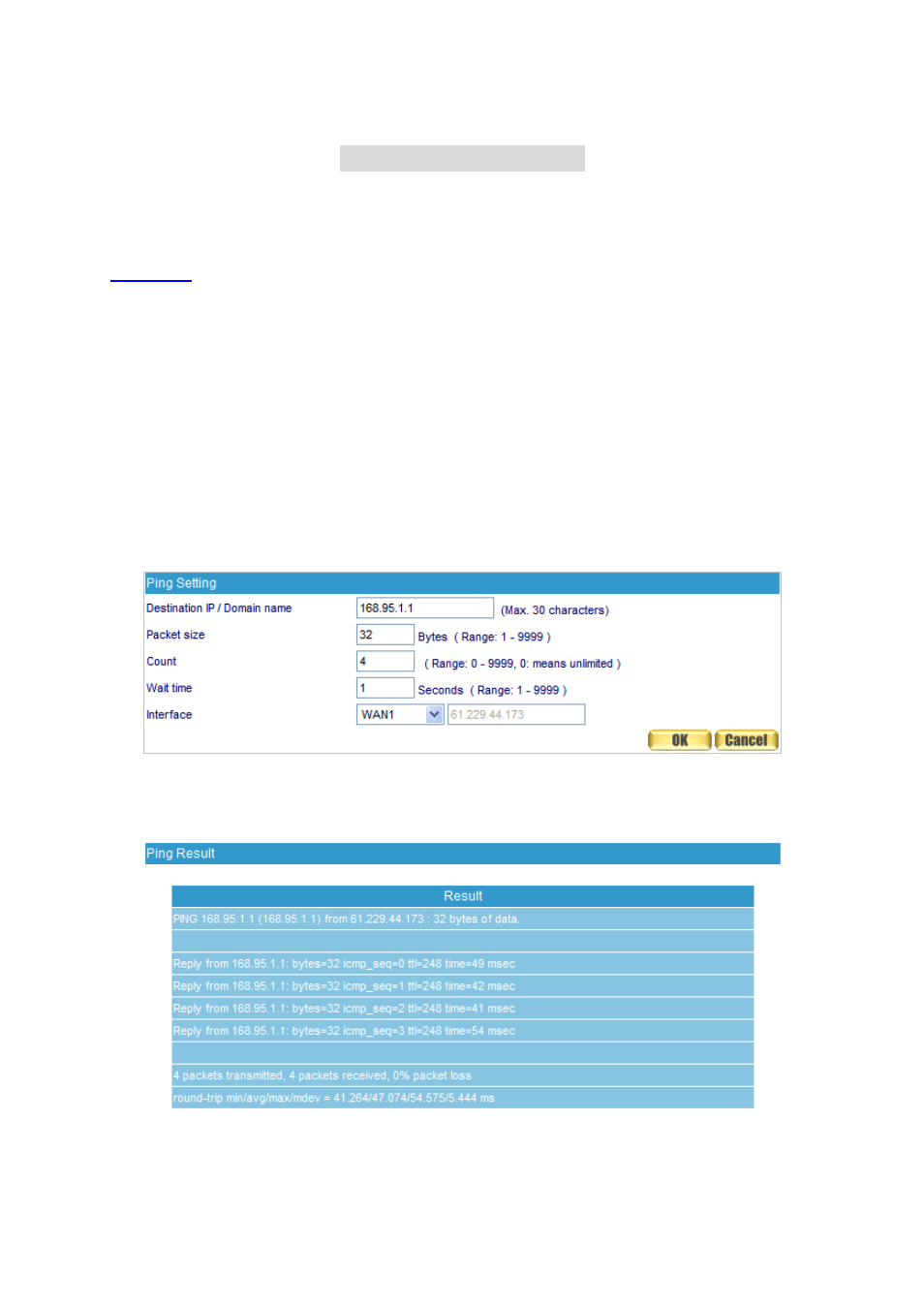
C
C
C
h
h
h
a
a
a
p
p
p
t
t
t
e
e
e
r
r
r
2
2
2
4
4
4
D
D
D
i
i
i
a
a
a
g
g
g
n
n
n
o
o
o
s
s
s
t
t
t
i
i
i
c
c
c
User can realize RS-3000 WAN connecting status by using Ping or Traceroute tool.
24.1 Ping
STEP 1
﹒In Diagnostic Ping function, user can configure RS-3000 to ping specific IP address, and
confirm RS-3000 WAN connecting status. (Figure24-1)
Type in available Internet IP address or domain name
Choose the Ping Packets size (32 Bytes by default)
Type in the Count value (the default setting is 4)
Type in the “Wait Time” (the default setting is 1 second)
Choose the source interface to send out the Ping packets
Press “OK” to ping the IP address or domain name (Figure24-2)
Figure 24-1 Ping Diagnostic
Figure 24-2 Ping Result
248
See also other documents in the category AirLive Accessories for video:
- AirMax5 (146 pages)
- AirMax5N (93 pages)
- AirMax5X (91 pages)
- AirVideo-100 (67 pages)
- AirVideo-100v2 (63 pages)
- AirVideo-2000 (31 pages)
- AP60 (101 pages)
- BT-201USB (63 pages)
- BT-302USB (52 pages)
- BU-3026 (64 pages)
- CamPro Professional (178 pages)
- CoreNVR 16 (55 pages)
- DS-100 (34 pages)
- DS-100 v2 (36 pages)
- ES-4000 v2 (168 pages)
- ES-6000 (221 pages)
- Ether-FSH2402NT (19 pages)
- Ether-FSH2422W (55 pages)
- Ether-GSH16TW (42 pages)
- Ether-GSH2404W (50 pages)
- Ether-GSH2416W (61 pages)
- Ether-GSH24T v.2 (16 pages)
- Ether-GSH24TW (42 pages)
- Ether-GSH8TW v2 (36 pages)
- EtherWe-1000U (15 pages)
- G.DUO (137 pages)
- HP-1000E v2 (13 pages)
- HP-2000E (29 pages)
- HP-3000E (15 pages)
- IAR-5000 v2 (202 pages)
- IAS-2000 (163 pages)
- IGR-1500 (78 pages)
- IGR-2500 (81 pages)
- Live-800G (16 pages)
- Live-GSH5T (25 pages)
- Live-GSH8T (25 pages)
- WFP-101U (133 pages)
- MU-5000FS A2 (42 pages)
- MW-2000S (225 pages)
- N.MINI (87 pages)
- N.Plug (103 pages)
- N.TOP (71 pages)
- NAS-235 (89 pages)
- NVR4 (85 pages)
- OD-2025HD (101 pages)
