5 advanced setting – AirLive N450R User Manual
Page 70
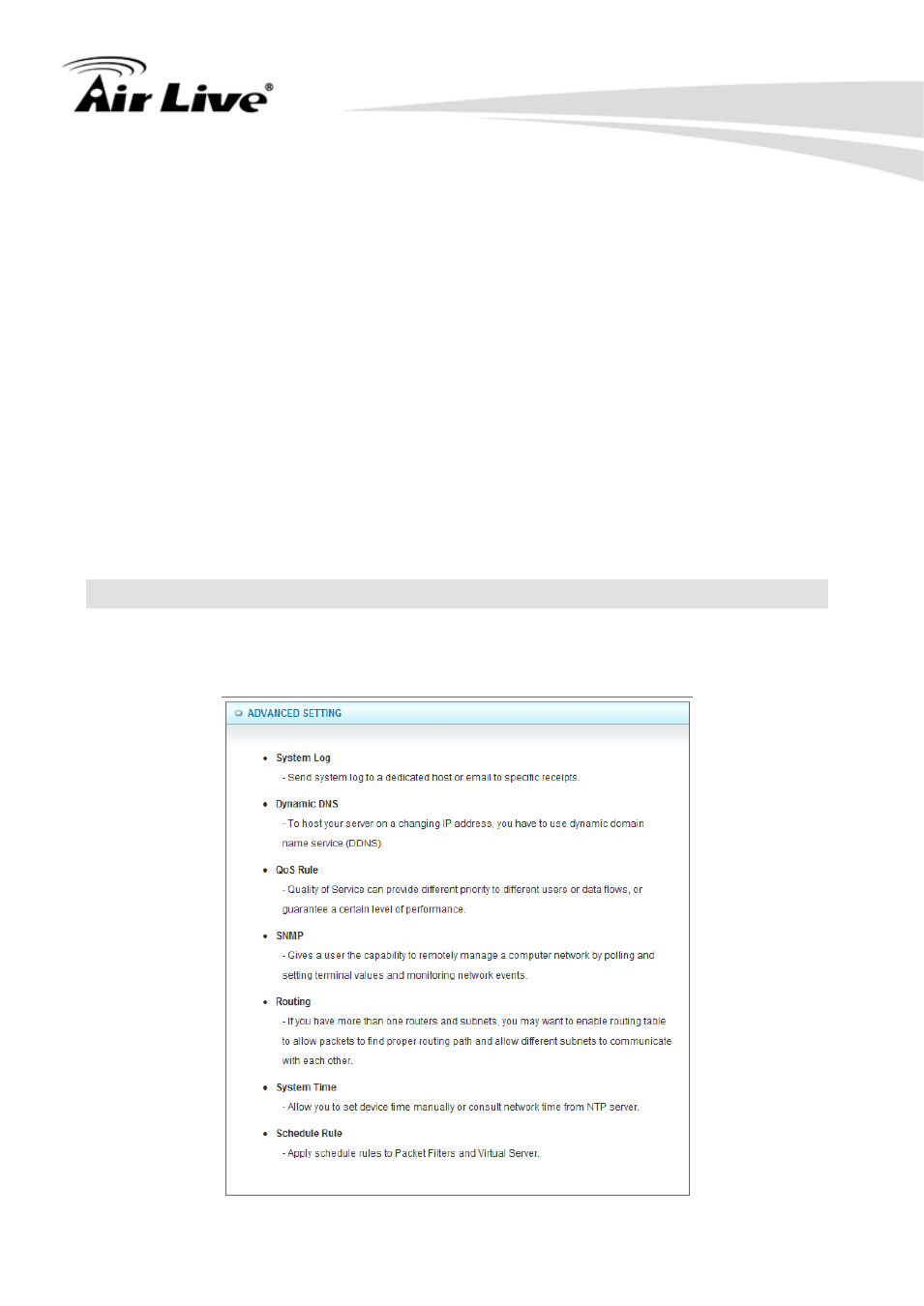
AirLive N450R User’s Manual
65
5. Non-Standard FTP port
If you want to access a WAN FTP server which doesn’t use port 21, you need to
indicate the port number that WAN FTP uses.
6. Disable PPTP passthrough
The PPTP passthrough is enabled by default. You can disable here.
7. Disable L2TP passthrough
The L2TP passthrough is enabled by default. You can disable here.
8. Disable IPSec passthrough
The IPSec passthrough is enabled by default. You can disable here.
9. Stealth Mode
If enable this option, router will become “hidden” if someone uses port scan utility to
scan available ports on this router.
10. NAT Loopback
If enable this option, local hosts can access local virtual server via WAN IP address of
this router.
Click on “Save” to store your settings or click “Undo” to give up the changes.
3.5 Advanced Setting
The Advanced Setting includes System Log, Dynamic DNS, QoS, SNMP, Routing,
System Time, Schedule Rule, IPv6, and VLAN settings.
