AirLive N450R User Manual
Page 51
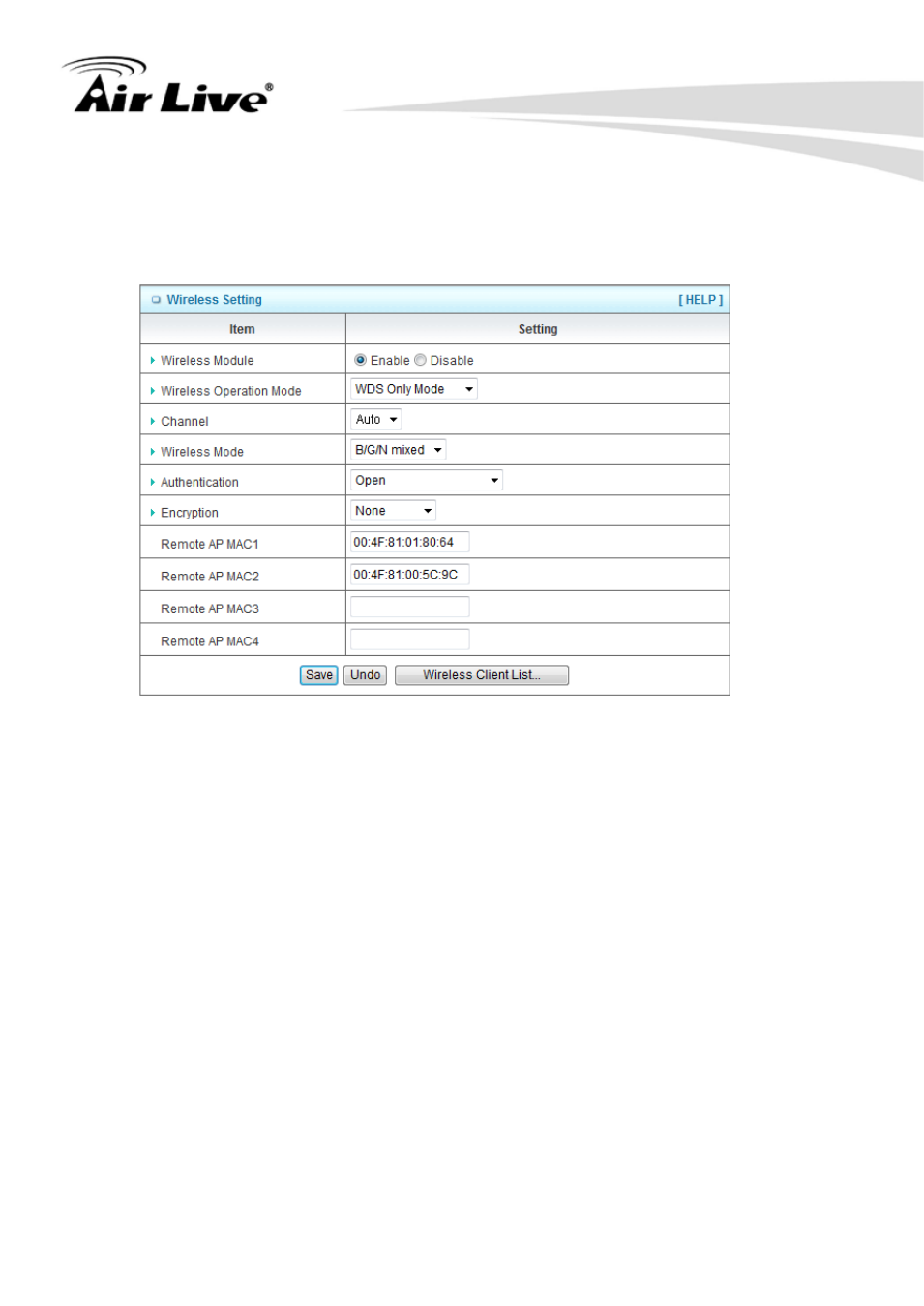
AirLive N450R User’s Manual
46
9. Remote AP MAC 1~4
Enter the MAC address for remote AP that you want to connect via WDS.
WDS Only Mode
1. Wireless Operation Mode W
Choose WDS Only mode.
2. Wireless Schedule
You can limit Wi-Fi functions in a period of time if required.
3. Channel
The radio channel number. The permissible channels depend on the Regulatory
Domain.
The factory default setting is Auto, channel 1~11 for North America, channel
1~13 for European (ETSI) and channel1~ 14 for Japan.
4. Wireless Mode
Choose “B/G mixed”, “B only”, “G only”, “N only”, “G/N mixed” or “B/G/N mixed”.
The factory default setting is “B/G/N mixed”.
5. Authentication
You may select one of authentication to secure your wireless network: Open, Shared,
Auto, WPA-PSK, WPA, WPA2-PSK, WPA2, WPA-PSK/WPA2-PSK, or WPA /WPA2.
