6 – lcu-one configuration, 1 – lcu-one standard analogue configuration – AiM LCU-One CAN + Analog ver 1.05 User Manual
Page 9
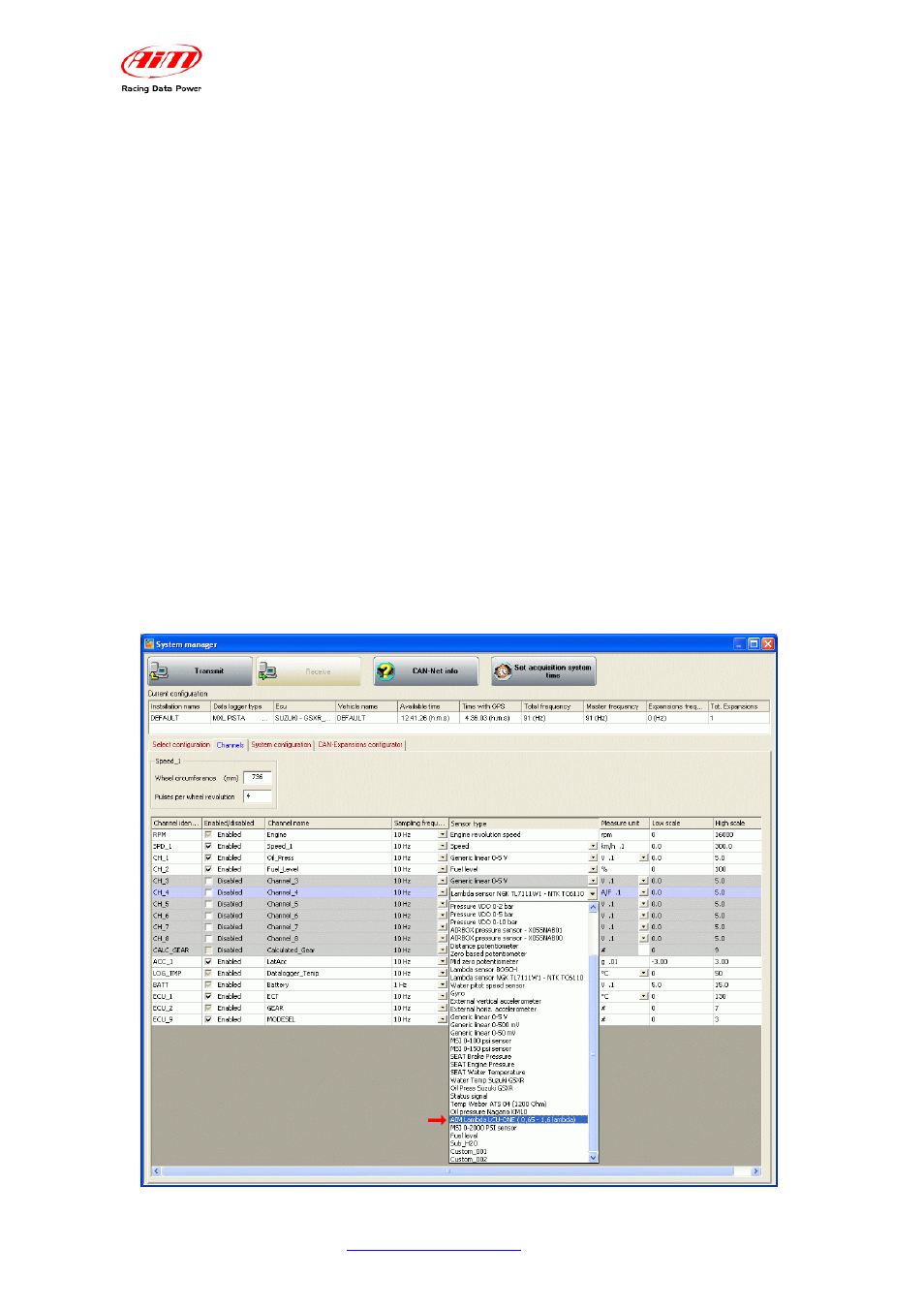
LCU ONE-CAN+Analog
User manual
Release 1.05
www.aim-sportline.com
8
4
6 – LCU-ONE Configuration
To work properly LCU-ONE needs to be configured for both the CAN part and the
analog part. In case Race Studio 2 software is available it is possible to use it to
completely configure LCU-ONE. In case the only analog configuration is needed, follow
this instruction.
1 0
6.1 – LCU-ONE standard analogue configuration
LCU-ONE
analogue part can be configured both through Race Studio Configuration
software and using the dedicated Lambda configurator software.
Configuration through Race Studio Configuration (standard configuration) is only
possible if calibration curve points 1.95=0.65 e 4.8=1.6 have not been modified.
To use Race Studio Configurazione follow this procedure:
run the software;
press “AIM system manager” button on the left vertical keyboard;
select the logger LCU-ONE is connected to;
activate channels layer;
select the analogue channel to set the probe on;
double click on type of sensor column corresponding to that channel and select “AIM
Lambda LCU-ONE (0.65 – 1.6 Lambda)”, as shown here below and click out of the cell
to confirm the choice.
