AiM LCU-One CAN + Analog ver 1.05 User Manual
Page 24
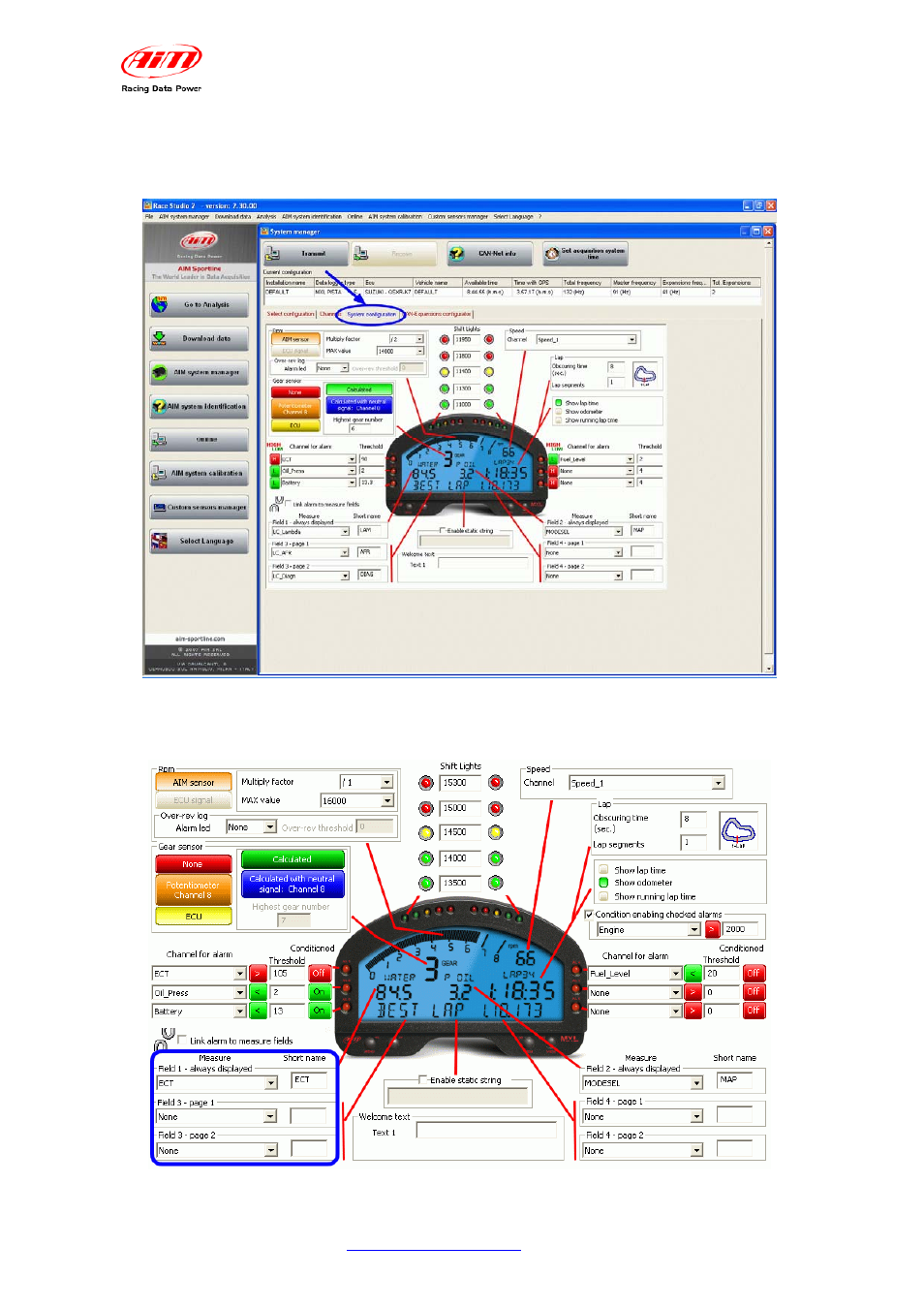
LCU ONE-CAN+Analog
User manual
Release 1.05
www.aim-sportline.com
23
Once enabled/disabled the channels it is possible to decide which channel to show on
the display depending on the logger and on the connected peripherals. In case of an
MXL
it is possible to show the channels setting them in “System configuration” layer.
In this example enabled channels are LCC_Lambda, LCC_AFR and LCC_diagnosis. As
shown below each channel can be set in a display field. The example shows the
channels set on the fields of pages 1 and 2 of MXL (blue box).
