2N OfficeRoute - User manual, 1493 v1.9.0 User Manual
Page 74
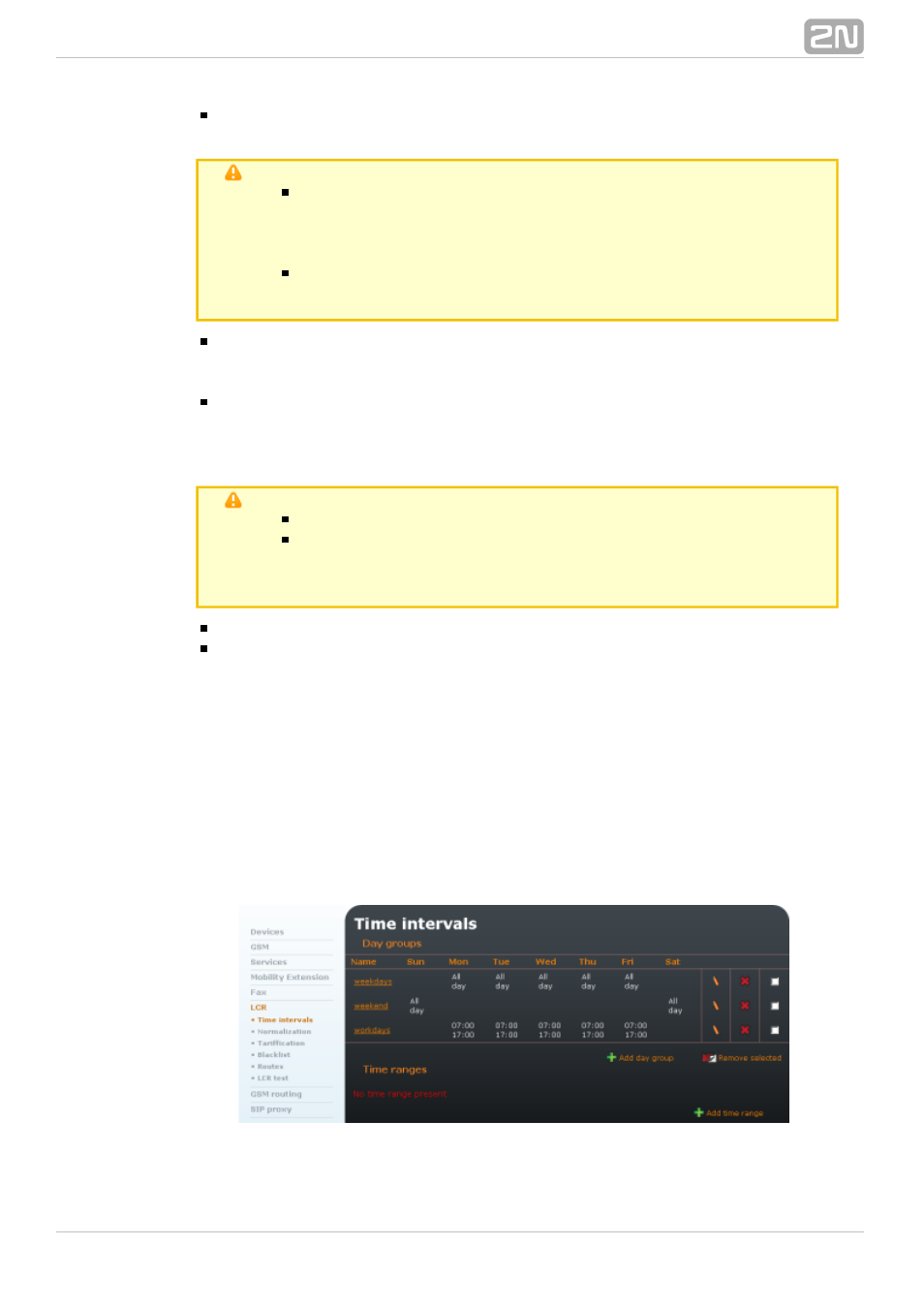
74
Cycle – Call will use the next free line in the route starting from the last selected
one.
Caution
Use of the Cycle method needs setup of tariffs for lines
contained in the related route (LCR – Tariffication). Those tariffs
must have time intervals defined. The other parameters could
be left by default.
If tariffs are not setup, the method First free is applied instead
of Cycle.
Free minutes – Call will use the free line with the highest number of free
minutes. If more lines have the same, the order number in the route is
respected.
CLIP routing – Call will be routed to the specific line in the route according to
the CLIP (the calling party number), usually the number of the SIP extension.
Mapping between CLIPs and destination lines has to be done in the CLIP routing
table of the related route.
Caution
CLIP Routing always must be set as Priority 1 to be applied.
If there is no match in the CLIP routing table, a raw with empty
CLIP field would be searched. If even it doesn't exist, call will be
proceeded according to the Priority 2 in the LCR rule.
Unknown – Call will be rejected.
Description – Any text that describes the meaning of a rule.
Example of using priority according to the Fig. 3.55
In the LCR rule is specified priority 1 "Free minutes" and priority 2 "Cycle". In this case,
a call will first look for a line with the highest number of free minutes. If there is no
free line with free minutes, Cycle method wiill be implemented.
Time Intervals
There is a possibility to define the time interval (condition) for using a LCR route. The
default time intervals are 'weekdays', 'weekend' and 'workdays'. It is also possible to
define a certain time range.
Figure 3.56: Time Intervals
