2N OfficeRoute - User manual, 1493 v1.9.0 User Manual
Page 24
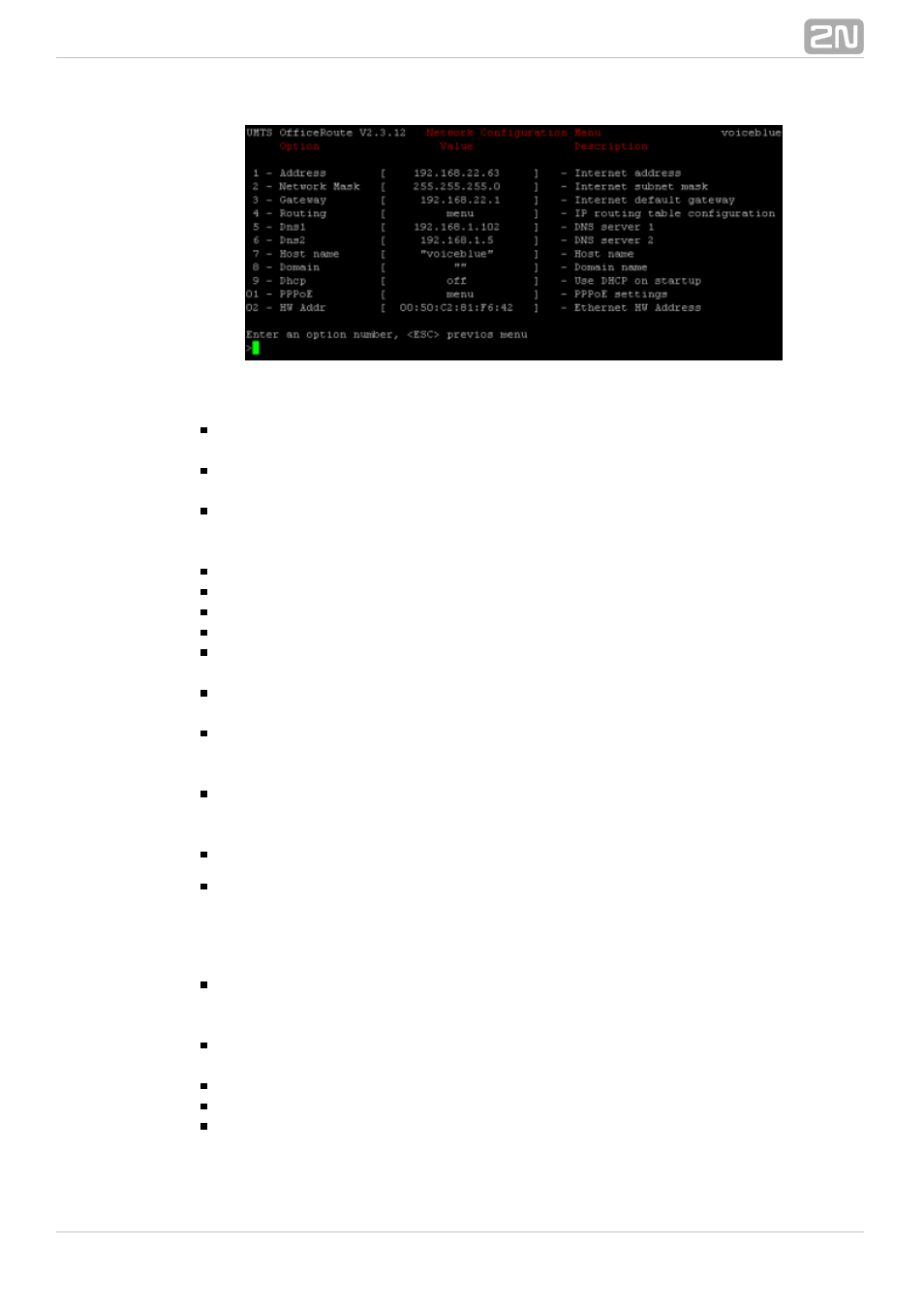
24
Figure 2.11: Serial Console – Network Configuration
Address – IP address of the gateway. If the dynamic address obtaining function
using the DHCP is enabled, the value cannot be changed manually.
Network mask – Network mask. If the dynamic address obtaining function
using the DHCP is enabled, the value cannot be changed manually.
Gateway – Default router IP address. It is used for routing the data traffic
beyond the network limits. If the dynamic address obtaining function using the
DHCP is enabled, the value cannot be changed manually.
DNS1 – IP address of the first DNS.
DNS2 – IP address of the second DNS.
Host name – Network name of the GSM gateway.
Domain – Domain name.
Location – Any text describing the gateway location. This value is published
through the SNMP (in special firmware versions).
Contact – Text containing the gateway administration contact information. This
value is published through the SNMP (in special firmware versions).
DHCP – Mark of the dynamic address assignment function. If selected, the
gateway gets its network settings from the DHCP server. If not, the values must
be entered manually.
Class – The equipment class name that is sent in the network setting sending
request. This string can help the DHCP server distinguish different types of
equipment and assign configuration parameters to them accordingly.
PPPoE – User name and password for PPPoE–based connection.
HW Addr – Stable hardware address of equipment, i.e. the MAC address.
The
or
parameters at least must be set correctly for the
DHCP
Address/Network mask
gateway communication to be established within the TCP/IP network. The address of
one DNS at least should be set too.
Serial console configuration – Set the terminal type and change the initial
serial link parameters – transmission rate, data and stop bits, parity and flow
control type.
Command line – Set/change basic telephony settings – LCR, routes, SIP,
devices, calls, DISA.
States – States of devices (signal strength, registration status, etc.) and calls.
Reboot – This option restarts the device.
Settings – DHCP and VRRP server settings.
