Mobility extension – 2N OfficeRoute - User manual, 1493 v1.9.0 User Manual
Page 70
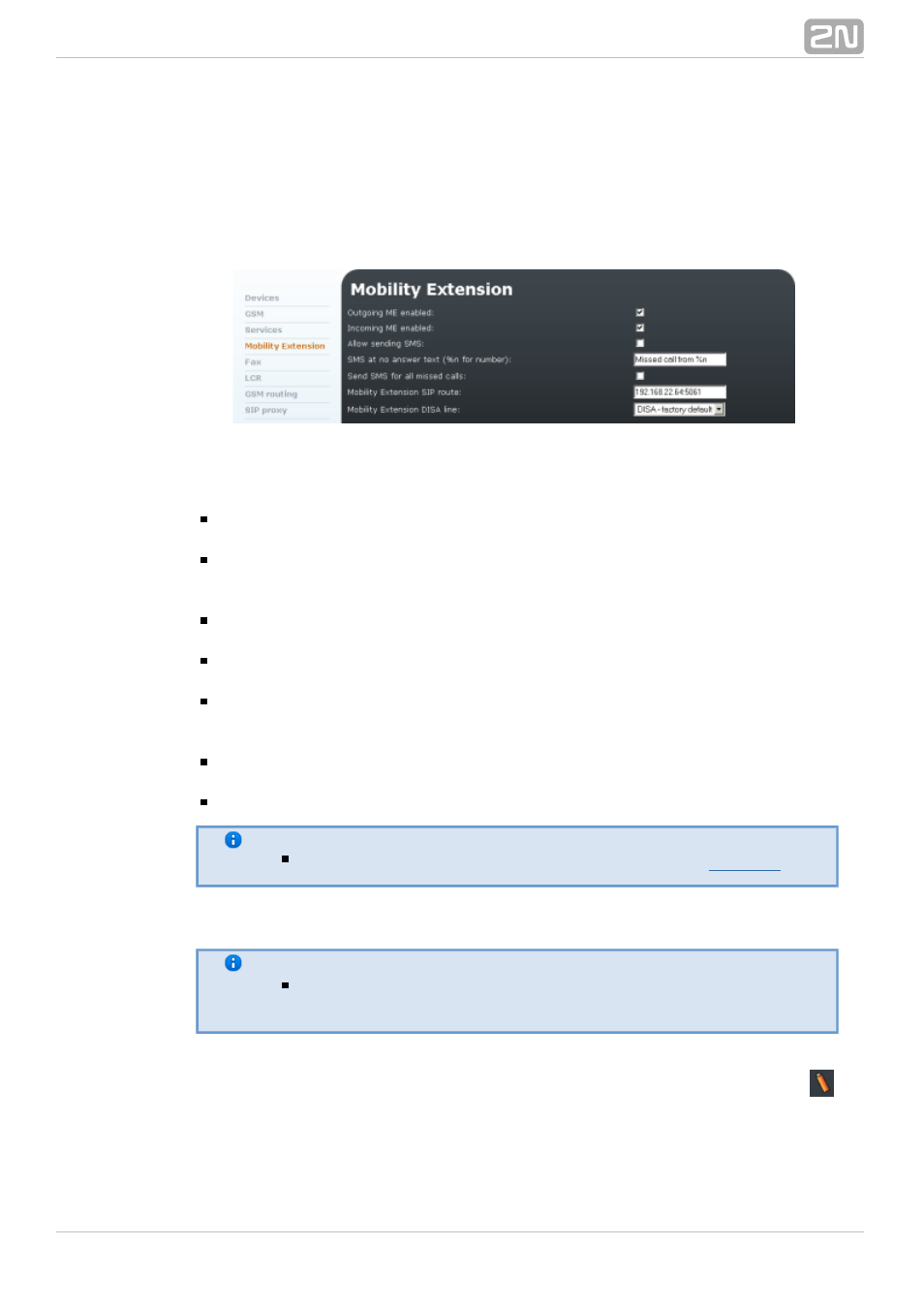
70
Mobility Extension
The Mobility Extension (ME) service is a
/
2N
®
OfficeRoute 2N
®
VoiceBlue Enterprise
feature that makes internal extensions available on mobile phones. Remember to
define the Mobility Extension number in the user settings. For the global settings of this
function see Fig. 3.52.
Figure 3.52: Mobility Extension
The form in Fig. 3.51 contains the following fields:
Outgoing ME enabled – Check off this option to enable the Mobility Extension
function for outgoing calls.
Incoming ME enabled – Check off this option to enable the Mobility Extension
function for incoming calls (calls from the Mobility Extension numbers defined in
the user settings).
Allow sending SMS – Tick off to enable SMS sending to the ME station at no
answer.
SMS at no answer text – Type the text for SMS at no answer. The
string
%n
inserts the CLIP into the SMS to be sent.
Send SMS for all missed calls – Tick off to enable sending of SMS at no
answer in the case of each call from SIP extension to GSM/UMTS (not matter if
the called number is ME or not).
Mobility Extension SIP route – Define which route shall be used for the
outgoing ME calls.
Mobility Extension DISA line – DISA message for outgoing calls.
Note
For examples of Mobility Extension settings refer to
Fax
Note
The FAX configuration is implemented in 2N OfficeRoute
®
only.
2N OfficeRoute/2N VoiceBlue Enterprise
®
®
also provides the FAX function,
supporting T.38. To change some T.38 fax relay parameters, click on the Modify
ico
n.
