2N OfficeRoute - User manual, 1493 v1.9.0 User Manual
Page 45
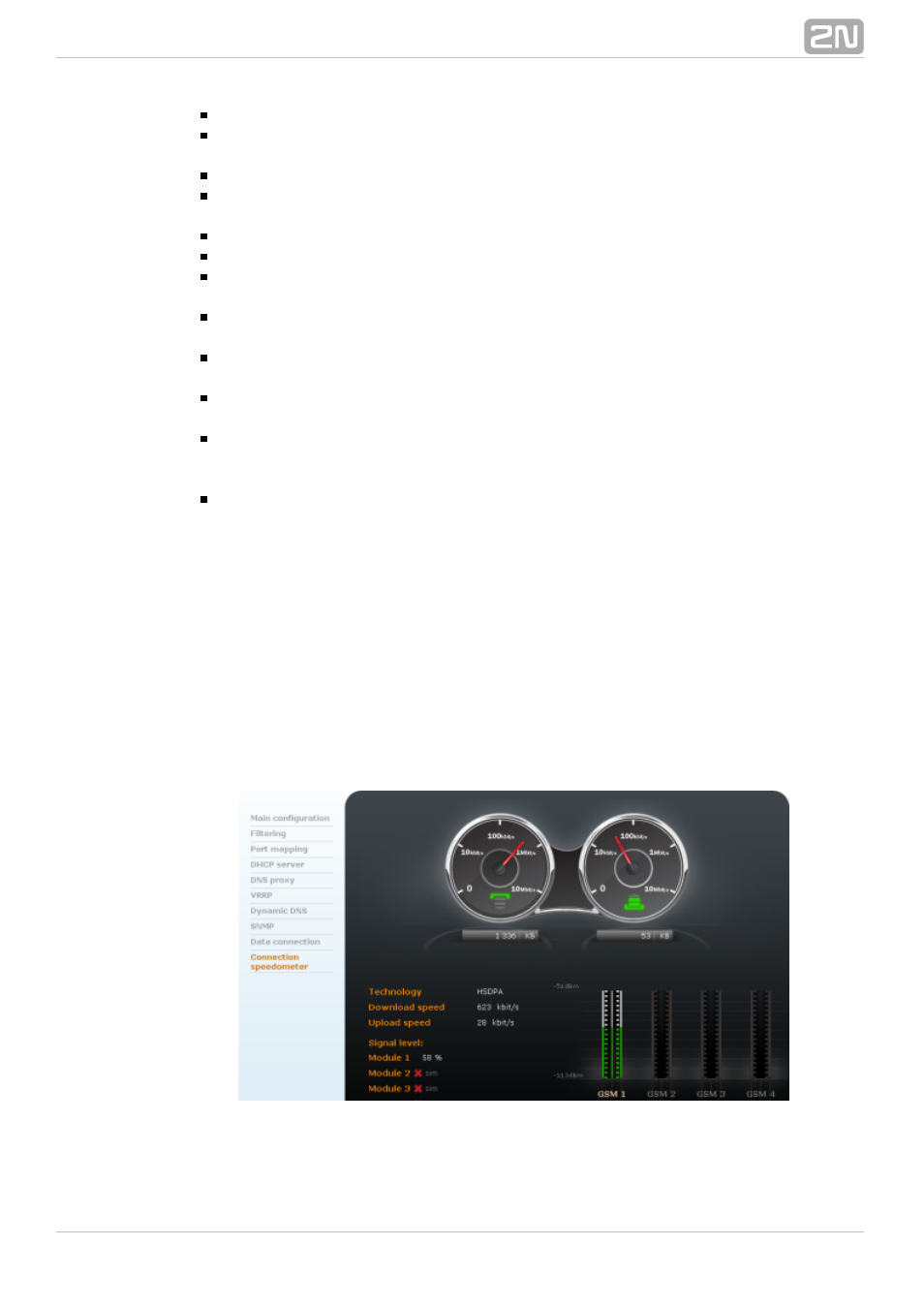
45
Last USSD message time stamp – Shows the last USSD message timestamp.
Roaming disabled – Disable/enable roaming for the given SIM card. Roaming is
disabled for new SIM cards by default and has to be enabled if necessary.
Description – User description of the SIM card.
Service Centre Number – Enter the service centre number. It is necessary for
SMS sending.
Connection provider name – Enter any name. This field is compulsory.
Dial number (optional) – Number to be dialled for data connection
APN (access point) – This field is compulsory. Complete it in accordance with
your provider´s APN name.
Initial AT commands (optional) – Optional field. You can define here a special
AT command for Internet connection.
PPP username (optional) – Optional field. Enter your PPP user name if it is
recommended.
PPP password (optional) – Optional field. Enter your PPP password if it is
recommended.
Don't replace default route – Tick off this item to leave the default gateway
set to LAN (Eth interface) after data connection is established. Make changes
with the data connection off.
Don't use peer DNS – Define whether the DNS IP addresses should be
overwritten in compliance with the data connection provider after data
connection is established.
In order to use the SIM for data/Internet connection (for GPRS/EDGE/UMTS/HSPA) you
have to set the
parameters. The other
Connection provider name and APN
parameters depend on the network provider's data. To obtain the data, refer to your
network provider's websites or call the provider's helpline.
Connection Speedometer
This section shows the data receiving (download) and sending (upload) rate, the
currently used data transmission technology and the signal intensity value for each
module.
Figure 3.24: Connection Speedometer
