Sim cards – 2N OfficeRoute - User manual, 1493 v1.9.0 User Manual
Page 61
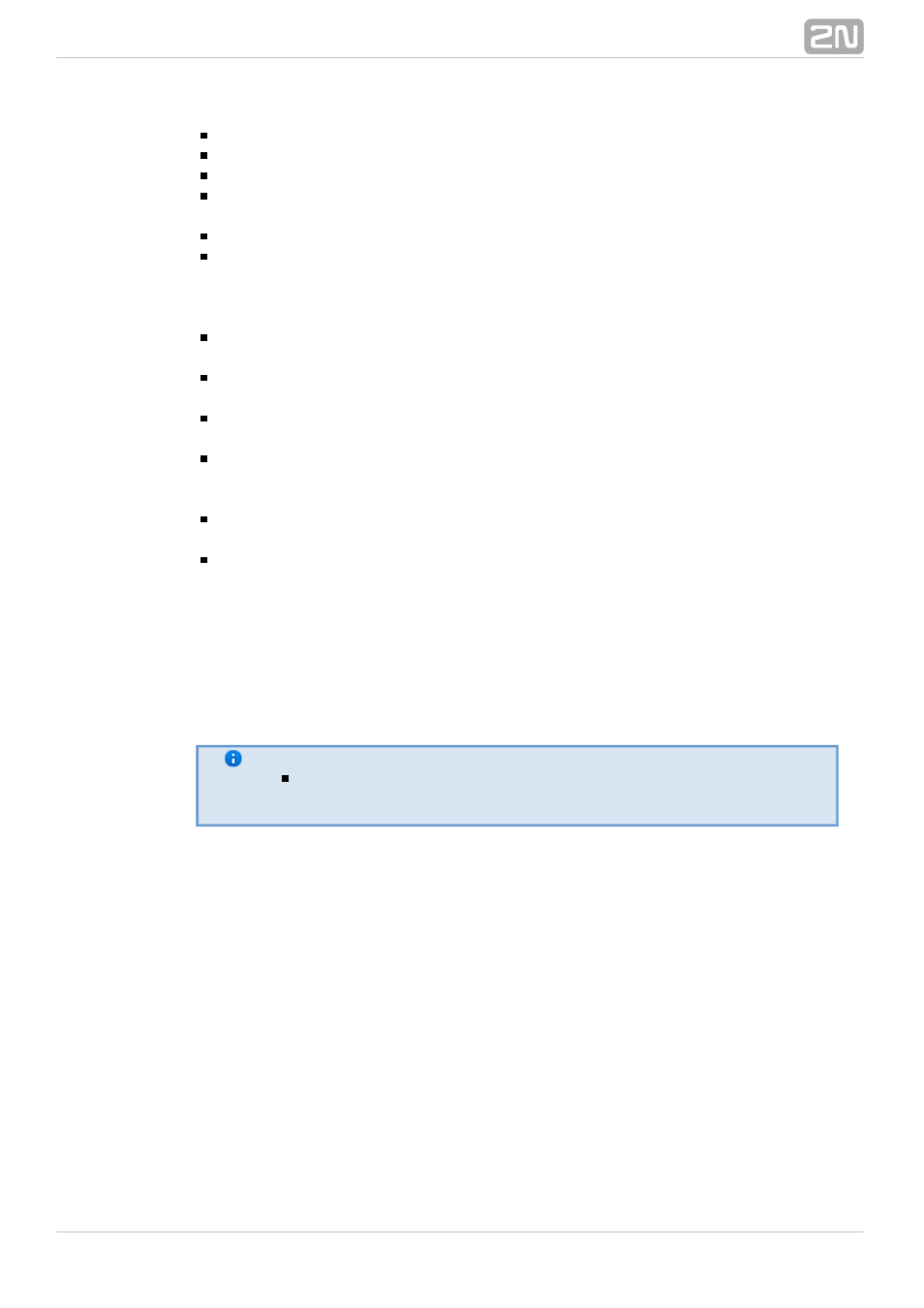
61
gateway) or as a terminal (virtual telephone).
Display name – the text to be displayed to the called line.
Numbers – numbers of the line working in the terminal mode.
Listen port – the TCP port on which the line receives H.323 connections.
Disable Fast start – the Fast start method provides a faster start of the voice
stream while a new H.323 connection is being set up.
Disable H.245 tunnelling – disallows the use of H.245 tunnelling.
Disable Early media start – disallows the use of the Early media start method.
This method establishes the voice channel before the call has been set up
completely. It is useful for transmission of the so-called 'progress tones' from the
GSM network.
DTMF type – choose the set of supported DTMF tones; either numbers only (the
option) or all alphanumeric characters (the
option).
Signal
Alphanum
Codecs – a list of codecs to be provided by the gateway for voice channel
negotiations.
Rejected call code – the code that the gateway returns back to the
Gatekeeper/gateway in the case of rejected call.
No route code – the code that the gateway returns back to the
Gatekeeper/gateway in case no route (no GSM module/SIP line/H.323 line/SIP
phone) is ready for a call. This is used mainly for overflow/emergency routing.
RTP TOS/DiffServ Value – Set one of the RTP packet parameters, which sets
priority in packet processing by network elements.
Description – any text that describes the meaning of the form.
SIM Cards
If you operate the gateway with different provider's SIM cards, you will definitely want
to use a GSM provider's SIM card for GSM call routing. When a new SIM card is
inserted, the gateway creates automatically a 'SIM card – xxx' line where xxx is the
SIM card ID (typically printed on the card next to contacts). The physical location of
the SIM card does not matter in call connection.
Note
You are strongly recommended to power off the unit before
inserting/removing the SIM card.
Each SIM card inserted in the gateway has a set of parameters of its own. Their values
are bound to the card ID and remain stored in the gateway even after the SIM card is
removed. Thus, if the SIM card is reinserted, the parameters need not be reset. The list
of cards with available configuration parameters is displayed in a table on the
introductory page of the SIM card configuration.
