Telephone line connection, Cancel input connection (door contact, optional), Induction loop connection – 2N Lift emergency phone 2N SingleTalk - Manual, 1514 v6.3.0 User Manual
Page 40
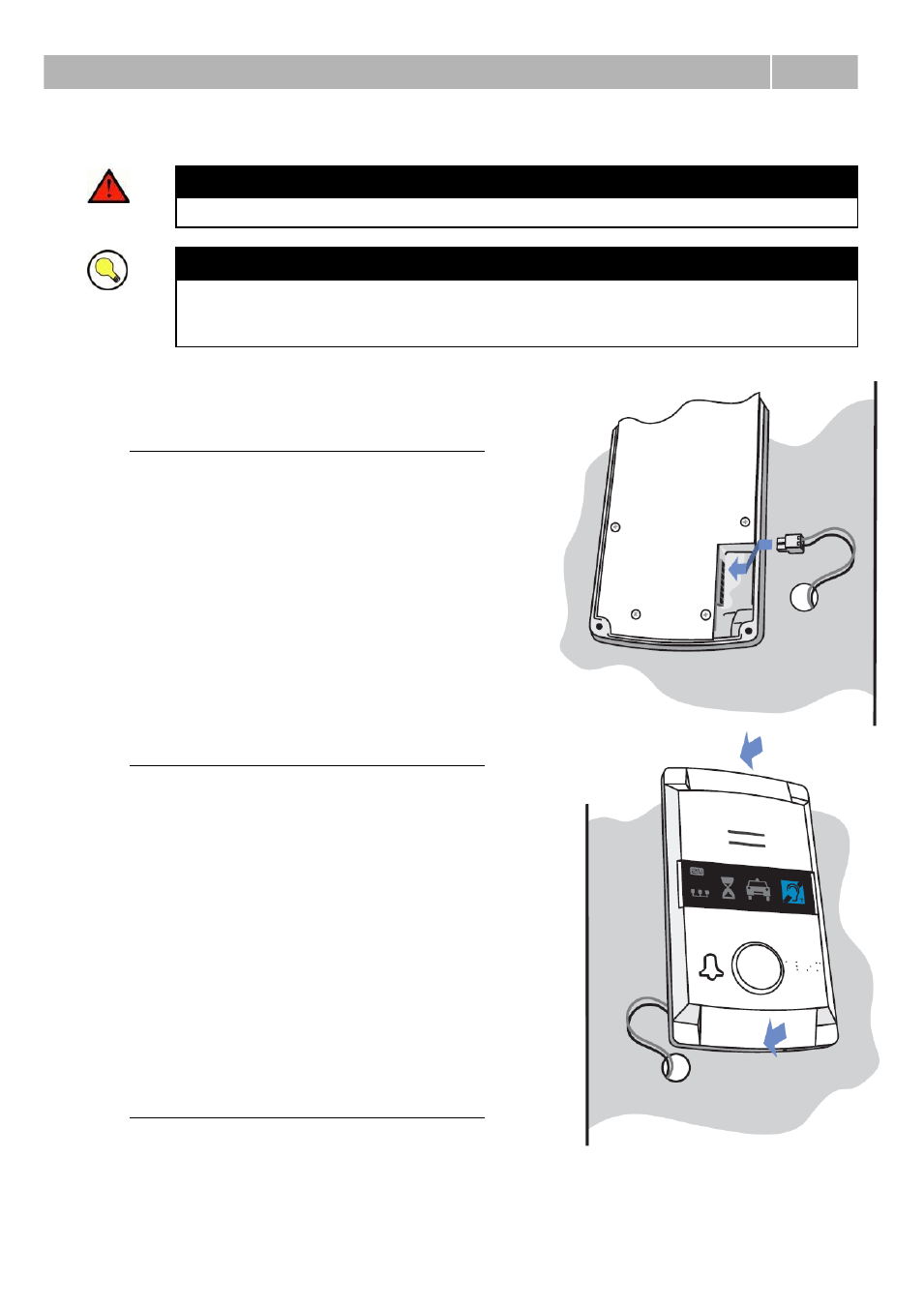
Installation
– Compact Version
2.6
39
Warning
It is impossible to connect multiple devices to a single line!!!
Tip
The Compact version is very easy to install because the ALARM button,
backlit picrograms and induction loop are part of the product. All you have
to do is connect a telephone line. The CANCEL input connection is optional.
Telephone Line
Connection
ST works regardless of polarity and/or
line parameters in a wide range (see
the Technical Parameters section). It
is connected via the LINE terminals. A
great advantage is that ST requires no
additional power supply for operation.
For details on ST connection to PSTN,
PBX and GSM gateway lines refer to
the ST Connecting Options section.
CANCEL Input
Connection (Door
Contact, Optional)
The connection is the same as with the
Universal version. Follow the
instructions included in the Installation
– universal version section, The only
difference is that the terminal is in the
upper position for contact control and
in the low position for voltage control
as printed on the rear cover at the
terminals.
Induction Loop
Connection
It is unnecessary to install the
induction loop. It is integrated in the
