Indicator connection, Basic connection, Leds mounted onto the st electronics board – 2N Lift emergency phone 2N SingleTalk - Manual, 1514 v6.3.0 User Manual
Page 31: Cable-connected leds (optional accessories, Installation – universal version 2.5
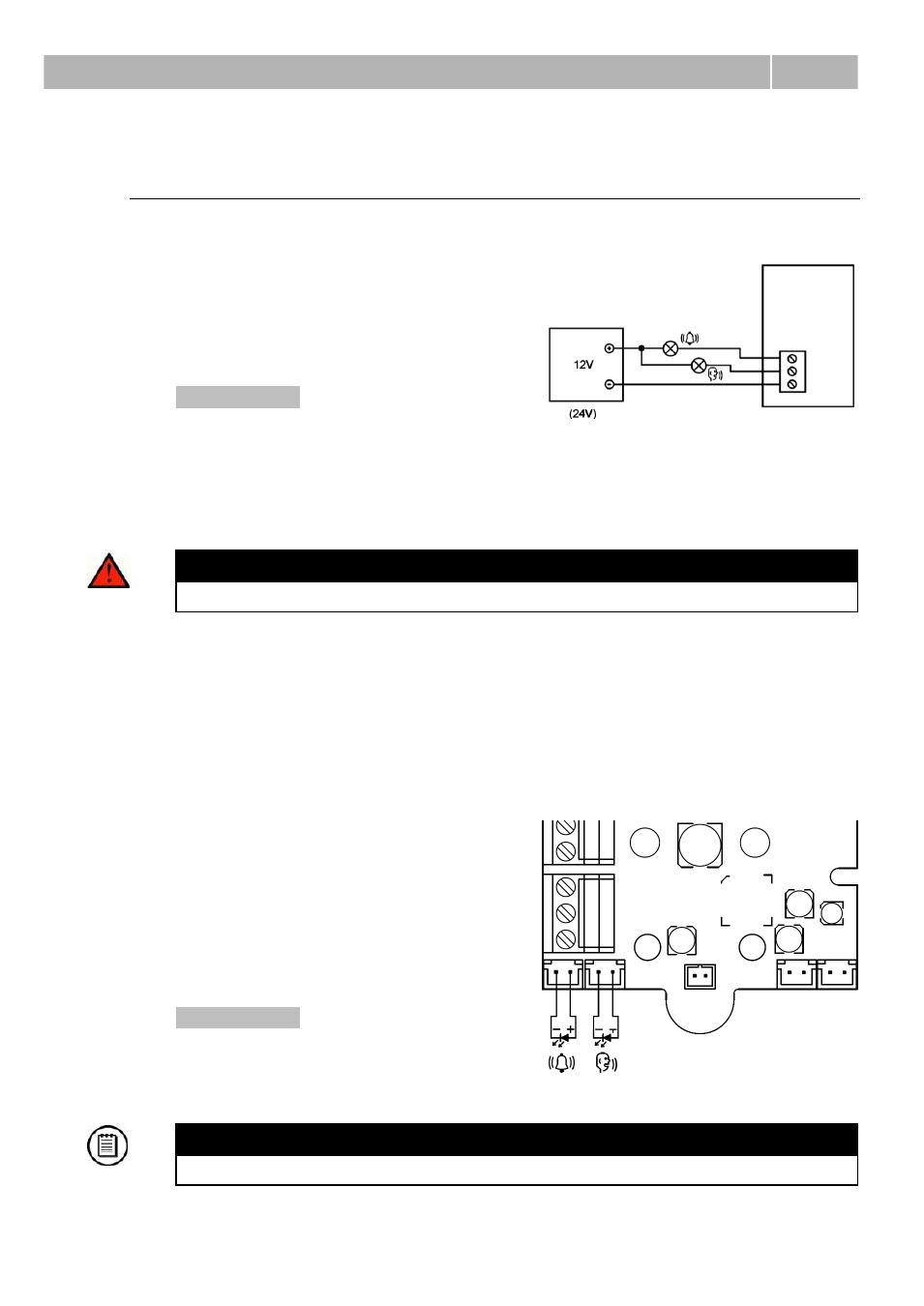
Installation
– universal version
2.5
30
Indicator Connection
Basic connection
In this type of connection, any indication
elements can be used (backlit pictograms,
e.g.). An external power supply provides a
sufficient indicator intensity.
Requirements
a 12 – 24 V power supply (backed
up if necessary)
steady state current of 200 mA maximum (incandescent lamps may be
connected)
Both indicators must be connected!
Warning
Remember to keep the correct power supply polarity!
LEDs mounted onto the ST electronics board
Nothing is connected in this case.
For this purpose, use light guides to conduct light to two panel holes (refer to Section
Mounting of Panel with ST Electronics). These light guides are not included in the
standard accessories.
Cable-connected LEDs (optional accessories
Cable-connected LEDs can be used where
backlit pictograms are unavailable. The LEDs
are not included in the standard accessories,
they are available as a separate delivery or
as part of a client-defined solution. The LEDs
have the diameter of 5 mm and a very high
luminance.
Requirements
Keep the LED polarity (see the
cover printing)
Keep colors: request confirmation – yellow, connection confirmation – green
Note
The PCB LED is not on in this type of connection.
