3 mounting, External antenna connection, Sim card installation – 2N Analogue GSM gateway 2N EasyGate PRO - Manual, 1749 v1.03 User Manual
Page 19: Power supply connection, Mounting 2.3
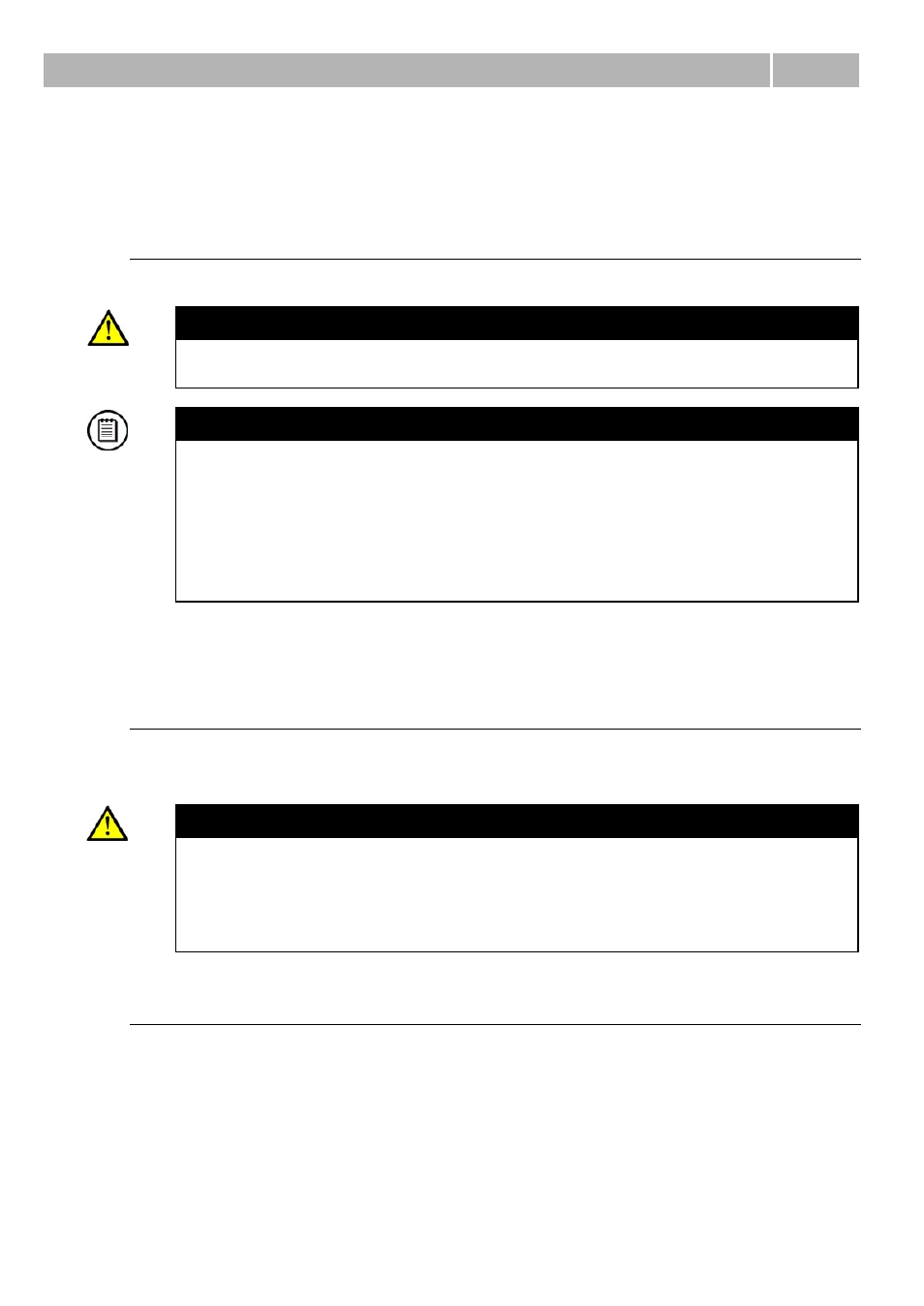
Mounting
2.3
19
2.3 Mounting
External Antenna Connection
Screw the antenna enclosed into the SMA antenna connector.
Caution
n
Tighten the antenna connector gently with your hand – never use
wrenches!
Note
n
The antenna without cable has a sufficient gain for trouble-free operation
in normal conditions. If the signal is poor, if the interference occur or you
want to place your antenna separately from EasyGate , you can use an
antenna with an SMA-connector terminated cable. The antenna should be
mounted vertically.
n
The Antenna shall be located within the same building as the main equipment.
n
For antenna parameters see the “Technical Parameters”.
SIM Card Installation
Slot for SIM card is placed on the connector panel. Insert the SIM card to the slot with
contacts oriented to the front panel with LED. Make sure that the card is locked
properly.
Cautions
n
Make sure that the provider’s SIM card is compatible with the GSM (UMTS)
network supported by your EasyGate version.
n
Operator services and SIM card services, such as preferred networks, SMS
service centre, PIN protection etc. must be set in your mobile phone
before inserting your SIM card into EasyGate.
Power Supply Connection
EasyGate is fed with 10-16V DC. Where a source other than the included power supply
adapter is used, the voltage range and polarity have to be maintained. See technical
parameters.
EasyGate with battery option allows to support functionality in case of power failure.
For backup use four pieces of accumulators NiMh size AA. These accumulators are
usually not part of delivery. Put the accumulators to the battery holder on the bottom
side under the cover prior to installation. Polarity of accumulators is marked inside of
the battery space.
