I.R.I.S. Readiris Corporate 12 for Windows User Guide User Manual
Page 58
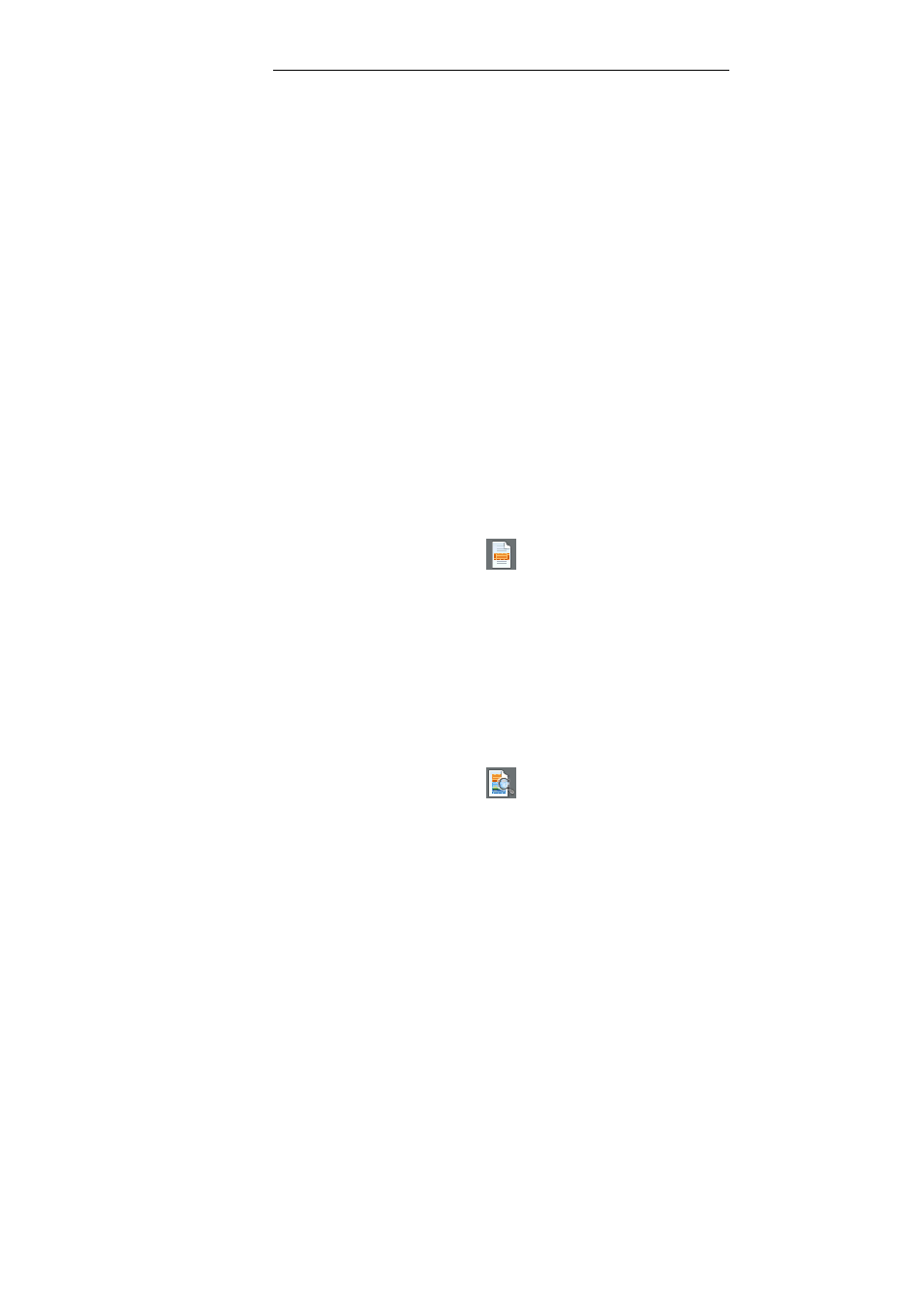
Chapter 8 – Windowing documents
52
On the File menu, click the command Load Layout.
Select the layout file you saved.
To apply the layout to all opened or scanned pages, select Apply
Layout to All Pages in the Layout file dialog box.
Click Open to load the layout file.
Note that when you add a document to Readiris, the layout file must
be loaded again as page analysis is enabled by default.
Ignore exterior zone
As an alternative to windowing templates, you can use the option
Ignore exterior zone. That way, you can define one particular area
on the page that needs to be OCRed. Any data outside the OCR area
will be excluded from recognition.
Operation
Select Ignore exterior zone by clicking the corresponding
button on the image toolbar.
Draw a frame around the part of the page you want Readiris to
recognize.
The part of the page you select will be analyzed automatically.
You will be prompted whether you want to ignore the same exterior
zone for all pages of the document.
To cancel this function, re-execute Page Analysis by clicking the
Analyze page button on the image toolbar.
