I.R.I.S. Readiris Corporate 12 for Windows User Guide User Manual
Page 101
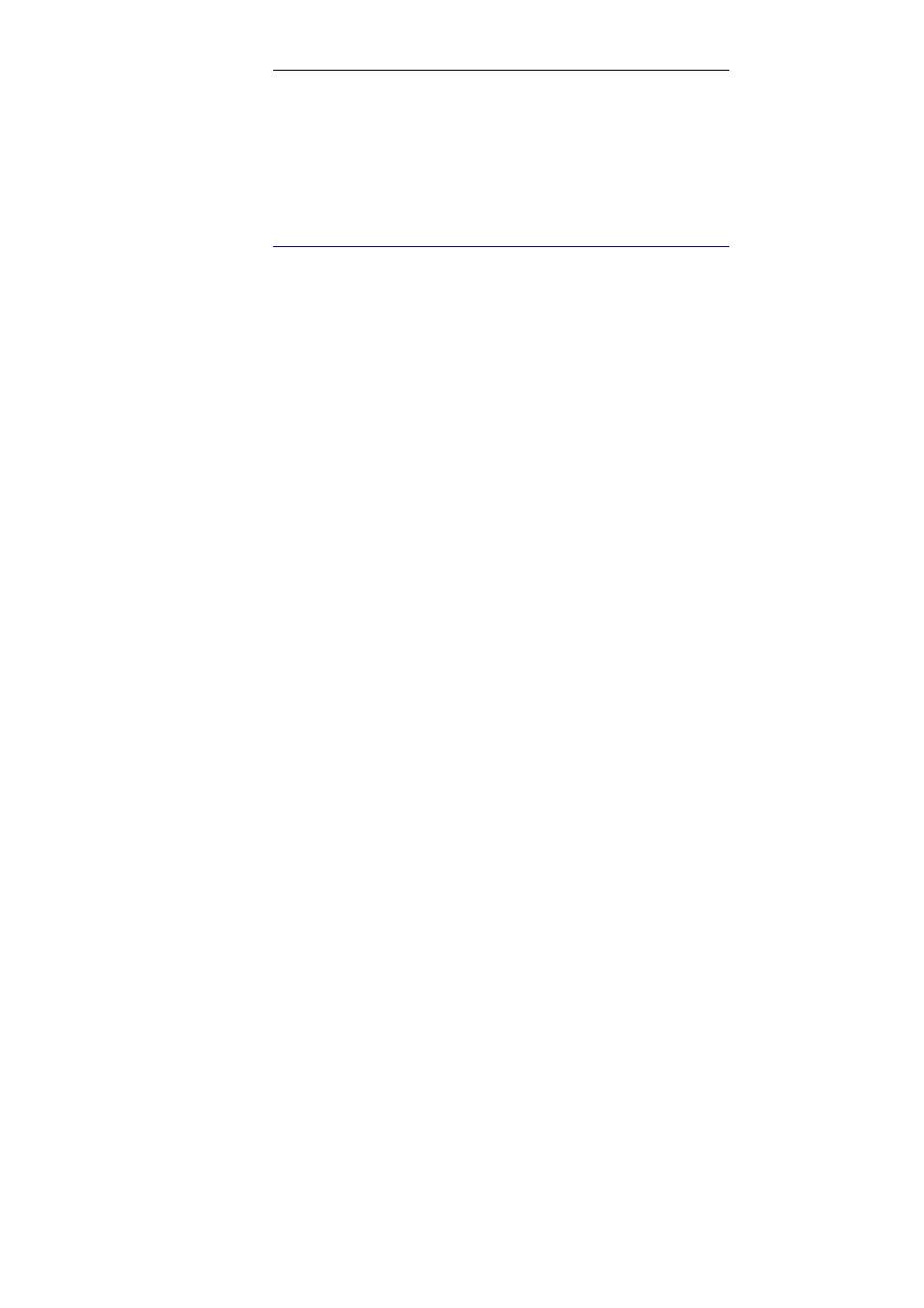
Readiris
TM
Corporate 12 – User Guide
95
Note: when you are processing large volumes of scanned
documents, use the functions Batch OCR or Watched Folder.
S
CANNING AND RECOGNIZING MULTIPAGE
DOCUMENTS
Readiris is designed to process documents consisting of multiple
pages.
Readiris Pro processes documents of up to 50 pages.
Readiris Corporate processes documents of an unlimited number of
pages.
To scan multipage documents in Readiris, you can either use the
automatic document feeder function when using a sheet-fed
scanner or use interval scanning function when you are using a
flatbed scanner.
Scanning multipage documents with a document feeder
(sheet-fed scanner)
Click the Scanner button on the main toolbar and select the
ADF (automatic document feeder) option.
Place the pages in your scanner's document feeder and click
Scan to start scanning.
Click Recognize + Save to recognize the documents.
To indicate where one document ends and the other begins, insert a
blank page or barcode page between the documents and set the
Document processing settings. For more information, see the section
Separating document batches.
