I.R.I.S. Readiris Corporate 12 for Windows User Guide User Manual
Page 52
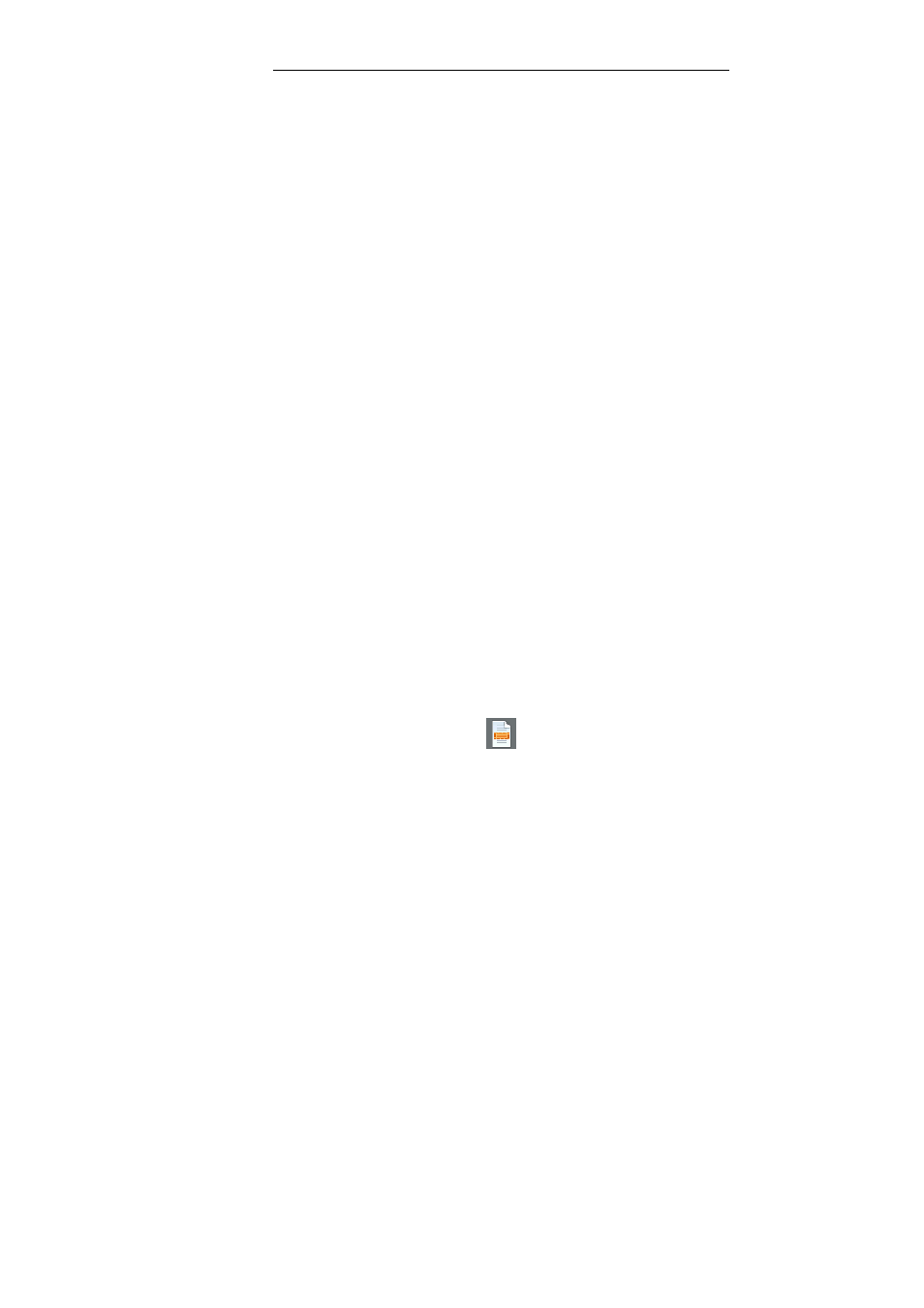
Chapter 8 – Windowing documents
46
Page analysis detects text, graphic and table zones automatically.
Barcode zones and handprinted zones need to be drawn manually.
For more information, see the section Windowing documents
manually.
Each window type has its own color code: text windows are orange,
graphics are purple and table windows pink. Barcode zones are
green and handprinted zones blue.
The windows are sorted top-down, left to right. Numbers indicate
the sort order of the windows. The sort order and window types can
be changed, however. For more information, see the section
Windowing documents manually.
Ignore text zones on page borders
When your scanner generates black borders around the actual
image, page analysis tends to find zones where there’s only noise.
To avoid this, click Do Not Detect Windows on Borders on the
Settings menu and scan the document again.
Ignore exterior zone
As an alternative to windowing documents automatically, the
function Ignore exterior zone can be used. This function is useful
when only one particular area on the document pages needs to be
OCRed.
Select Ignore exterior zone by clicking the corresponding button
on the image toolbar.
Draw a frame around the part of the page you want Readiris to
recognize.
