Windowing documents manually – I.R.I.S. Readiris Corporate 12 for Windows User Guide User Manual
Page 53
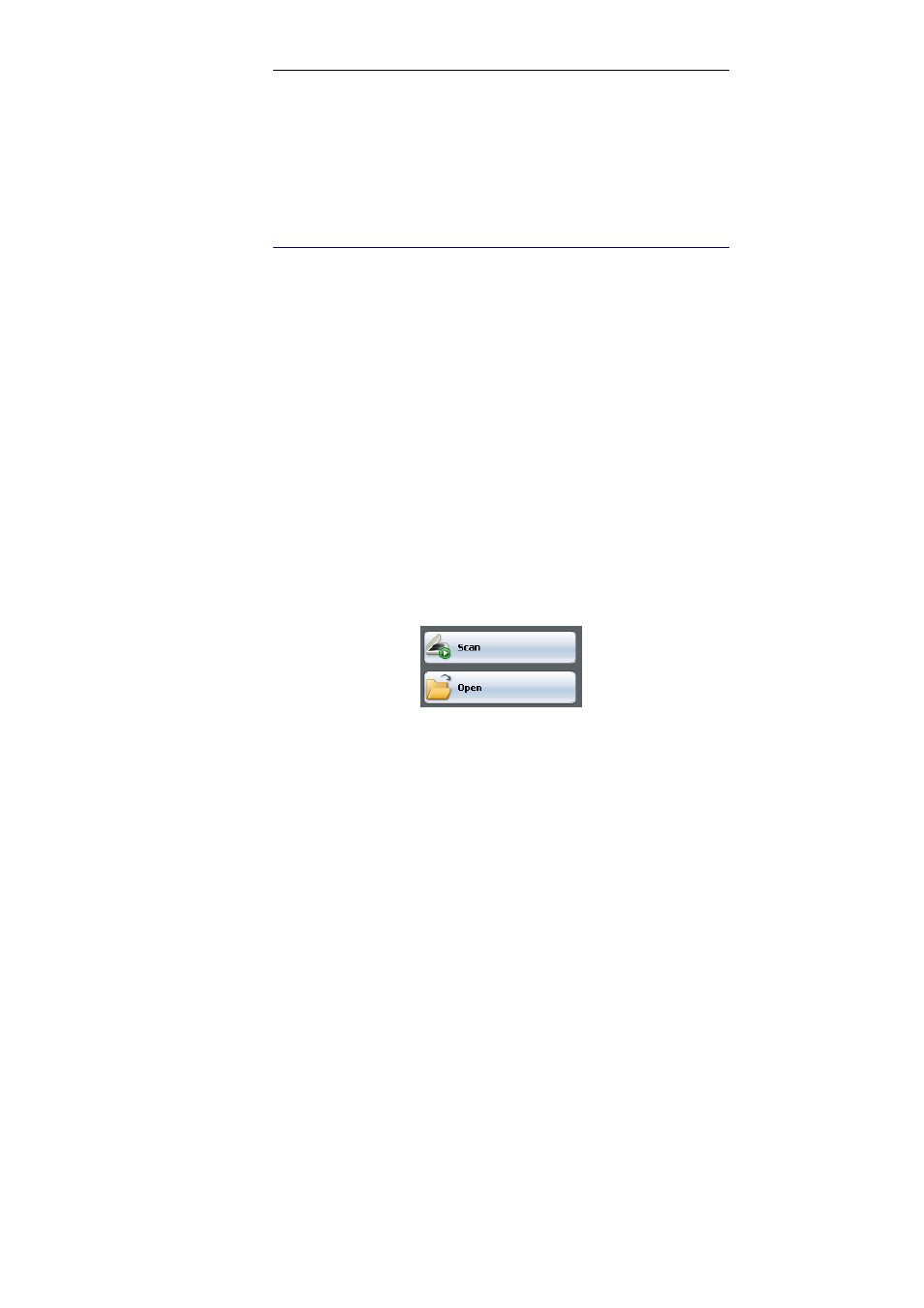
Readiris
TM
Corporate 12 – User Guide
47
The part of the page you select will be analyzed automatically.
You will be prompted whether you want to exclude the same outer
zone from page analysis on every page of the document.
W
INDOWING DOCUMENTS MANUALLY
Besides windowing documents automatically by means of Page
Analysis, Readiris allows you to window documents manually.
Manual windowing comes in handy when having to modify the
automatic page analysis results. It is also useful to use when
creating windowing templates.
For more information on windowing templates, see the section Using
windowing templates.
Note that barcode and handprinted text zones always need to be
windowed manually.
Operation
In order to window a document manually, first click the Options
button and deselect Page Analysis.
Open or scan the document by clicking the Scan or Open button.
Select the correct window type by clicking the corresponding
window type button on the image toolbar.
Readiris uses five window types: text blocks, graphic zones, tables,
barcode zones and handprinted zones.
