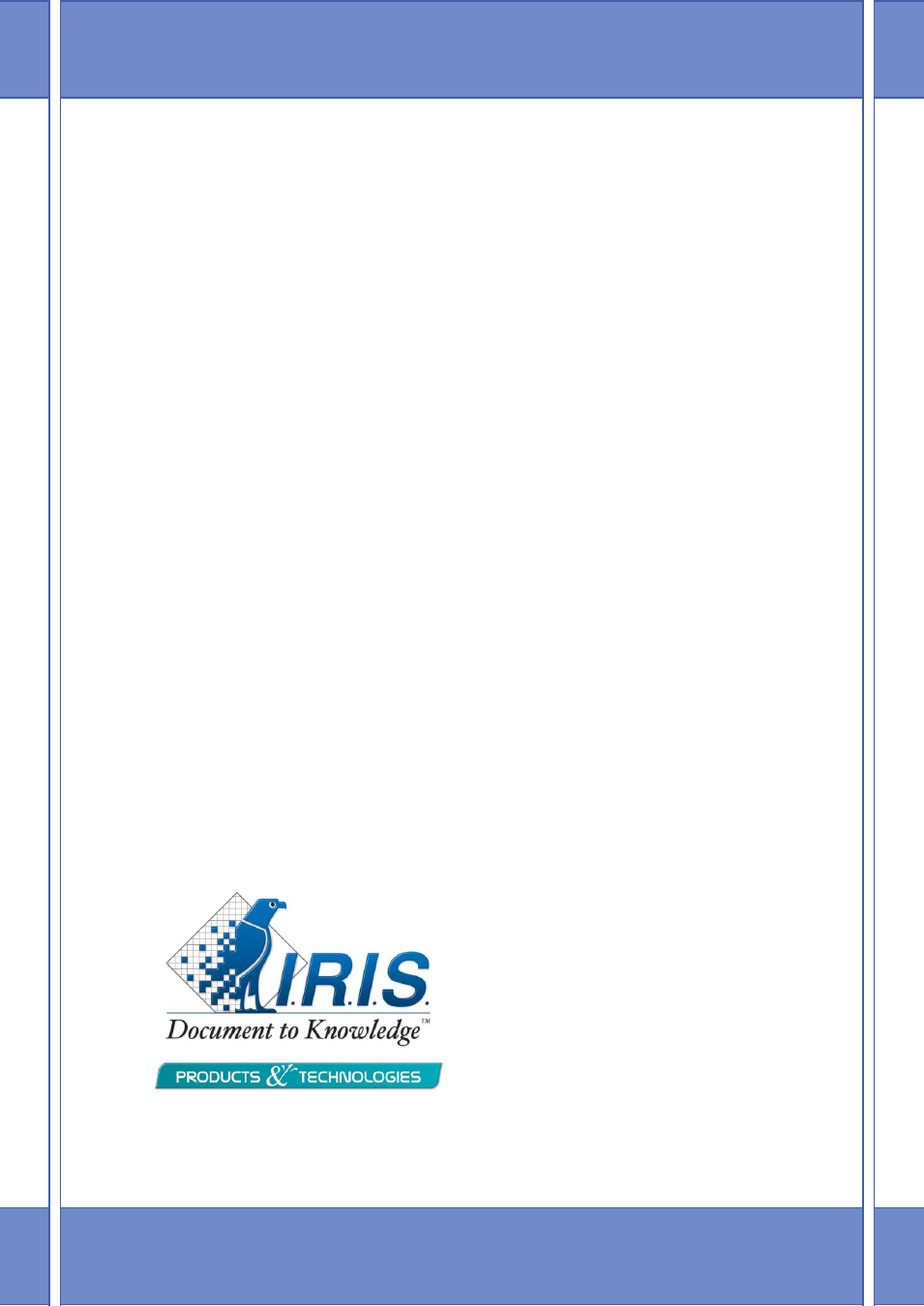I.R.I.S. Readiris 14 for Mac User Guide User Manual
Readiris 14, User guide mac os
Table of contents
Document Outline
- Introduction
- What's new in Readiris 14
- Legal Notices
- Section 1: Installation and Activation
- Section 2: Getting Started
- Section 3: Basic Document Processing
- Section 4: Scanning and Opening Documents
- General Processing Options
- Preprocessing Options.
- Page Analysis Options
- Page analysis
- Page Analysis is selected by default. This option divides your documents into recognition zones. Without recognition zones, Readiris cannot process your documents. If you choose to disable this function, you will need to draw recognition zones manuall...
- Page orientation detection
- Page deskewing
- Ignore Border Zones
- Scanning Documents
- Scanning with I.R.I.S. scanners
- Opening Image Files
- Opening Digital Camera Images
- General Processing Options
- Section 5: Selecting the Recognition Options
- Section 6: Optimizing the Scanned Documents
- Section 7: Editing the Recognition Zones
- Introduction
- Viewing the Recognition Zones
- Zooming in on images
- Modifying the automatic Page Analysis
- Expanding or reducing zones
- Moving zones
- Deleting zones
- Deleting all zones
- Deleting small zones
- Manually drawing zones
- Changing the zone type
- Changing the sort order of zones
- Connecting zones
- Recognizing a particular area
- Re-doing the Page Analysis
- Using zoning templates
- Introduction
- Section 8: Saving Documents
- Section 9: Processing Batches of Documents
- How to
- Index