JLG 601S ANSI Service Manual User Manual
Page 205
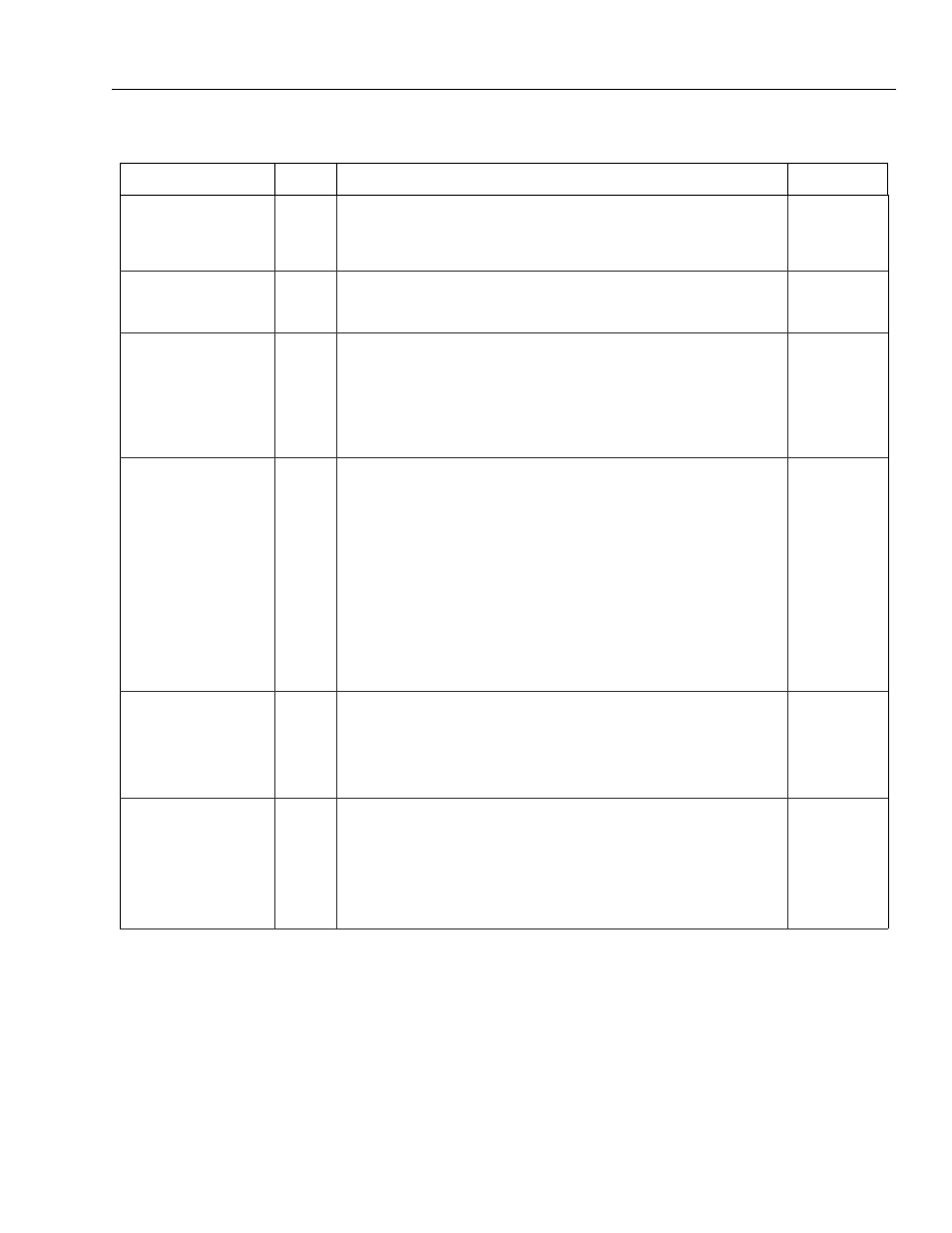
SECTION 6 - JLG CONTROL SYSTEM (ADE)
3120746
– JLG Lift –
6-31
GEN SET CUTOUT:
12*
* Only visible if Gen Set /
Welder Menu selection is not 0.
0
1
MOTION ENABLED: Motion enabled when generator is ON.
MOTION CUTOUT: Motion cutout in platform mode only.
0
H & T LIGHTS:
13
0
1
NO: No head and tail lights installed.
YES: Head and tail lights installed.
0
CABLE SWITCH:
14*
* Only visible under certain
model selections.
* Certain market and model
selections will alter the default
setting.
0
1
NO: No broken cable switch installed.
YES: Broken cable switch installed.
0
LOAD SYSTEM:
15*
* Only visible under certain
model selections.
* Certain market selections will
limit load system options or
alter default setting.
0
1
2
3
4
NO: No load sensor installed.
WARN ONLY: Functions in creep, overload lamp lit, platform alarm beeps (5 sec ON, 2
sec OFF).
CUTOUT PLATFORM: All functions cutout, overload lamp lit, platform alarm beeps (5
sec ON, 2 sec OFF).
CUTOUT ALL: All functions cutout, flash overload light (500mS on, 500mS off), platform
alarm beeps (5 sec ON, 2 sec OFF).
SPECIAL 1: Functions in creep, overload lamp lit, disables main telescope out & main lift
up, platform alarm beeps (5 sec ON, 2 sec OFF).
0
LOAD SENSOR:
16*
* Only visible if Load Sensor
Menu selection is not 0.
* Market selections will limit
certain load sensor options.
0
1
1 ON ROTATOR: Use the on-board load sensor for all models except those which use the
Leveling Platform Module.
4 UNDER PLATFORM: Use the EIM for load sensing.
1
FUNCTION CUTOUT:
17*
* Only visible under certain
market selections.
* Certain market selections
will limit function cutout options
or alter default setting.
0
1
2
3
NO: No drive cutout.
BOOM CUTOUT: Boom function cutout while driving above elevation.
DRIVE CUTOUT: Drive cutout above elevation.
DRIVE CUT E&T: Drive cutout above elevation and tilted.
0
Table 6-4. Machine Configuration Programming Information Prior to Software Version P5.3
Configuration Digit
Number
Description
Default Number
