Installation and removal (after market kits) – JLG Workstation in the Sky-Boom Lifts User Manual
Page 20
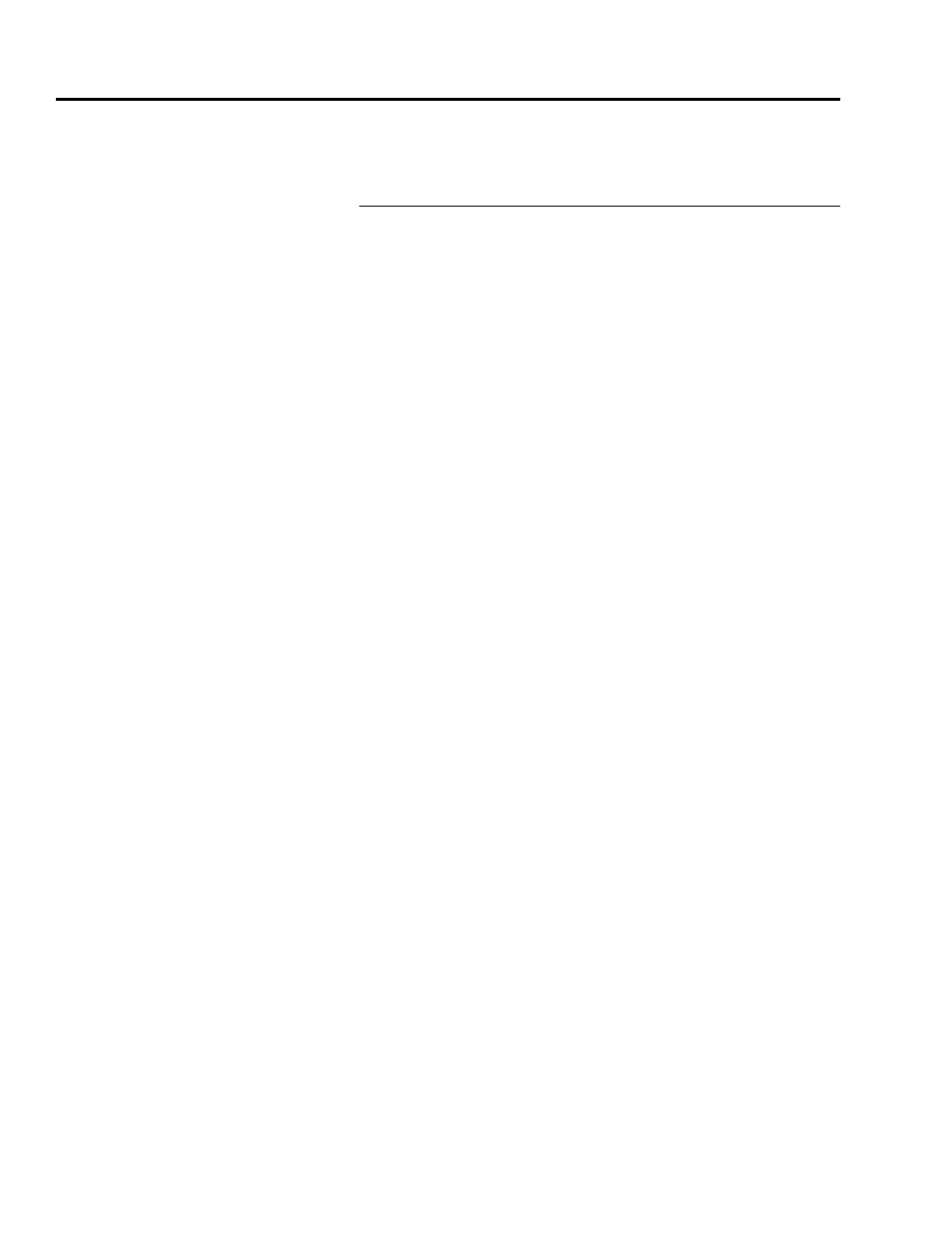
SECTION 1 - SKYGLAZIER™
1-6
– JLG Accessory Manual –
3124242
INSTALLATION AND REMOVAL
(AFTER MARKET KITS)
8.2k Rotator (9 Hole Configuration) (2902231) and 9k
Rotator (7 Hole Configuration) (2902232) Glazier Kit
Installation
NOTE: For side entry platforms only.
1. Install platform support (4846573) or(4846616) onto rotator.
a. (2902231) Insert (8) 3/8-16 x1” or (2902232) Insert (6) 1/2-13 x 1"
bolts w/loctite #242 and torque to 50-55 lbs-ft.
b. (2902231) Insert the 1-8x10 1/4” or (2902232) 1-8x11” bolt through
the center and torque nut to 480 lbs-ft.
2. Install Glazier base (1001099366 - left & 1001099367 - right) and plat-
form (3510822) onto the platform support.
a. Align base hole pattern with the hole pattern in the platform sup-
port.
b. Place platform onto the base and align similarly.
c. Secure with supplied hardware (8) 1/2-13x21/2” bolts, (16) 1/2”
washers, and (8) 1/2” nuts and loctite #242. Then torque to 85 lbs-
ft.
3. Replace control box and foot switch with existing hardware.
4. Mount Glazier tray (1001101421) onto Glazier base.
a. Secure tray with supplied hardware (4) 3/4-10x2” bolts, (4) 3/4”
nuts, and (8) 3/4 washers and torque to 260 lbs-ft.
5. Install bumper and strap kit as shown.
6. To remove reverse instructions.
NOTE: Models 1200SJP, 1250AJP, 1350SJP and 1500SJ must be recali-
brated. Refer to Service and Maintenance Manual for calibration proce-
dure.
