6 error messages – Eppendorf Multiporator User Manual
Page 38
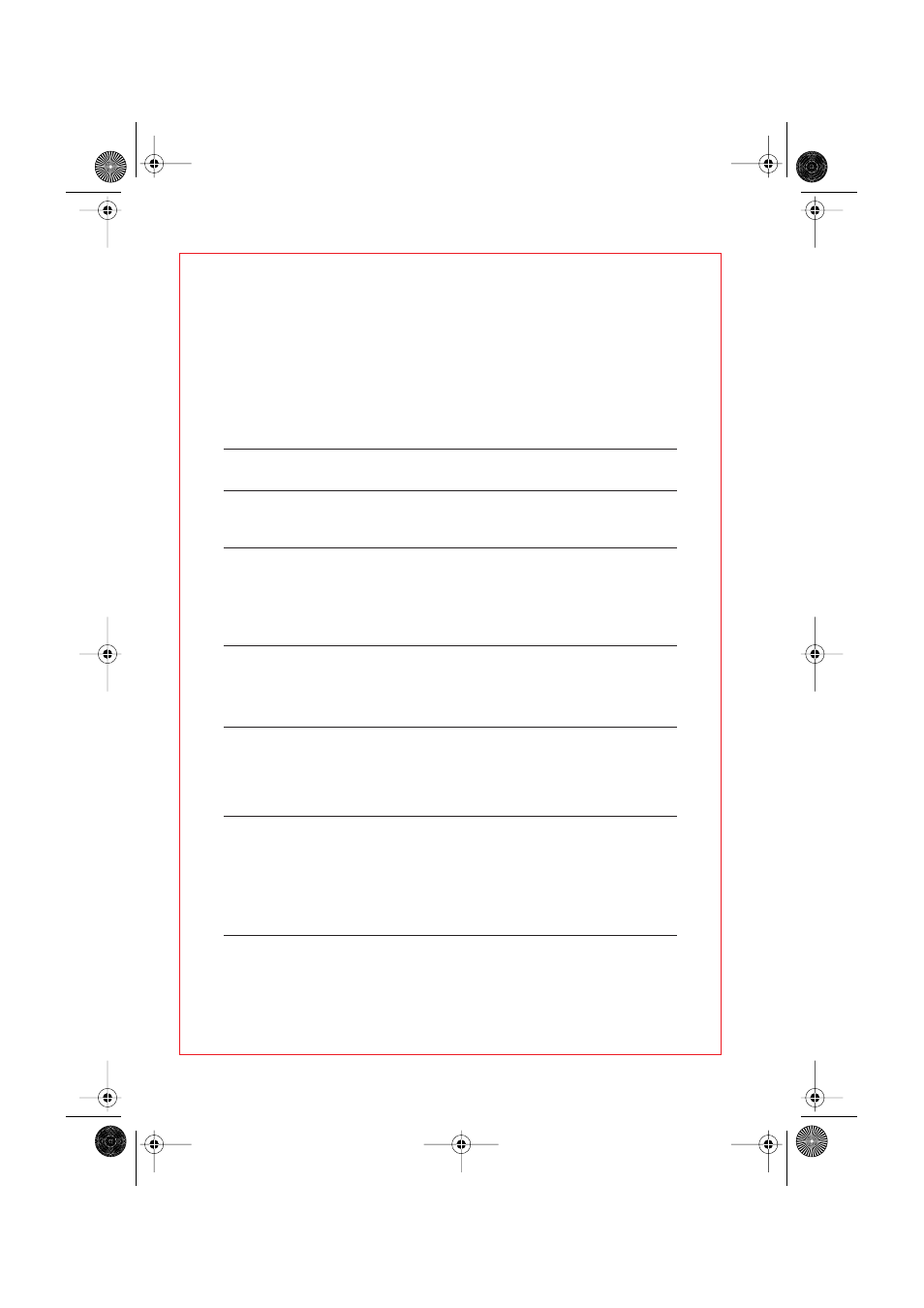
80
In the event of an error, the Multiporator
emits an acoustic signal and an
error message appears in the display or via the printer (optional). These
error messages refer to device errors or to applicational errors. Errors 1–4
and 9 may occur in the mode for bacteria, errors 1–7 in the mode for
eukaryotic cells and errors 1–8 in the mode for cell fusion.
Error
no.
Error message Cause
Solution
01
No Display
Display is not
controlled.
Contact SERVICE.
02
No RTC /
NVRAM
Electronic module
for the internal
clock is defective.
Contact SERVICE.
03
High Current
The current was
too high during
the discharging
process (pulse).
Reduce the conductivity
of the solution used.
Check whether the
correct cuvette type has
been inserted.
04
No Cuvette
Cuvette has not
been inserted.
Insert a cuvette.
Restart the device.
Push cuvette insert fully
into the device.
05
Timeout Charge The capacitor was
unable to be
charged in within
the allotted period
of time.
Contact SERVICE.
06
Timeout Charge During repeated
pulsing, the
capacitor was
unable to be
charged within the
period between the
individual pulses.
Reduce the conductivity
of the solution used.
Check whether the
correct cuvette type has
been inserted.
6 Error messages
Multiporator_Text_en.fm Seite 80 Freitag, 9. Juni 2006 8:05 08
