4 device description – Eppendorf Multiporator User Manual
Page 12
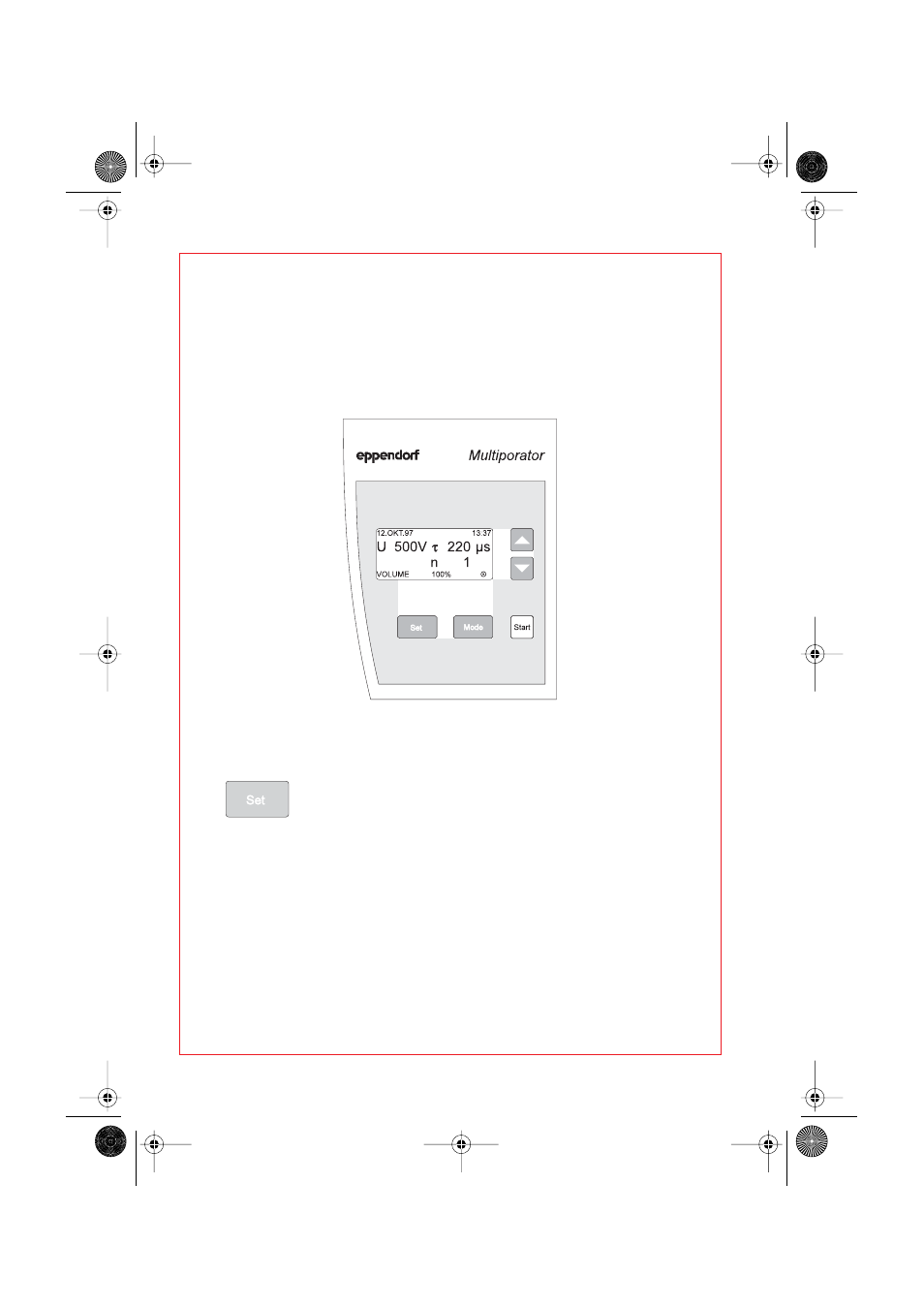
54
4.4 Keypad
The keypad is used to enter the electroporation or the electrofusion
modes, to select the parameters and to start the application. Depending
on the modification level, 1 to 3 modes can be selected. Key combinations
can be used to set the date and time as well as the volume of the acoustic
signal.
Fig. 3: Control panel with keys and display
4.5 Keys and key combinations
SET
The SET key is used to select the desired parameter. This
parameter is underlined in the display. Further parameters
are selected by pressing the SET key an appropriate
number of times. A SET sequence is ended either by
pressing the SET key repeatedly until the underlining
disappears or by pressing the MODE or START key.
(Note: The MODE key switches to another mode if
available.) Parameters are modified using the up/down
arrow keys. When the lowest possible value has been
reached, the display then moves to the highest value.
Similarly, when the highest value has been reached, the
display then moves to the lowest value.
4 Device description
Multiporator_Text_en.fm Seite 54 Freitag, 9. Juni 2006 8:05 08
