Eppendorf TransferMan4 r User Manual
Page 75
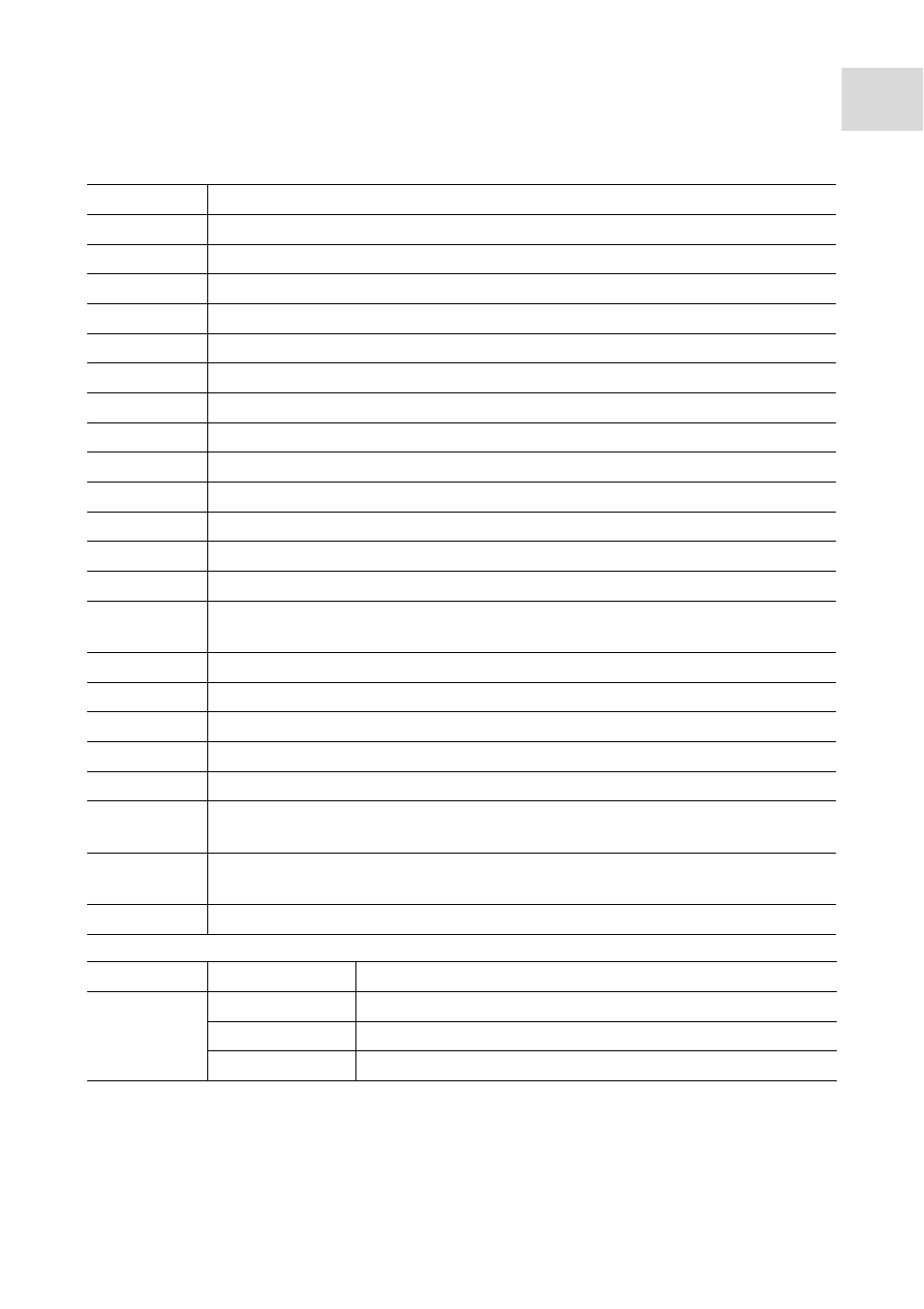
75
Operation
TransferMan
®
4r
English (EN)
Parameter
Function
No function
Softkey has no function
Pos 1
Save, overwrite or delete a position
Pos 2
Save, overwrite or delete a position
Pos 3
Save, overwrite or delete a position
Pos 4
Save, overwrite or delete a position
Pos 5
Save, overwrite or delete a position
Y-axis off
Switch the control of the movement axis on or off
Axial
Change vertical movement to axial movement
Limit
Activate or deactivate the vertical or horizontal (X-axis) limit
Step injection
Activate the
Step injection
function
Limit up
Amend value for
Z-axis Limit
upwards
Limit down
Amend value for
Z-axis Limit
downwards
Clean
Axial movement out of the working range
Z-axis only
Only control of movements in the Z-axis. The control of movements in the
X and Y-axis is disabled
LCD light
Set the brightness level of the display
Beeper
Set the volume
Joystick off
Deactivates all joystick movements
X-axis off
Switch the control of the movement axis on or off
Z-axis off
Switch the control of the movement axis on or off
X-axis only
Only control of movements in the X-axis. The control of movements in the
Y and Z-axis is deactivated
Y-axis only
Only control of movements in the Y-axis. The control of movements in the
X and Z-axis is deactivated
Dyn-mode
Activate or deactivate dynamic movement range
Parameter
Range of values Function
Joystick key
No function
Deactivate the function of the joystick key
Switch position
Double-click to go to the next saved position
Switch fine
Double-click to go to the
fine
or
x-fine
working range
