Apple WebObjects 3.5 Tools And Techniques User Manual
Page 80
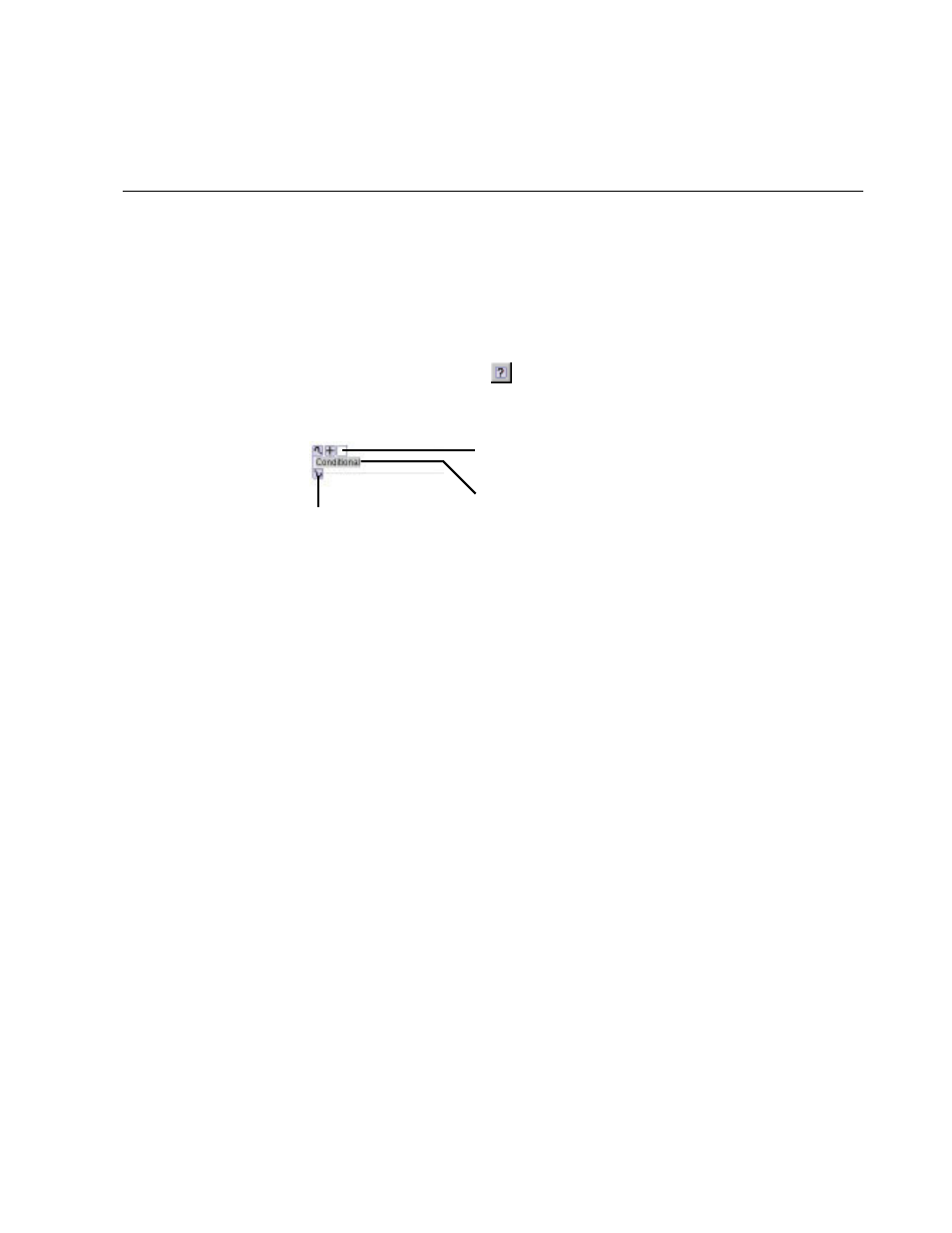
Chapter 3
Working With Dynamic Elements
80
the WOConditional’s contents are displayed. If
condition
is false (0), the contents
aren’t displayed.
condition
can be bound to a variable or to method that returns a Boolean value.
(WebScript and Objective-C use the constants
YES
and
NO
; Java uses
true
and
false
.)
To bind
condition
(or any other attribute that takes a Boolean) to a constant value,
enter
YES
or
NO
in the bindings Inspector.
To create a conditional, click
in the toolbar.
Note:
Any selected elements will be contained within the conditional.
To bind to a conditional, click a variable or method and drag to one of the
conditional’s outer icons. The Inspector appears, displaying the bindings for the
WOConditional, with the
condition
attribute selected by default. Complete the
binding by clicking Connect Variable, or choose a different attribute to bind.
There is a shortcut for binding the condition attribute. Drag from a key in the
object browser to the binding box in the conditional.
Sometimes, you want the equivalent of an “if-then-else” structure; that is, “if
the condition is true, display this text; if not, display this other text.” To
accomplish this, you can use the
negate
attribute. If
negate
is true, then the
contents of the conditional are displayed only if
condition
is false. To create an if-
then-else structure, do the following:
1. Create two WOConditionals.
2. Bind the
condition
attribute of both of them to the same variable or method.
3. Bind the
negate
attribute of the second one to
YES
(true).
By default,
negate
is false, so you do not explicitly need to bind the first
conditional’s negate attribute.
As with repetitions, you can “wrap” a conditional around a table row (see
“Repetitions”). When you do this, the conditional symbol doesn’t appear but
the row appears with a blue background.
Drag from the object browser to this box to bind the
condition attribute
without opening the Inspector. The binding appears inside the box.
Contents of the conditional display if
condition is true.
Drag from the object browser to here
to bind (opensthe Inspector).
