Apple WebObjects 3.5 Tools And Techniques User Manual
Page 24
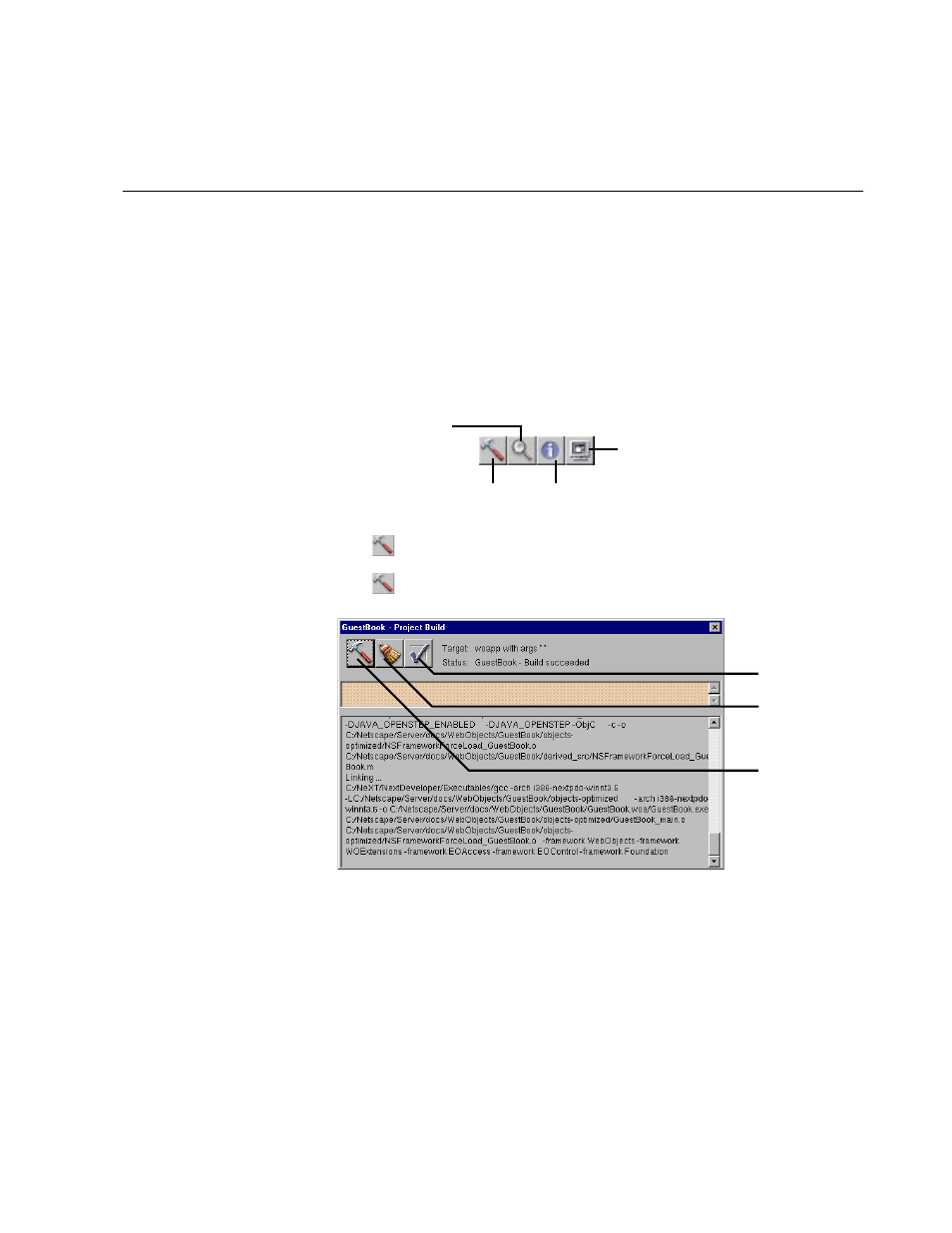
Chapter 1
Setting Up WebObjects Applications
24
changes to your components (the
.html
,
.wod
, or
.wos
files) and test them
without rebuilding.
Note:
When you are developing a framework, you must rebuild after any
change, even for changes to scripts or images. Therefore, when developing
a framework, it is probably best to develop it as an application project, and
once it has been tested, move its reusable pieces into a framework.
Project Builder has a toolbar with buttons you use to build and launch your
application.
1. Click
in the toolbar to open the Project Build panel.
2. Click
in the Project Build panel to build your project.
The Project Build panel displays the commands that are being executed to
build your project. If all goes well, it displays the status message “Build
succeeded.”
3. Close the panel.
Click here to open the Project Build panel.
Click here to open the Launch panel.
Click here to open the Project Inspector.
Click here to open the Project
Find panel.
Click here to set
build options.
Click here to “clean”
the project (delete
derived files).
Click here to build
your project.
