Apple WebObjects 3.5 Tools And Techniques User Manual
Page 67
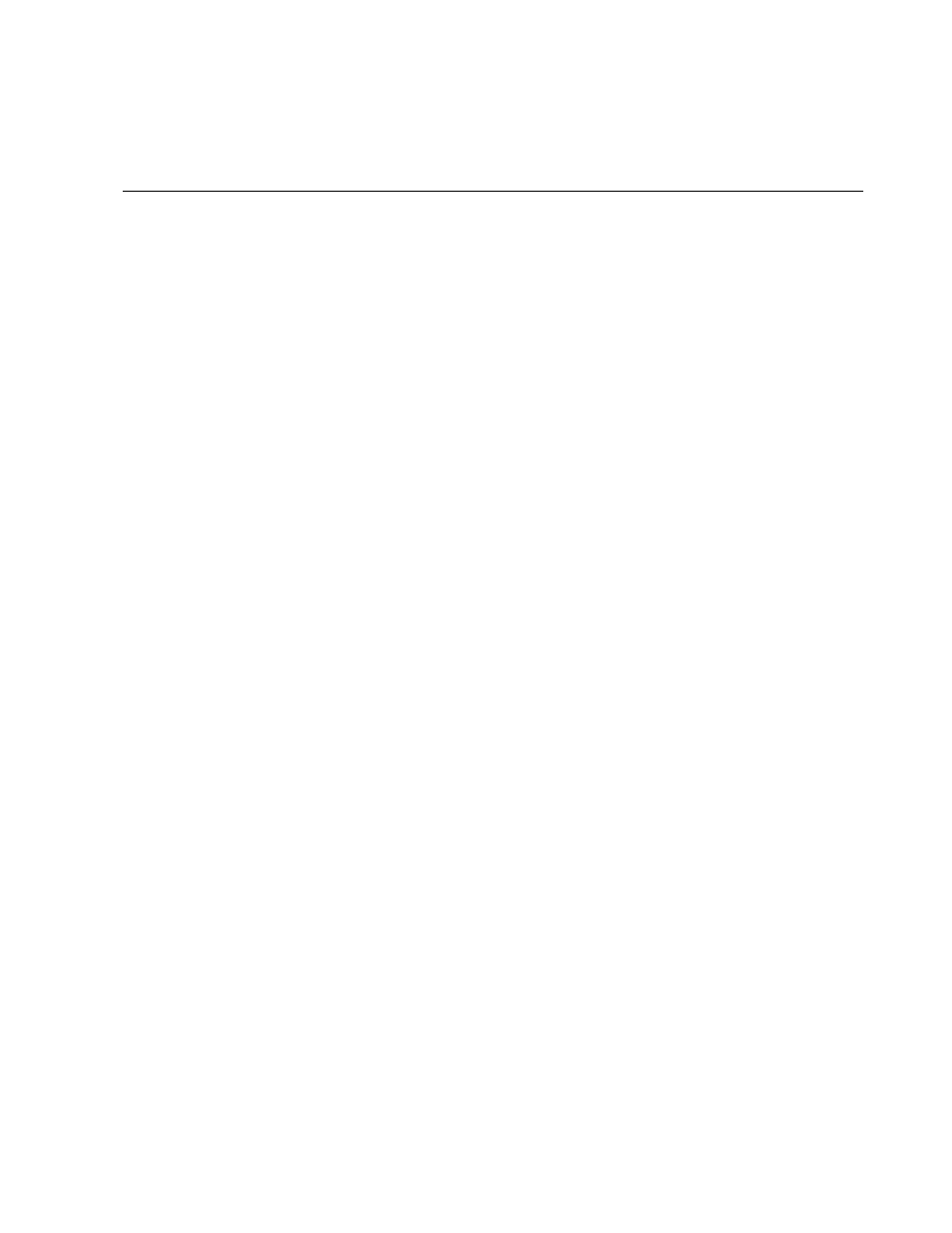
Chapter 3
Working With Dynamic Elements
67
•
Entity: The Entity combo box has a list of entities from the models in your
project. You can select one from the list or type the name.
•
Has detail data source: Check this to create a detail display group. See
“Creating a Detail Display Group” for more information.
•
Entries per batch: Set a non-zero value here to specify the number of records
to be displayed at once. When the value is zero, all records are displayed.
•
Qualification: When displaying records according to a query, this setting
determines whether to display records that begin with, end with, or contain
the item specified.
•
Fetches on load: When you check this option, the display group fetches all its
objects as soon as the component is loaded into the application.
•
Sorting: You select an attribute by which to sort your displayed objects from
the pop-up list, and use the radio buttons to select the order of sorting.
Creating a Detail Display Group
While a display group manages objects associated with a single entity, you can
access other kinds of objects through an entity’s relationships. In a master-detail
configuration, a master display group holds enterprise objects for the source of a
relationship, while a detail display group holds records for the destination. As
individual records are selected in the master display group, the detail display
group gets a new set of enterprise objects to correspond to the selection in the
master.
To create a detail display group, you can use the Display Group Options panel:
1. Check “Has detail data source.”
The Master Entity pop-up list is enabled. It lists the all entities in the
models in your project.
2. Select the Master Entity from the pop-up list.
The Detail Key pop-up list now contains the keys representing the master
entity’s relationships.
3. Select the Detail Key from the pop-up list.
You can also create a detail display group by dragging a to-many relationship
from EOModeler into your component.
