Web server resources, Subprojects – Apple WebObjects 3.5 Tools And Techniques User Manual
Page 18
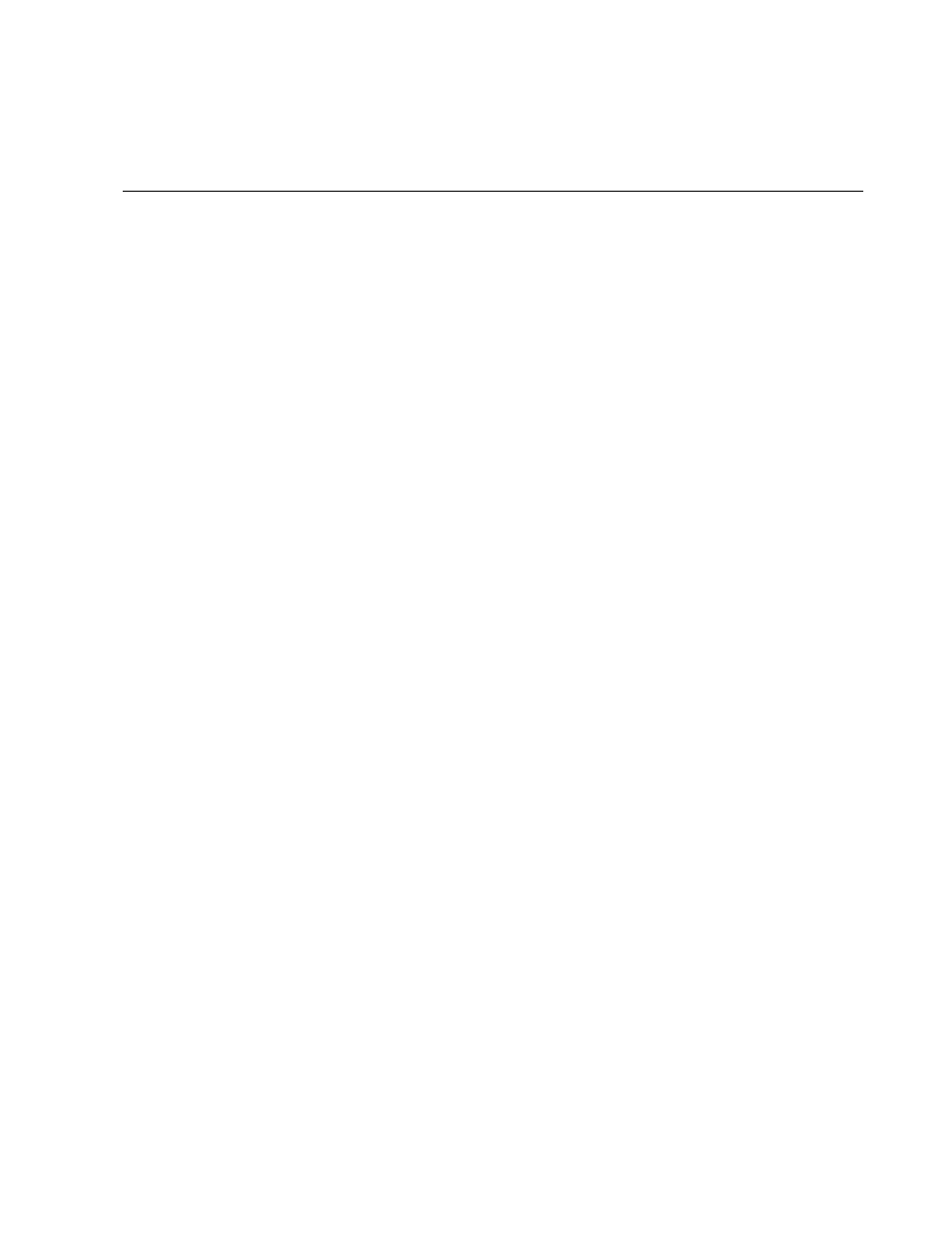
Chapter 1
Setting Up WebObjects Applications
18
•
The
Application.wos
and
Session.wos
files, if your application’s primary language is
WebScript
•
Configuration files
•
EOModel files
•
Scripted classes
Web Server Resources
The Web Server Resources suitcase contains files, such as images and sounds
that must be under the web server’s document root at run time. When
developing your application, you place these files in your project directory and
add them to the project (see “Adding or Deleting Items From a Project”). When
you build your project, Project Builder copies the files in this suitcase into the
WebServerResources folder of your application wrapper (see “The Application
Wrapper”).
Subprojects
A subproject has the same structure as a WebObjects Application project. You
can use subprojects to divide large projects into manageable chunks.
When you create a new project, ProjectBuilder creates two subprojects
(ClientSideJava and CommonJava) in your project folder. By default, they are
not added to the Subprojects suitcase. If you need to use them, you must add
them to the project. Then you can add your Java classes to the appropriate
project as follows:
•
Add server-side Java classes to your top-level project.
•
Add client-side Java classes to the ClientSideJava subproject.
•
Add Java classes that are common to both client and server to the
CommonJava subproject.
Note:
These subprojects have the makefile variables
JAVA_IS_CLIENT_SIDE
and
JAVA_IS_SERVER_SIDE
set in
Makefile.preamble
so that the appropriate Java code is
generated when you build your project.
To create a subproject:
1. Choose Project
m
New Subproject.
2. Specify the name of your subproject in the New Subproject panel and click
OK.
A subproject is created inside the project, with a similar structure to the
top-level project. You can add items to the subproject in the same way that
you add items to the top-level project.
