Apple WebObjects 3.5 Tools And Techniques User Manual
Page 16
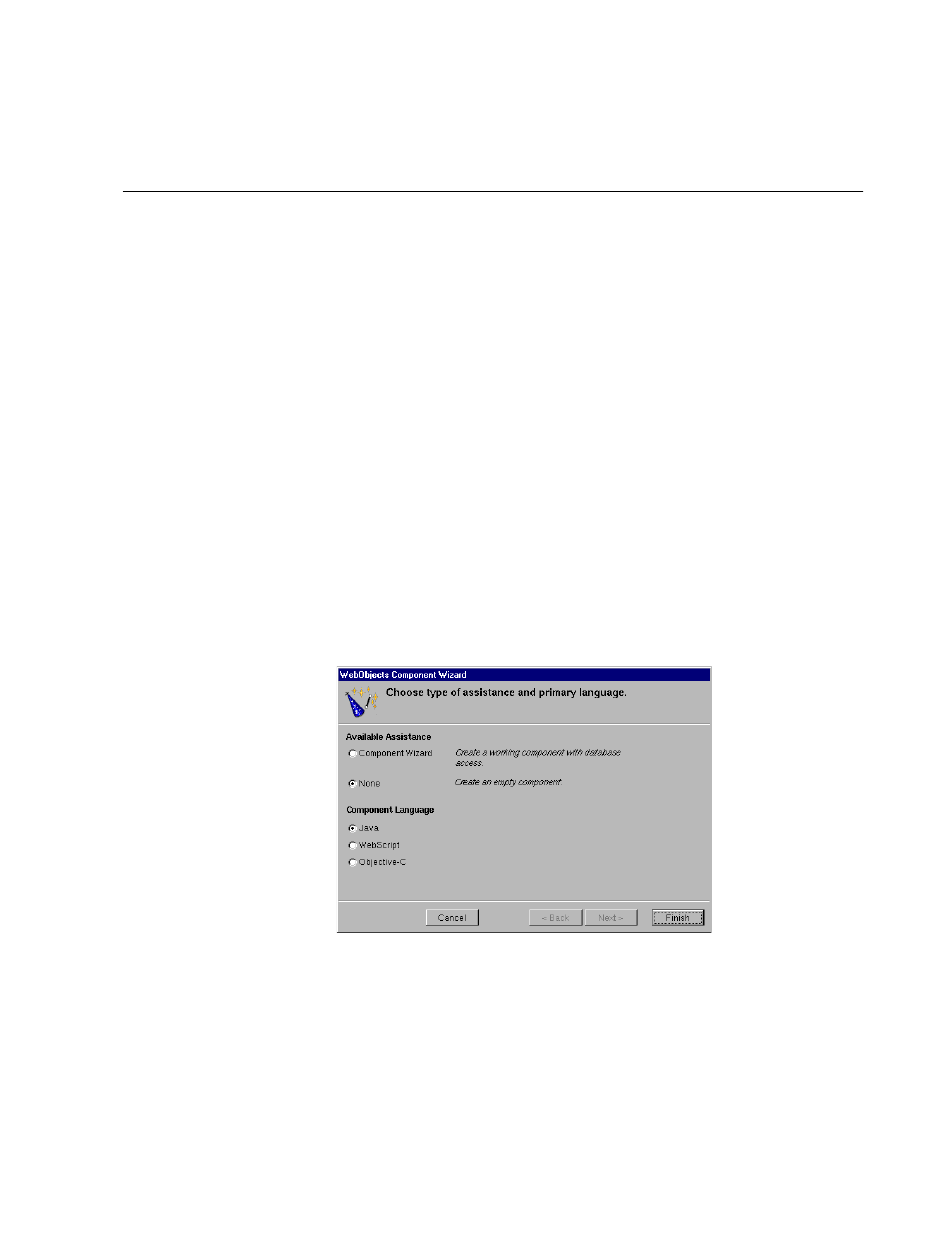
Chapter 1
Setting Up WebObjects Applications
16
behavior. The name of each one is the component’s name followed by a specific
file extension. These are the files in the Main component:
•
Main.html
is the HTML template for the component. This file contains
HTML tags, just like any web page; in addition, it typically contains tags for
dynamic WebObjects elements.
•
Main.wod
is the declarations file that specifies bindings between the dynamic
elements and variables or methods in your code.
•
Main.api
is used for components that are reused by other components (see
“Reusable Components”).
•
Main.woo
is used to store information about display groups (if your project
accesses a database) and encodings for HTML templates. You should never
edit this file (it does not appear in Project Builder’s browser).
To create a new component:
1. With Web Components selected in the first column of the browser, choose
File
m
New in Project.
2. In the New File panel, type the name of your project and click OK.
The WebObjects Component Wizard appears.
3. If you want the Wizard to assist you in creating a component with database
access, choose Component Wizard from Available Assistance; otherwise
choose None. See “Creating a WebObjects Database Application” in Getting
