International keyboards – Apple iPod touch iOS 3.1 User Manual
Page 30
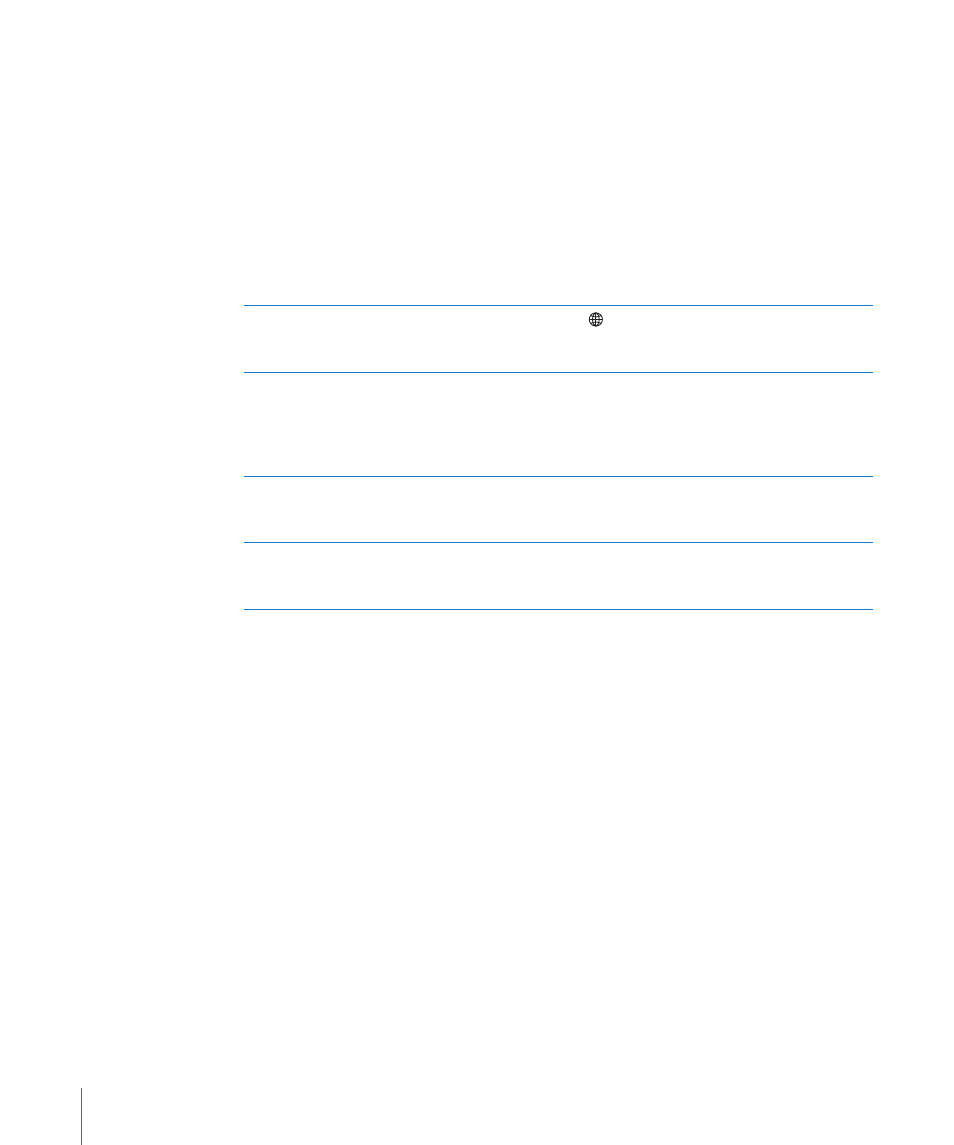
International Keyboards
iPod touch provides keyboards that allow you to enter text in many different
languages, including languages that read from right to left. For a complete list of
supported keyboards, go to
Turn international keyboards on or off:
1
In Settings, choose General > International > Keyboards.
2
Turn on the keyboards you want. Languages with more than one keyboard, such as
Japanese and Chinese, indicate the number of keyboards available. Tap to choose a
keyboard for that language.
Switch keyboards if more than one keyboard is
turned on
Tap to switch keyboards. When you tap
the symbol, the name of the newly activated
keyboard appears briefly.
Type letters, numbers, or symbols that aren’t on
the keyboard
Touch and hold the related letter, number, or
symbol, then slide to choose a variation. On the
Hebrew and Thai keyboards, for example, you can
choose native numbers by touching and holding
the related Arabic number.
Enter Japanese Kana
Use the Kana keypad to select syllables. For more
syllable options, tap the arrow key and select
another syllable or word from the window.
Enter Japanese QWERTY
Use the QWERTY keyboard to input code for
Japanese syllables. As you type, suggested
syllables appear. Tap the syllable to choose it.
30
Chapter 2
Basics
