Triple-click home, Closed captioning and other helpful features, Closed captioning – Apple iPod touch iOS 3.1 User Manual
Page 148: Voice control, Widescreen keyboards, Instant messaging (im) chat, Minimum font size for mail messages
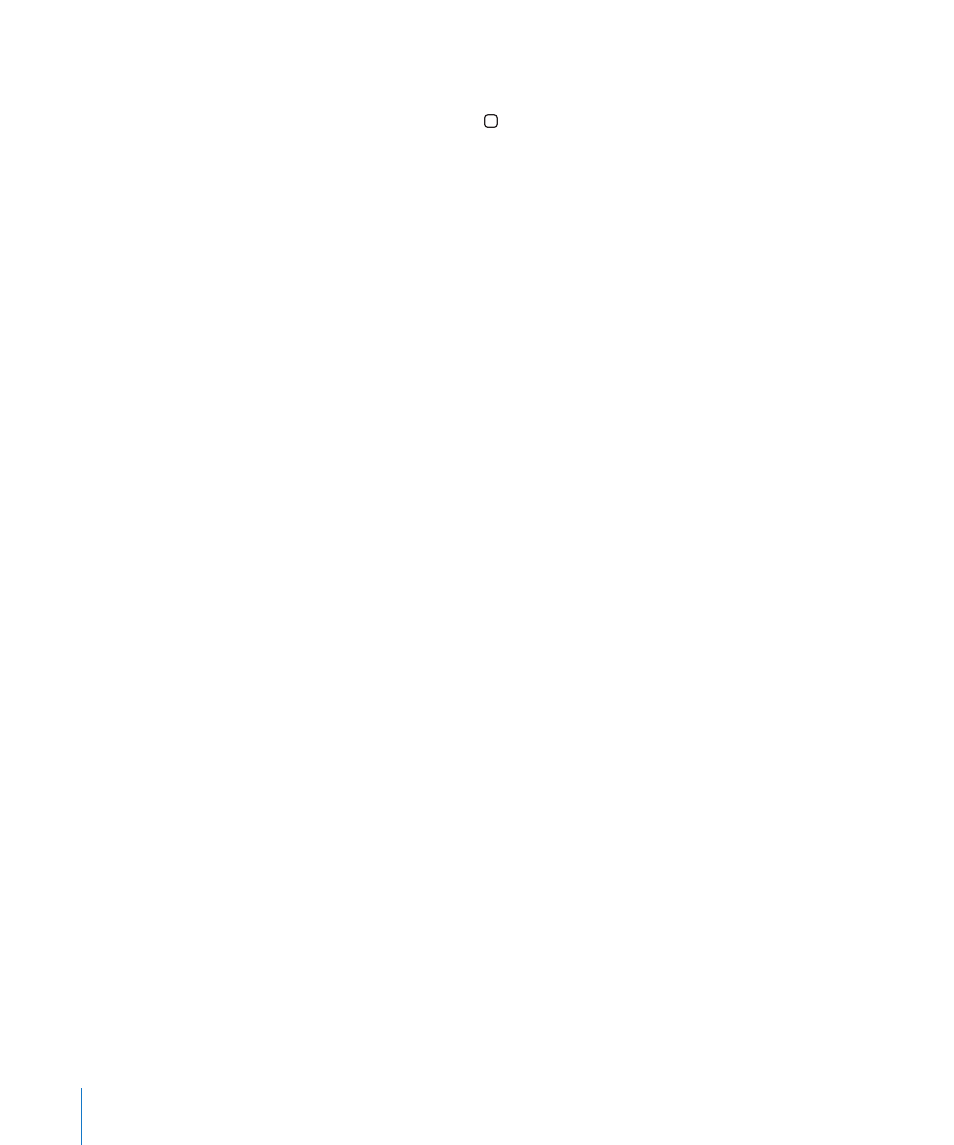
Triple-click Home
Triple-click Home provides an easy way to turn some of the Accessibility features on
or off when you press the Home button quickly three times. You can set Triple-click
Home to turn VoiceOver on or off, turn White on Black on or off, or present the options
to:
Turn VoiceOver on or off
•
Turn Zoom on or off
•
Turn White on Black on or off
•
Triple-click Home is turned off by default.
Set the Triple-click Home function: In Settings, choose General > Accessibility >
Triple-click Home and choose the function you want.
Closed Captioning and Other Helpful Features
Many features available on all models of iPod touch help make iPod touch accessible
to all users, including those with visual or auditory impairments.
Closed Captioning
You can turn on closed captioning for videos in iPod settings. See “Video” on page 124.
Voice Control
Voice Control (available only on Fall 2009 models with 32 GB or more) lets you control
iPod music playback by using voice commands. See “Using Voice Control with iPod” on
page 46.
Widescreen Keyboards
Several applications let you rotate iPod touch when you’re typing so that you can use
a larger keyboard:
•
Safari
•
Notes
•
Contacts
•
Instant Messaging (IM) Chat
The App Store features many Internet Messaging (IM) applications such as AIM,
BeejiveIM, ICQ, and Yahoo! Messenger that are optimized for iPod touch.
Minimum Font Size for Mail Messages
To increase readability, set a minimum font size for Mail message text to Large, Extra
Large, or Giant. See “Mail” on page 127.
148
Chapter 21
Accessibility
