Apple Workgroup Server 6150/66 User Manual
Page 82
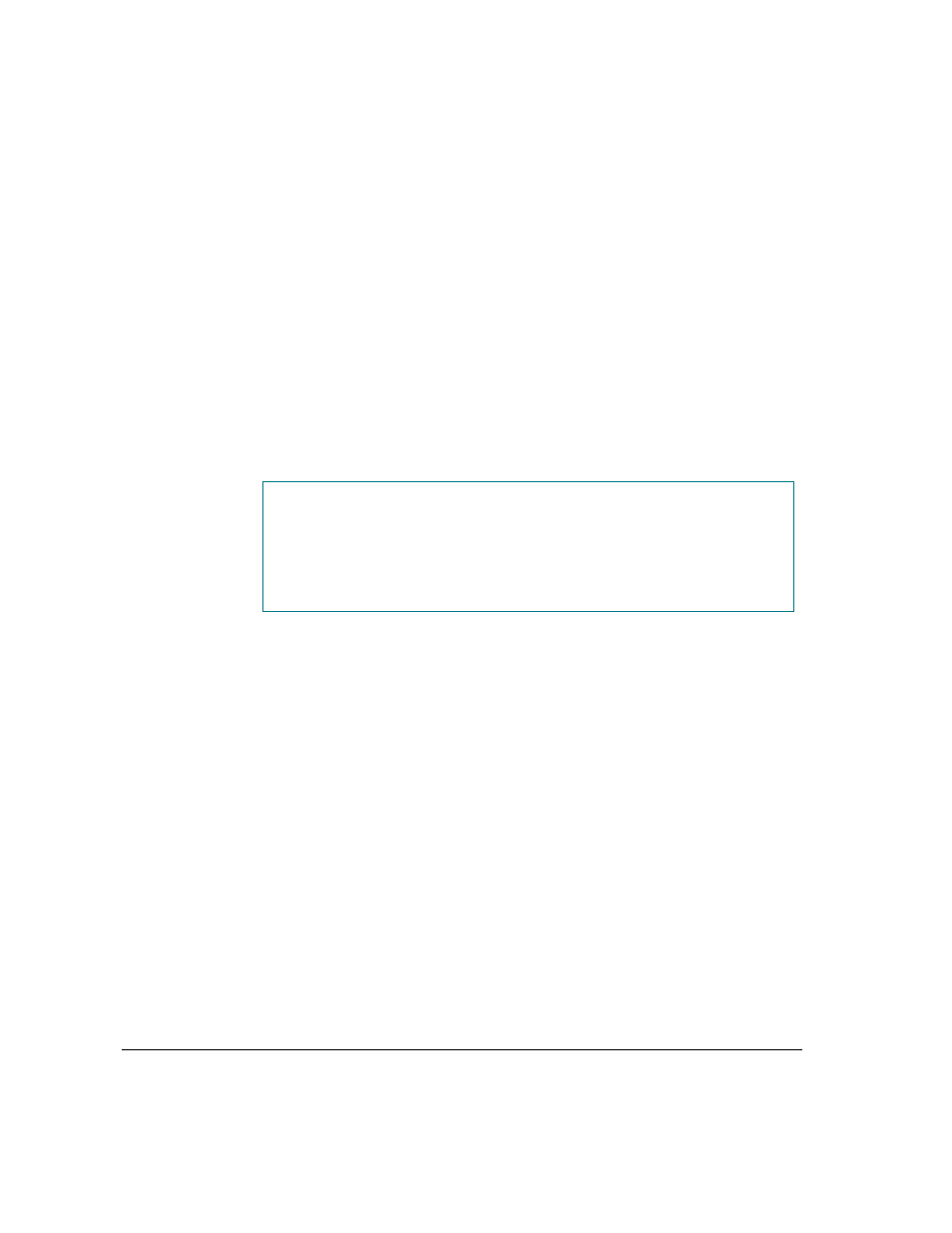
If you still do not notice an improvement after removing all special programs,
try doing a “clean” installation of system software, as described next.
Doing a clean installation of system software
Performing what is commonly called a “clean” installation of system software
involves repairing any damage to your startup disk and installing new versions
of system software and disk drive software. To do this, you must start up your
server from the Workgroup Server Software CD-ROM disc. There are a
number of steps involved; here’s an overview of the entire process:
m Use the Disk First Aid program to inspect and repair your startup disk.
m Use Apple HD SC Setup to update the startup disk drive software.
m Use a special feature of the Installer to do the clean installation.
After the clean installation you can experiment with any special software you
used with the previous system software to see if you can use it without
decreasing the server’s performance.
IMPORTANT
Do a clean installation of system software only if you are sure it’s
acceptable to remove any special control panels, extensions, or custom utilities
you have added to your System Folder. These items will not work when moved
out of the System Folder.
Note: You may have to reinstall some server application programs (including
network services) if you do a clean installation; see your server application
program documentation for details.
WARNING
If your startup disk has been formatted for use with Apple
RAID Software, do not use the following instructions for doing a clean
installation. See the Apple RAID Software Administrator’s Guide for
information about repairing disks and installing system software on
disks containing RAID volumes.
66
Chapter 5 / Troubleshooting
