Apple Workgroup Server 6150/66 User Manual
Page 134
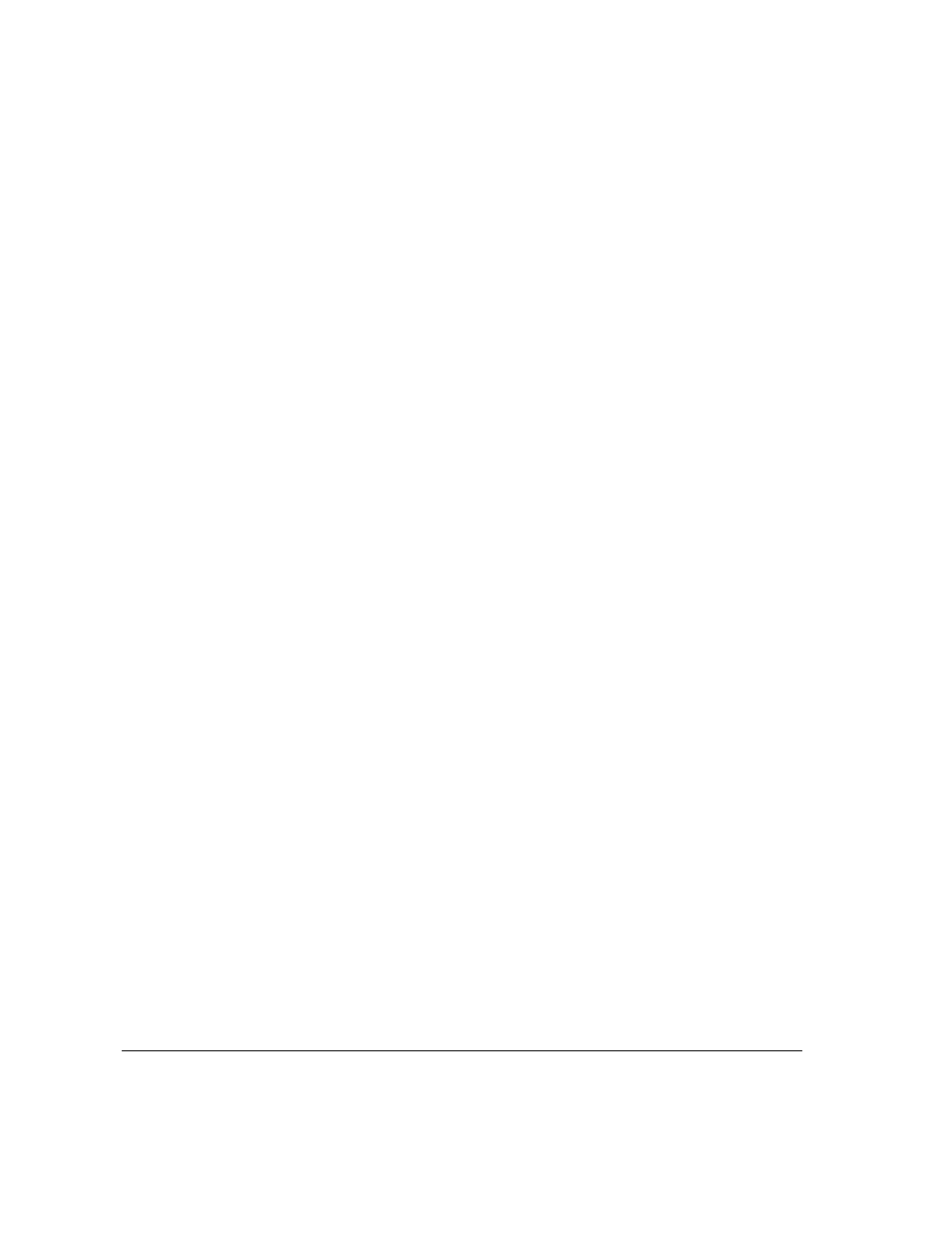
programs (continued)
Installer 62–69
installing 47
order of installing and starting 46
PC Exchange 58, 59
Power Macintosh xi, 43, 57
problems opening 44, 57
restarting server programs 46
screen-saver 51, 78
server application xv, 45–46, 66
shared libraries and 44
supplied with the Workgroup Server 45
using older Macintosh programs 44, 57
Q
QuickDraw GX 47
QuickTime software, reinstalling 69
R
random-access memory (RAM) 34
not enough 43
Rate pop-up menu for sound output 107
Read Me file xiv, 46
rebuilding the Macintosh desktop 54, 59
recording an alert sound 108
Reduced Instruction Set Computer (RISC)
technology xi
reinstalling
CD-ROM software 69
QuickTime software 69
server application programs 66
system software 60–63, 66–68
removing
access port cover 28
cover of server 27
factory-installed cards 26
repairing
floppy disk 72–73
hard disk 70, 72–73
repetitive stress injuries (RSIs) 83
reset switch 3, 50–51
Restart item (in Special menu) 50
restarting
server application programs 46
the server 50, 53
Return key 102
RISC (Reduced Instruction Set Computer)
technology xi
RJ-45 telephone-style connector jack 18
S
safety precautions 13, 75
sample rate
for recording alert sounds 108
for sound output 107
saving
before restarting the server 50
screen
identifying objects on 98
image “burn in” 78
interference on 78
problems with 51
screen brightness control 78
screen-saver programs 51, 78
SCSI cables 37
SCSI chain 70
SCSI devices
connecting 34–39
preinstalled 35
problems with 35, 52, 53, 54
setting up 35–38
troubleshooting 70
SCSI ID numbers 70
preset for internal devices 36
setting 35–36, 37
SCSI port 3, 34–35
SCSI terminators 38
security issues 3
118
Index
