Scheduled reminders, Reminders settings, 95 scheduled reminders 95 reminders settings – Apple iPod touch iOS 8.1 User Manual
Page 95
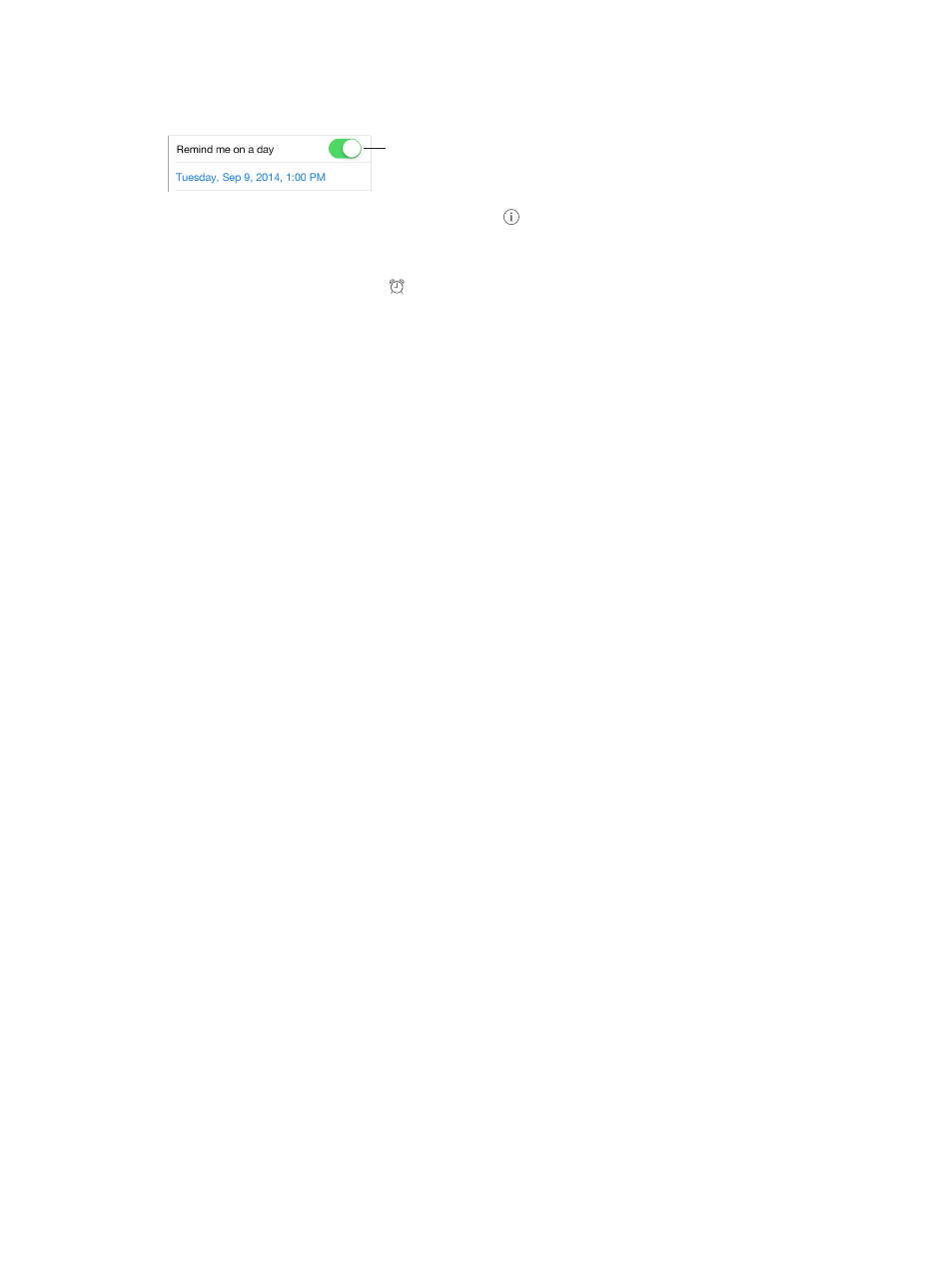
Chapter 18
Reminders
95
Scheduled reminders
Scheduled reminders notify you when they’re due.
Scheduled
reminder
Scheduled
reminder
Schedule a reminder. While editing a reminder, tap , then turn on “Remind me on a
day.” Tap Alarm to set the date and time. Tap Repeat to schedule the reminder for regularly
occurring intervals.
See all scheduled reminders. Tap to show the Scheduled list.
Don’t bother me now. You can turn off Reminders notifications in Settings > Notifications. To
silence notifications temporarily, turn on Do Not Disturb.
Reminders settings
Go to Settings > Reminders, where you can:
•
Set a default list for new reminders
•
Sync past reminders
Keep your reminders up to date on other devices. Go to Settings > iCloud, then turn on
Reminders. To keep up to date with Reminders on OS X, turn on iCloud on your Mac, too. Some
other types of accounts, such as Exchange, also support Reminders. Go to Settings > Mail,
Contacts, Calendars, then turn on Reminders for the accounts you want to use.
