Manage conversations, Share photos, videos, your location, and more – Apple iPod touch iOS 8.1 User Manual
Page 46
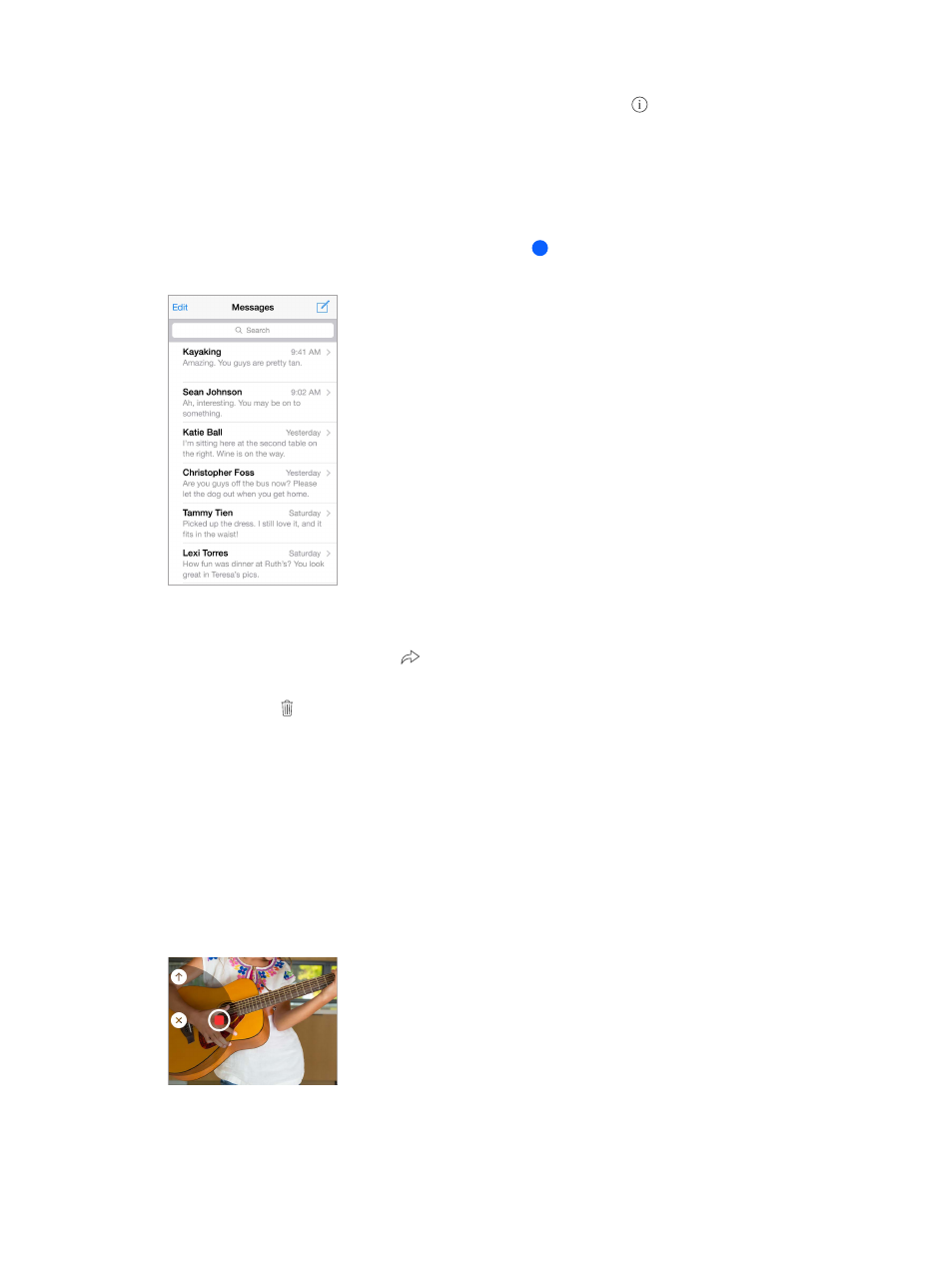
Chapter 5
Messages
46
Block unwanted messages. On a contact card, tap Block this Caller. You can see someone’s
contact card while viewing a message by tapping Details, then tapping . You can
also block callers in Settings > Messages > Blocked. You will not receive FaceTime calls
or text messages from blocked callers. For more information about blocking calls, see
Manage conversations
Conversations are saved in the Messages list. A blue dot indicates unread messages. Tap a
conversation to view or continue it.
View the Messages list. From a conversation, tap Messages or swipe to the right.
Forward a message or attachment. Touch and hold a message or attachment, tap More, select
additional items if desired, then tap
.
Delete a message. Touch and hold a message or attachment, tap More, select additional items if
desired, then tap .
Delete a conversation. In the Messages list, swipe the conversation to the left, then tap Delete.
Search conversations. In the Messages list, tap the top of the screen to display the search field,
then enter the text you’re looking for. You can also search conversations from the Home screen.
See
on page 30.
Share photos, videos, your location, and more
You can send photos, videos, locations, contact info, and voice memos. The size limit of
attachments is determined by your service provider—iPod touch may compress photo and video
attachments when necessary.
